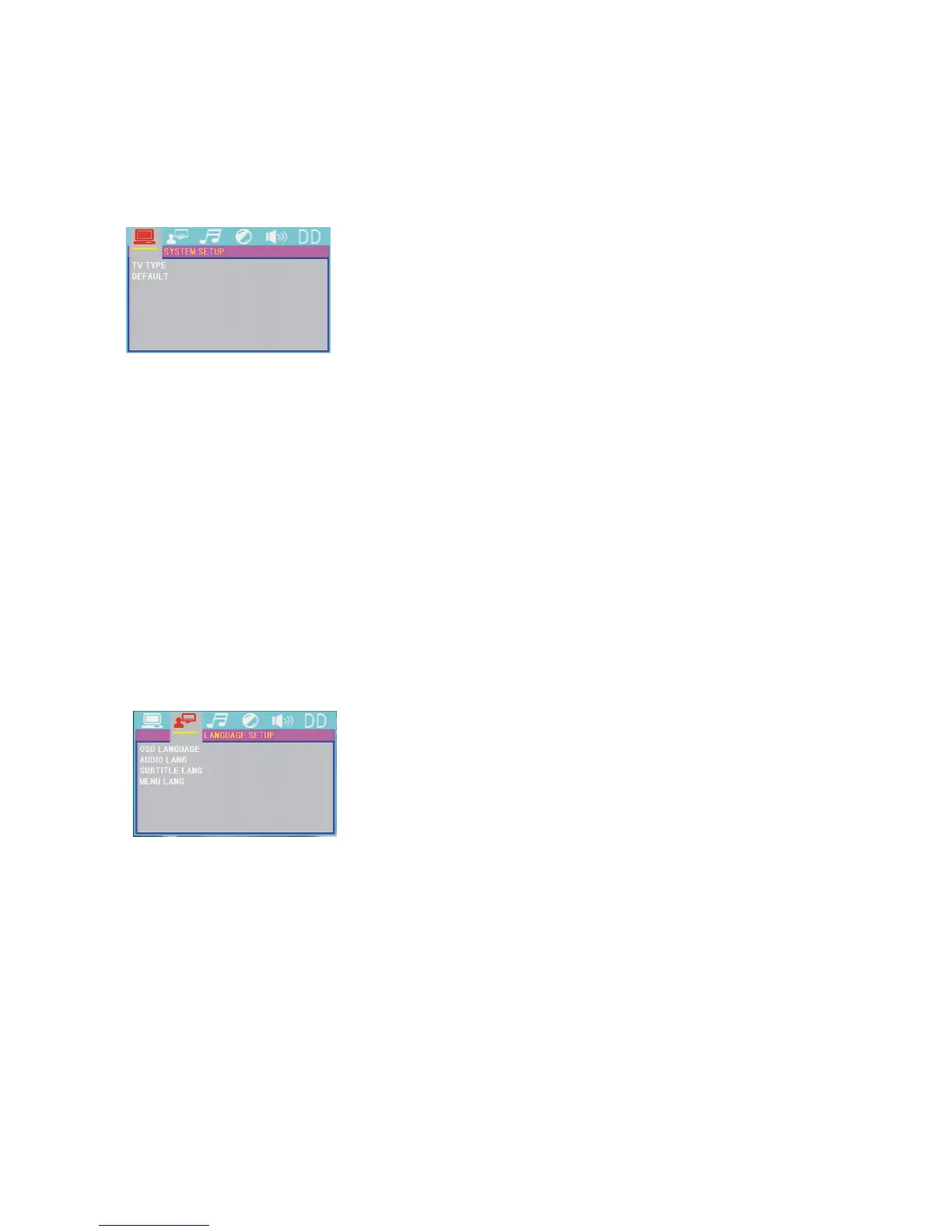83
* Pulse el botón < para regresar al nivel anterior.
* Para el menú del sistema, hay en total 6 páginas de configuración. Se mostrarán de la forma siguiente:
4.16.1 CONFIGURACIÓN DEL SISTEMA
TIPO DE TV
El elemento de configuración sirve para hacer coincidir el tamaño de la pantalla del TV.
4:3 PS: Elija este elemento cuando se conecte a un TV cuya pantalla es del tipo 4:3. Cuando reproduzca
imágenes con el formato 16:9 las partes izquierda y derecha del vídeo estarán cortadas, y se mostrarán a
pantalla completa.
4:3 LB: Elija este elemento cuando se conecte a un TV cuya pantalla es del tipo 4:3. Cuando reproduzca
imágenes con el formato 16:9 las partes superior e inferior de la pantalla de TV mostrarán unas bandas
negras.
16:9: Elija este elemento cuando se conecte a un TV con la pantalla panorámica 16:9.
PREDETERMINADO
Este elemento (DEFAULT) sirve para restablecer el estado original de todos los elementos de configuración.
4.16.2 CONFIGURACIÓN DE IDIOMA
IDIOMA OSD
Este elemento sirve para seleccionar el idioma del Menú del Sistema y todas las interfaces de mensajes
sobre el funcionamiento mostrados durante la reproducción.
IDIOMA DE AUDIO
En este elemento podrá seleccionar el idioma de audio.
IDIOMA DE SUBTÍTULOS
En este elemento podrá seleccionar el idioma de subtítulos.
IDIOMA DEL MENÚ
