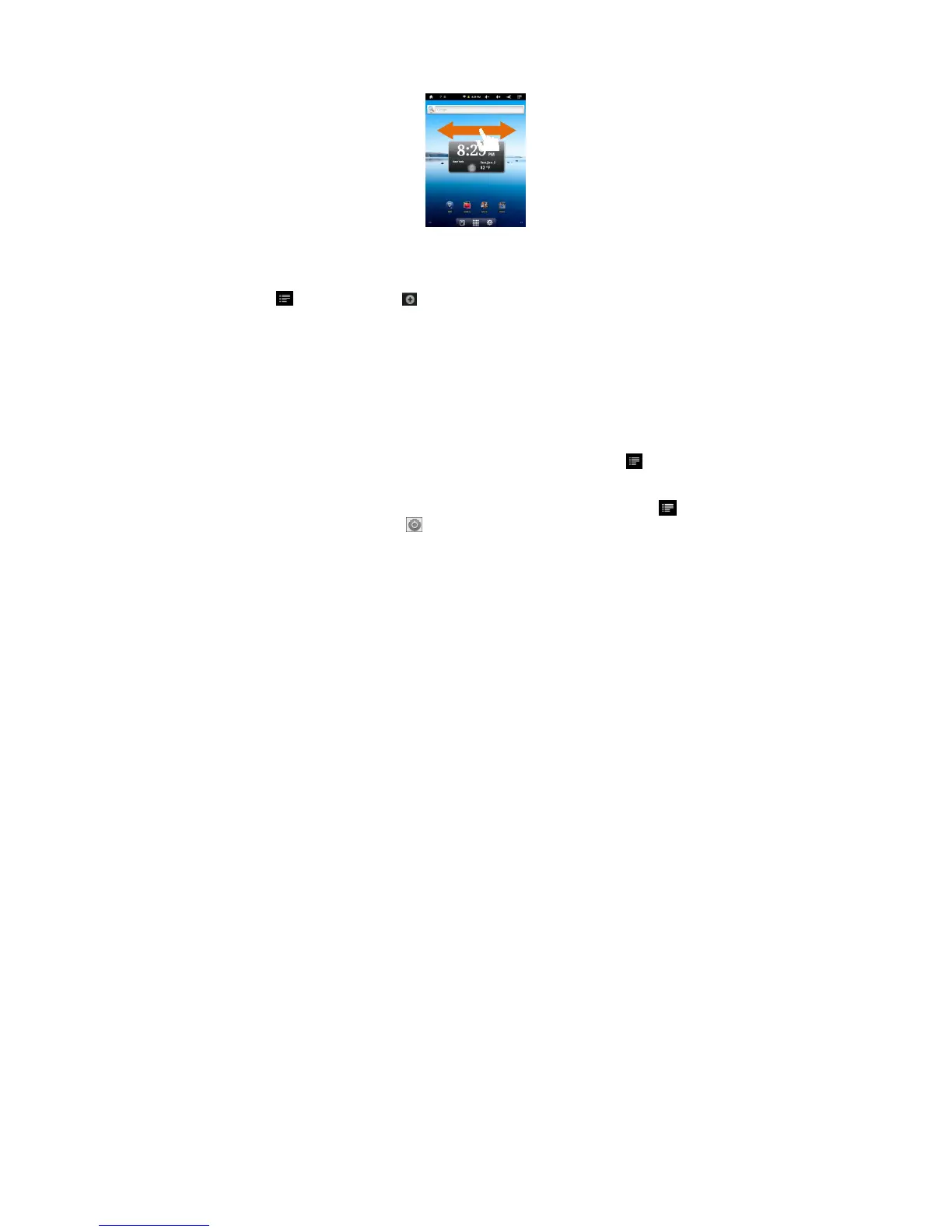The extended Home Screen
Slide your finger horizontally on the screen to go to the left or right panel of the extended
Home Screen.
Customize the Home Screen
You can customize the Home Screen by adding/removing shortcuts and widgets,
changing the wallpaper.
To add a Home Screen item (shortcuts, widgets, folders etc.), tap on the Menu icon
and then select “Add” . You can also hold your finger on the screen and then
choose an item from the list.
You can add a folder onto the Home Screen by holding your finger on the screen and
then choose Folders New Folder. You can drag shortcuts or widgets to the folder.
To rename the folder, a) tap to open the folder, b) hold your finger on the title bar of
the opened folder until the Rename window pops up, c) input folder name.
To move a Home Screen item, hold your finger onto it until it is highlighted, then drag
it to the desired location, and release it.
To remove a Home Screen item, hold your finger onto it until it is highlighted, drag it
to the recycle bin which turns from the Application Tab, and then release your
finger.
To change the wallpaper, from the Home Screen, tap on the Menu icon , a list of
options appears. Tap on “Wallpaper” and then choose a picture as the desktop
wallpaper.
To change the System Settings, from the Home Screen, tap on the Menu icon ,
and then tap on “Settings” . Choose a category: “Wireless & Networks”, “Sound &
Display”, “Date & Time”, etc. For more information on the different settings, see the
System Settings section.