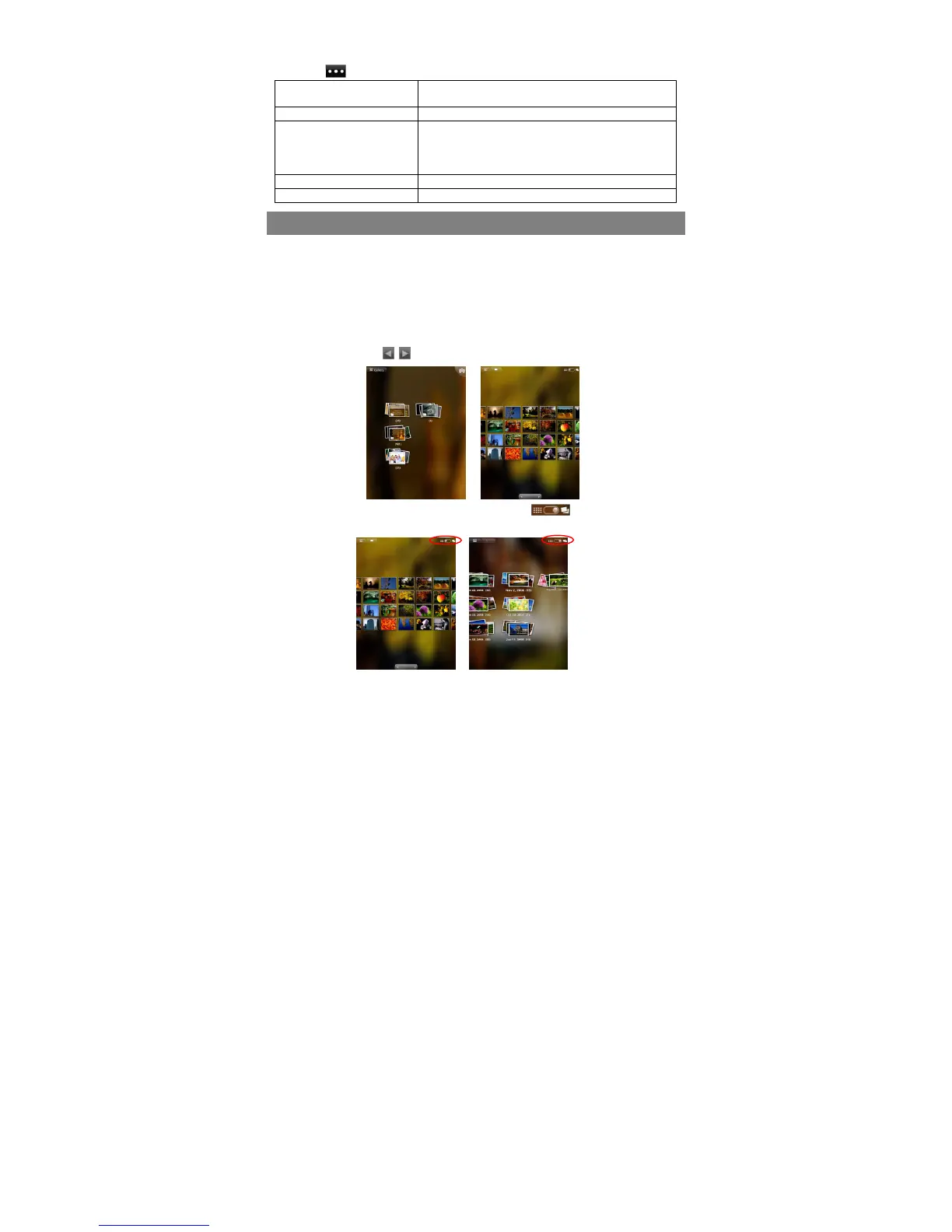Video Playback Settings
Tap on the icon to display the video settings.
Delete Bookmark and Play
from beginning
Delete bookmark and play from beginning.
Delete Bookmark Delete the video bookmark.
Play Mode
Single – plays the current video and then stops after
playing.
Repeat One – Repeat the current video.
Repeat All – Repeat all videos.
Help Get instructions on playing video.
Return Exit from the menu.
Viewing Photos
In the Home Screen, tap the Gallery icon to enter the photo viewer mode. Optionally,
you can tap the Applications shortcut to display all applications and then tap the
Gallery icon to enter the photo Gallery.
Viewing Photos
(1) Folders containing photos should be listed once you enter the Gallery. Tap a
folder to open it.
(2) Photos in the opened folder are listed in thumbnail. You can slide your finger on
the screen or tap to browse the photo thumbnails.
(3) You can tap the Thumbnail/Group toggle button to display photo
thumbnails or sorted by date.