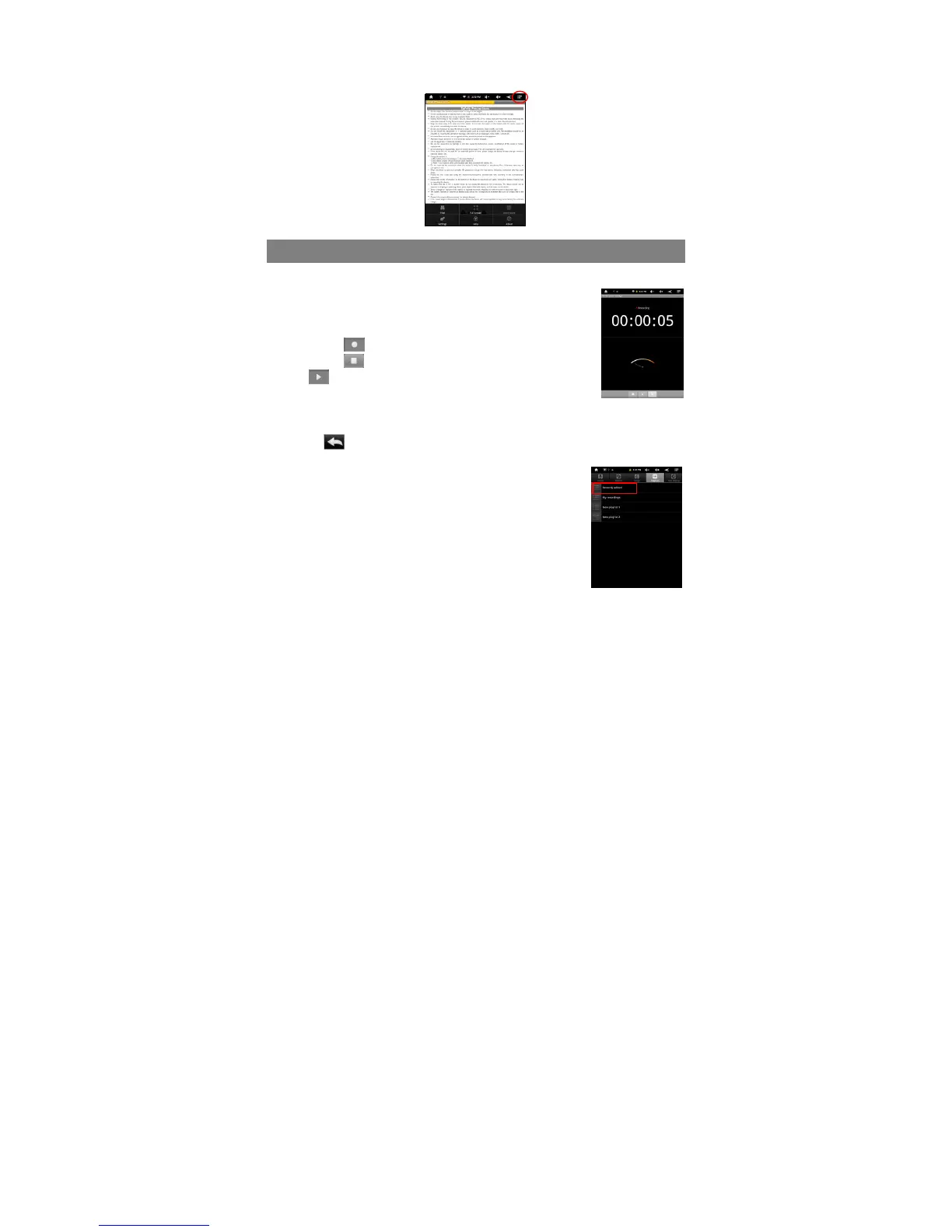(5) You can tap the Menu icon to display menu options. With these options, you
can search for specific texts or count words in the document.
Voice Recording
Record
(1) In the Home Screen, tap on the Application Tap to reveal all
applications.
(2) Tap on the “Sound Recorder” icon to enter the recorder mode.
(3) Tap on the “ ” icon to start recording.
(4) Tap on the “ ”icon to stop recording.
(5) Tap to preview the recording if you want to.
(6) Tap on “Use this recording” and then use the Audio Player to play the recording. To
discard the recording, tap on “Discard”.
(7) Tap on to go back to the Home Screen.
Play Recording
(1) Enter the music library by choosing “Music” application.
(2) Tap “Playlist” to show My Recording list.
(3) Tap “My Recording” to display all recording files.
(4) Tap a recording to start playing.
Optionally, you can locate the recording file with the explorer,
and then tap it to start playing.