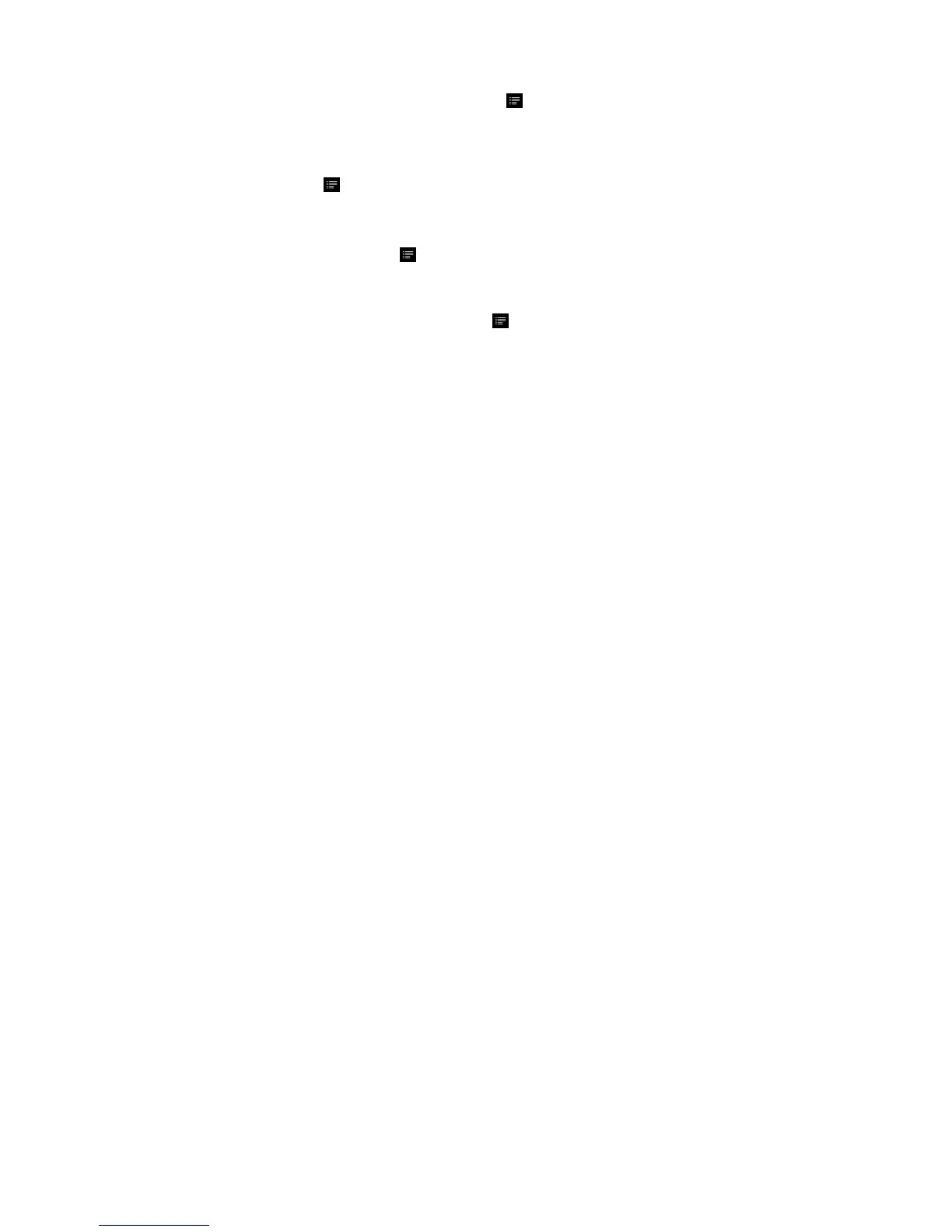Show table of content of the e-book
You can view the table of content of the e-book and then choose your desired chapter
or section to read.
(1) When you are reading, tap on the Menu icon to display e-book settings.
(2) Tap on “TOC” to display the outline of the e-book, and then tap the chapter that you
want to read.
View Book Information
During reading Ebook, you can view the book information anytime by tapping on the
Menu icon and selecting BookInfo item in sequence.
Auto Flip
During reading, you can use the Auto Flip (turning the pages automatically) function for
your convenience.
(1) Tap on the Menu icon to bring up the overlay menu.
(2) Tap on Auto Flip to set a proper flip mode (Manual, 15seconds etc. )
Zoom function
(1) When you are reading, tap the Menu icon to display e-book settings.
(2) Tap “Zoom” to adjust the font size.
(3) Tap the size that you want, and then tap “OK” to confirm.
*Note: Not every file supports this function.