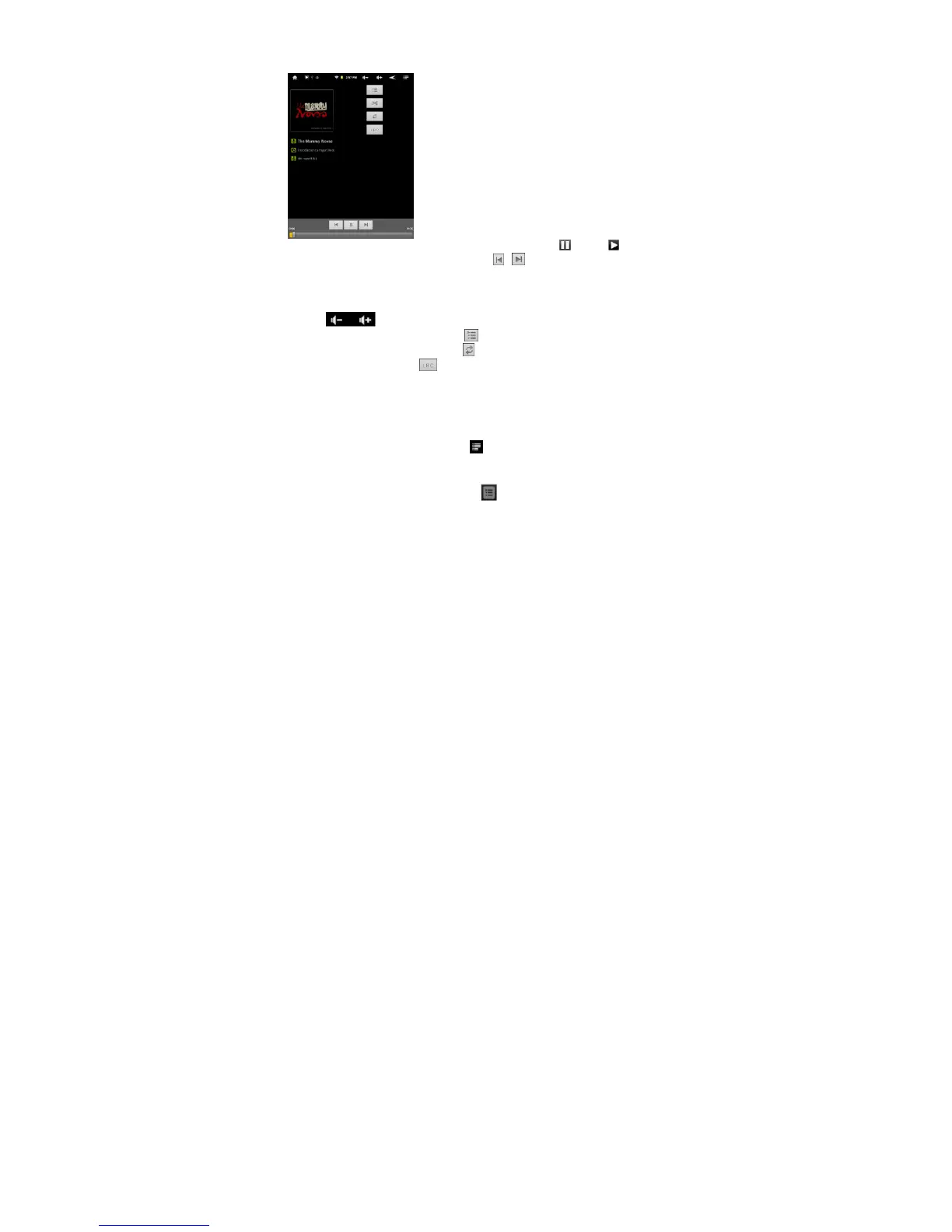Playback Screen
To pause or resume the playback, tap on the Pause / Play icon.
To play the previous/next song, tap on / .
You can tap on the progression bar to go directly to a different location in the
song. You can also drag the cursor of the progress bar to another location in
the song.
Tap to adjust the volume.
To preview songs on the list, tap , and then tap a song for preview.
To change the repeat mode, tap .
To display the lyric, tap . Make sure you have copied the lyric file for the
track to the same directory as the track before playing.
Tap and hold the track to search for information about the track on the Internet.
Playlist
The playlist is a list of songs that you have added manually.
To add the current track to a playlist, tap , selelect “Add to playlist” and then
choose a playlist or tap “new” to create a new playlist.
To play the playlist,
(1) In the Music menu, tap the Playlist icon to display all the playlist. All songs
that you have added are listed.
(2) Tap a song to start playing.
a. Now Playing List
b. Shuffle songs /Not shuffle
c. Repeat /Not repeat
d. Display lyric
e. Artist Name
f. Album Name
g. Title (holding your tap on the title can search for
information about the track from the Internet.)
h. Previous song/Rewind
i. Play/Pause
j. Next song/Fast Forward
k. Progress bar