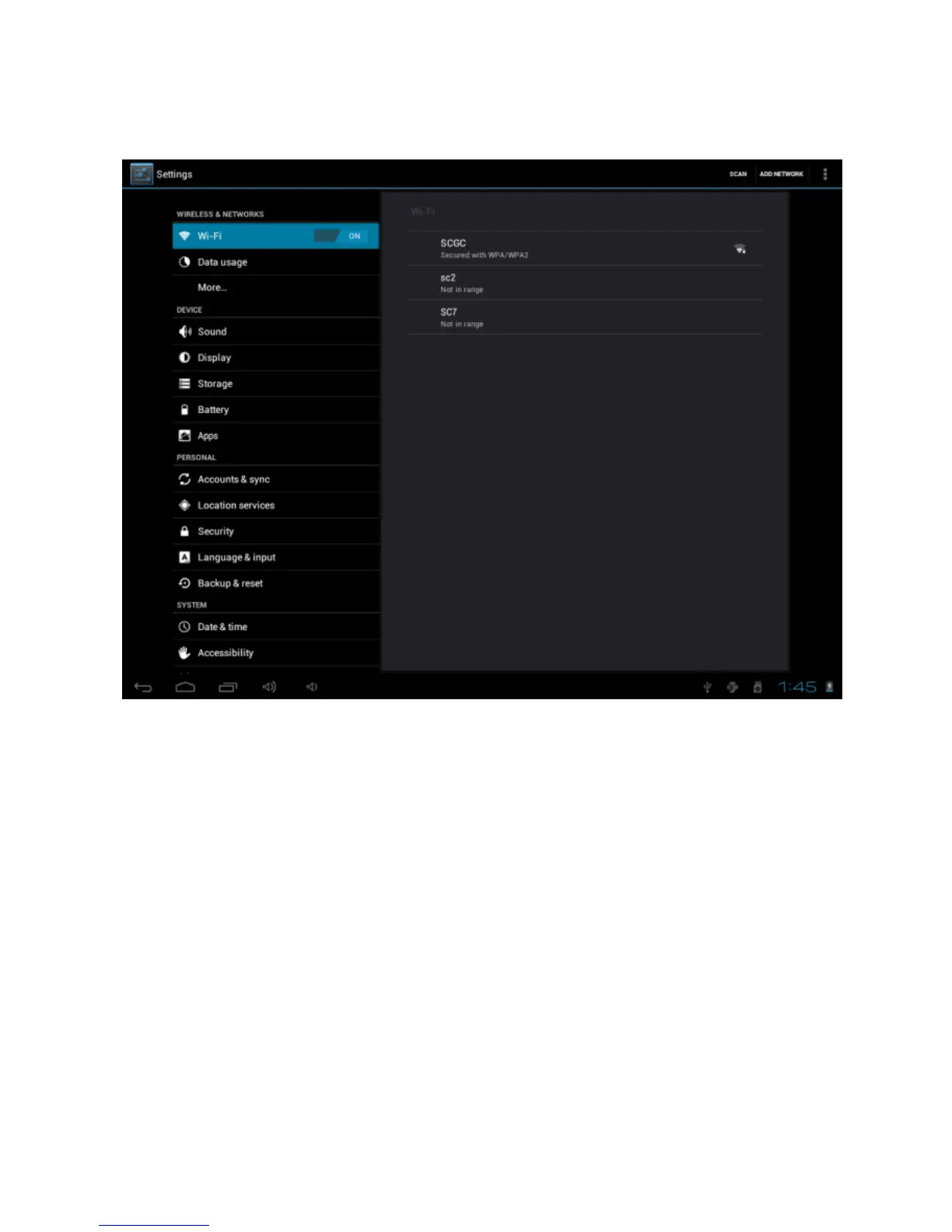5. Settings
5.1 Wifi
Search the wifi and connect it. If you use 3G dongle, please
input the 3G SIM card into dongle.
5.2 Data usage
Set data limit.
5.3 Sound
Set the volumes, system sounds
5.4 Display
Set the brightness, wallpaper, screensaver etc.
5.5 Storage
Show all storage and space of apps in internal memory/ SD
