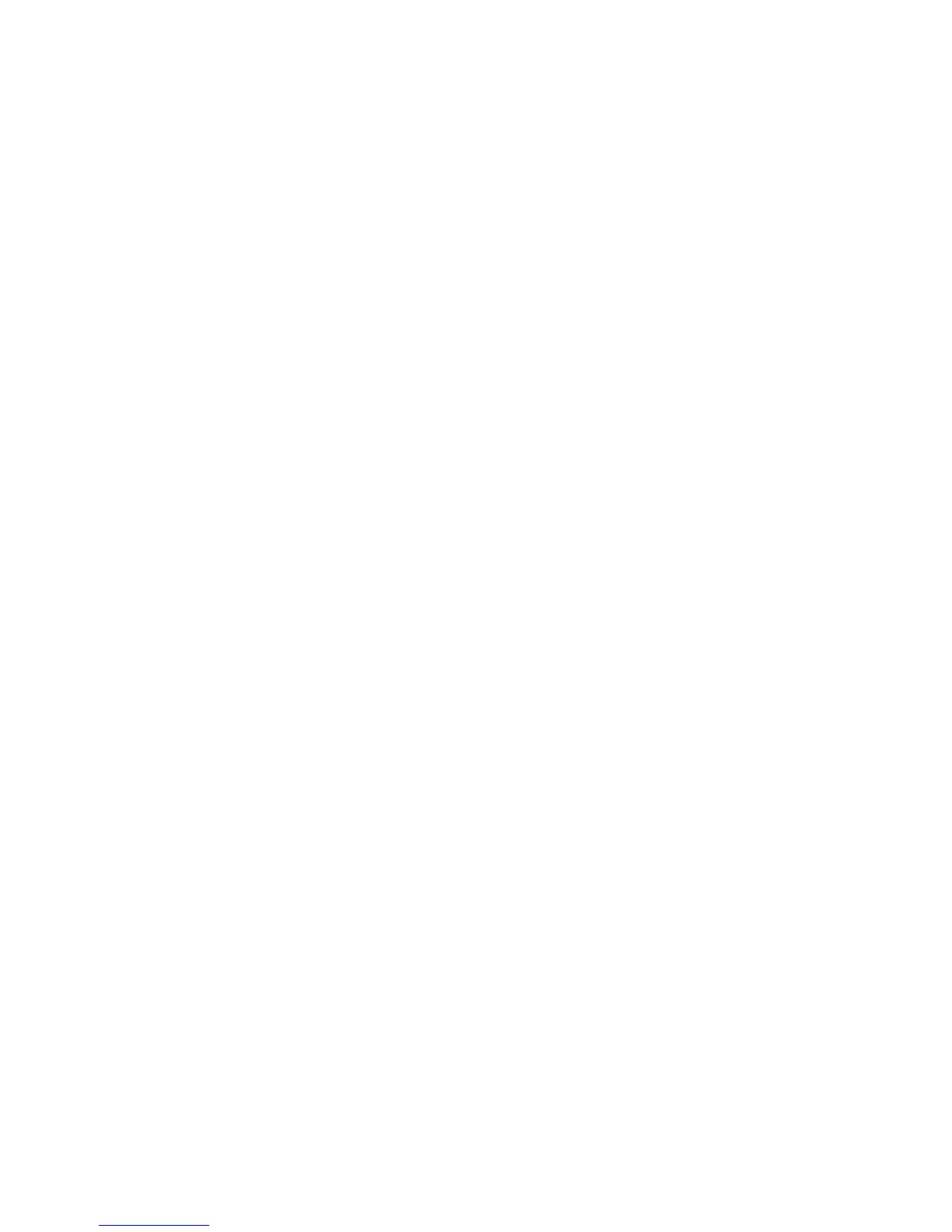card.
5.6 Battery
Show battery time.
5.7 Apps
Show all apps you installed.
5.8 Accounts & Sync
Sync your accounts you setup.
5.9 Location services
Determine your location by Intel.
5.10 Security
Set the screen security/Encryption/Passwords etc.
5.11 Language & Input
Set the language of device and input language you want.
5.12 Backup & reset
Recover factory data reset.
5.13 Date & Time
Set the date & time of device.
5.14 Accessibility
Set the font, auto-rotate etc.
5.15 Developer options
Show pointer location, screen updates, CPU usage etc.
5.16 About tablet
Show the model number, version etc.
