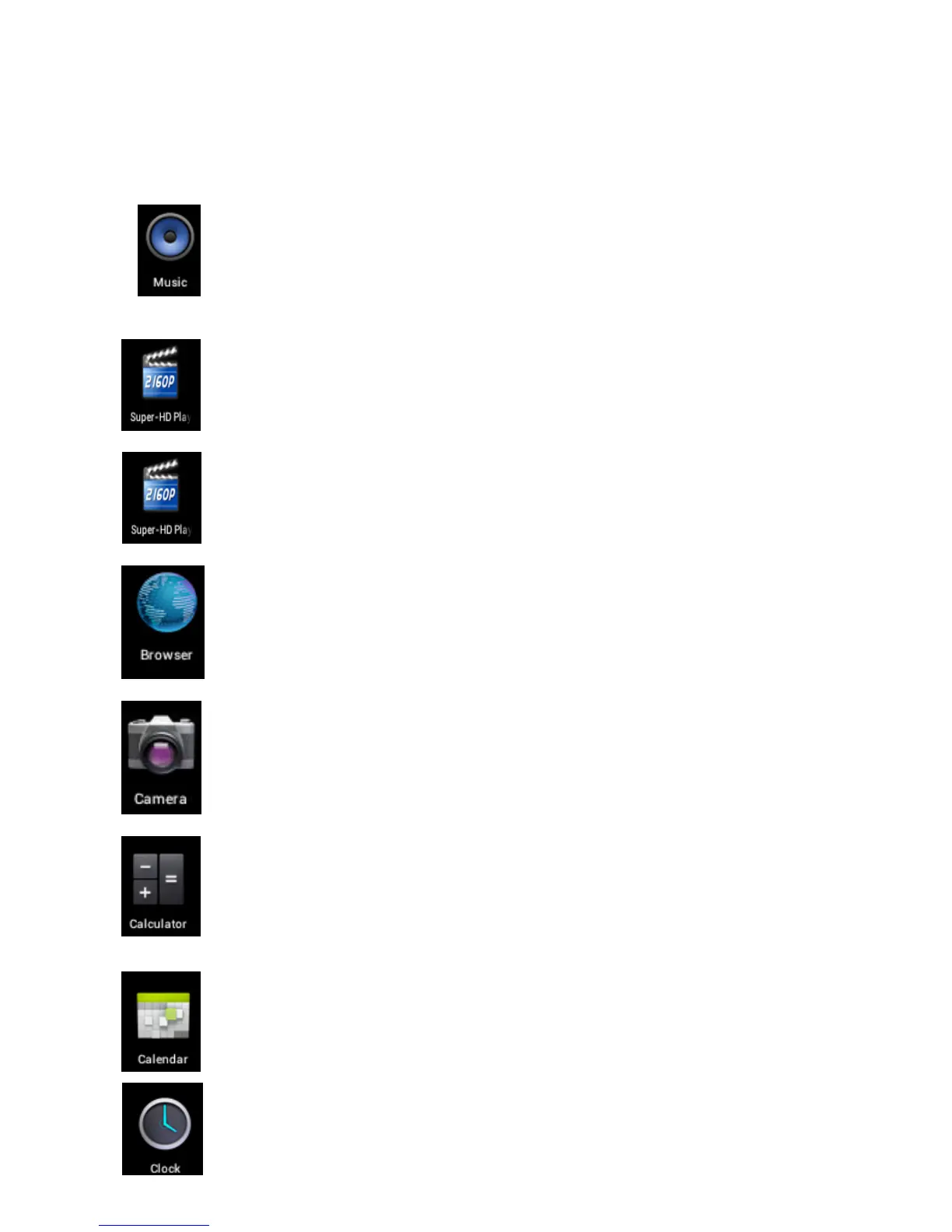4 Functions Operation
Click the related program icons to enter corresponding
functions.
4.1 Music
Click ‘Music’ icon to open the music application. This
application is used to play and store MP3 audio files.
4.2 Video
Click ‘Super-HD Player’, you will see all video and
photos in this application. Click the video files and
play it.
4.3 Photo
Click ‘Super-HD Player’, you will see all video and
photos in this application. Click the photo files and
review it.
4.4 Browser
Click ‘Browser’ icon to open ‘web browser’
application and freely browse the internet. (Before
you enter into website, please check you connect the
wifi)
4.5 Camera
Click ‘Camera’ icon to open camera application. You
can take a photo or make the video recording.
4.6 Calculator
Click ‘Calculator’ icon to open the calculator
application. This calculator is used to perform
advanced mathematical operations. Use the number
pad to enter the numbers.
4.7 Calendar
Click ‘Calendar’ icon to open the calendar application.
You can personalize and add your memorandum.
4.8 Clock
Click ‘Clock’ icon to open the Clock application. You
