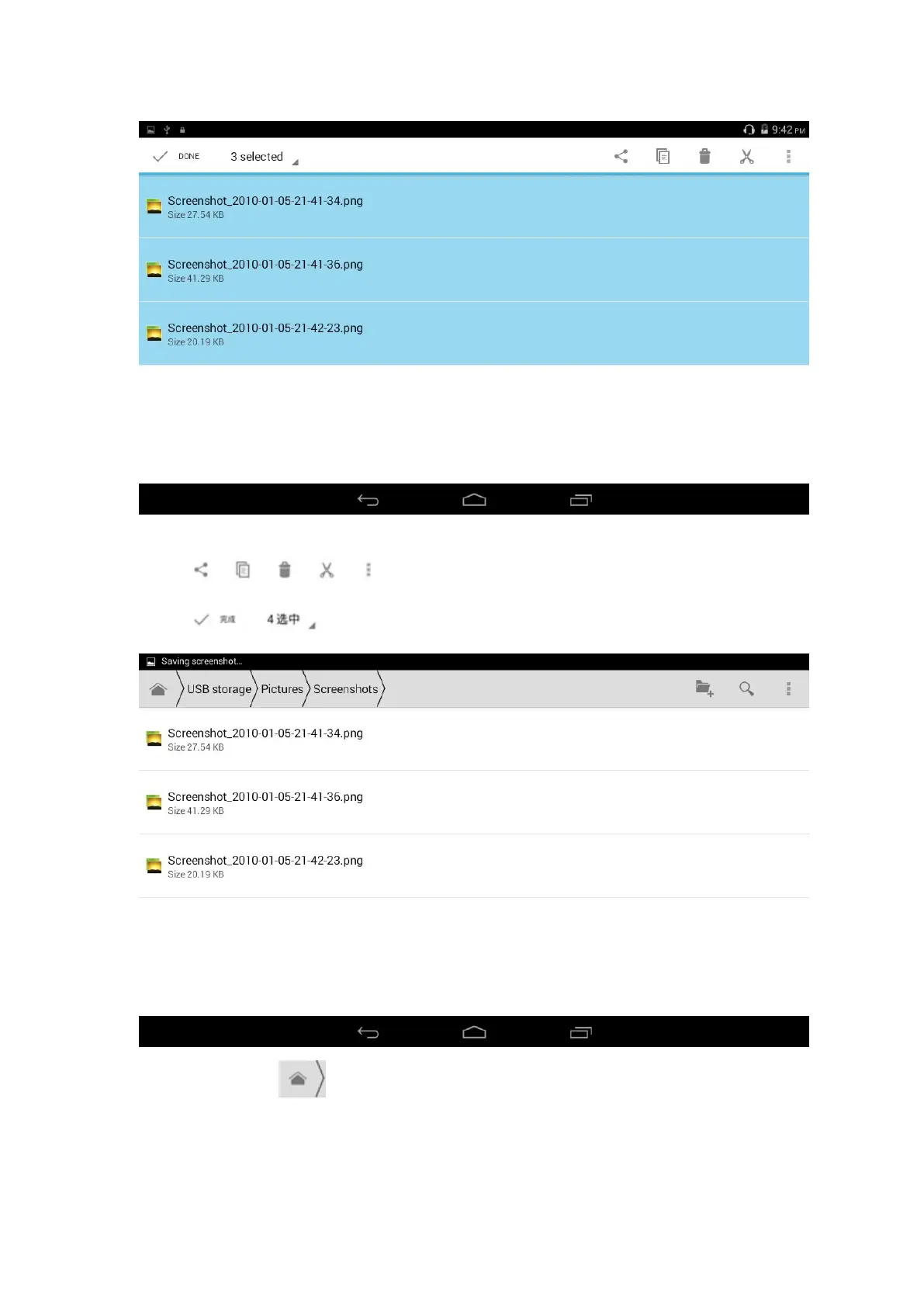19
1. When you have entered the Menu under the Storage, you can press the file for a while, and
options (Share, Copy, Delete and Cut) will appear; on the right side, it will
reveal , you can click FINISH to enter the following interface.
Then, you shall click to go back to the Storage Interface, and select a Device symbol. Click the
symbol to paste the file.
