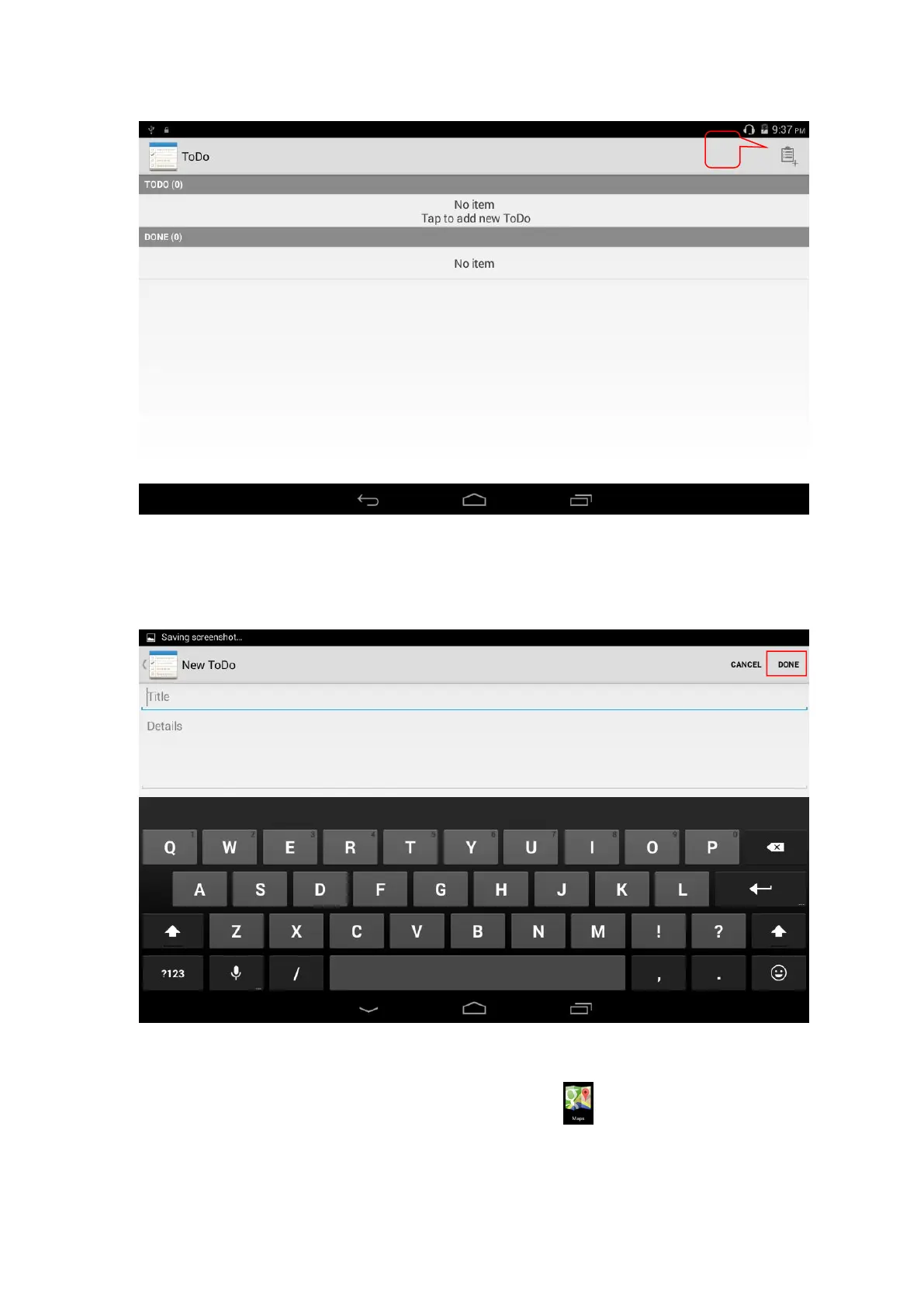9
2. Click the Icon as shown in the A area, and then the User can try to add a new ToDo. In the
Title Area, the User can summarize the new ToDo; and in the Details Area, the User can
describe the detailed content. When all details have been completed, the User can click
DONE on the top right corner to conclude the New ToDo settings.
2. Maps
☆ In order to enable this function, this device must be connected with the Internet.
When the device has been connected with the Internet, please click to automatically locate the place
where you stand; as shown in the following Diagram, please find the information you need;
