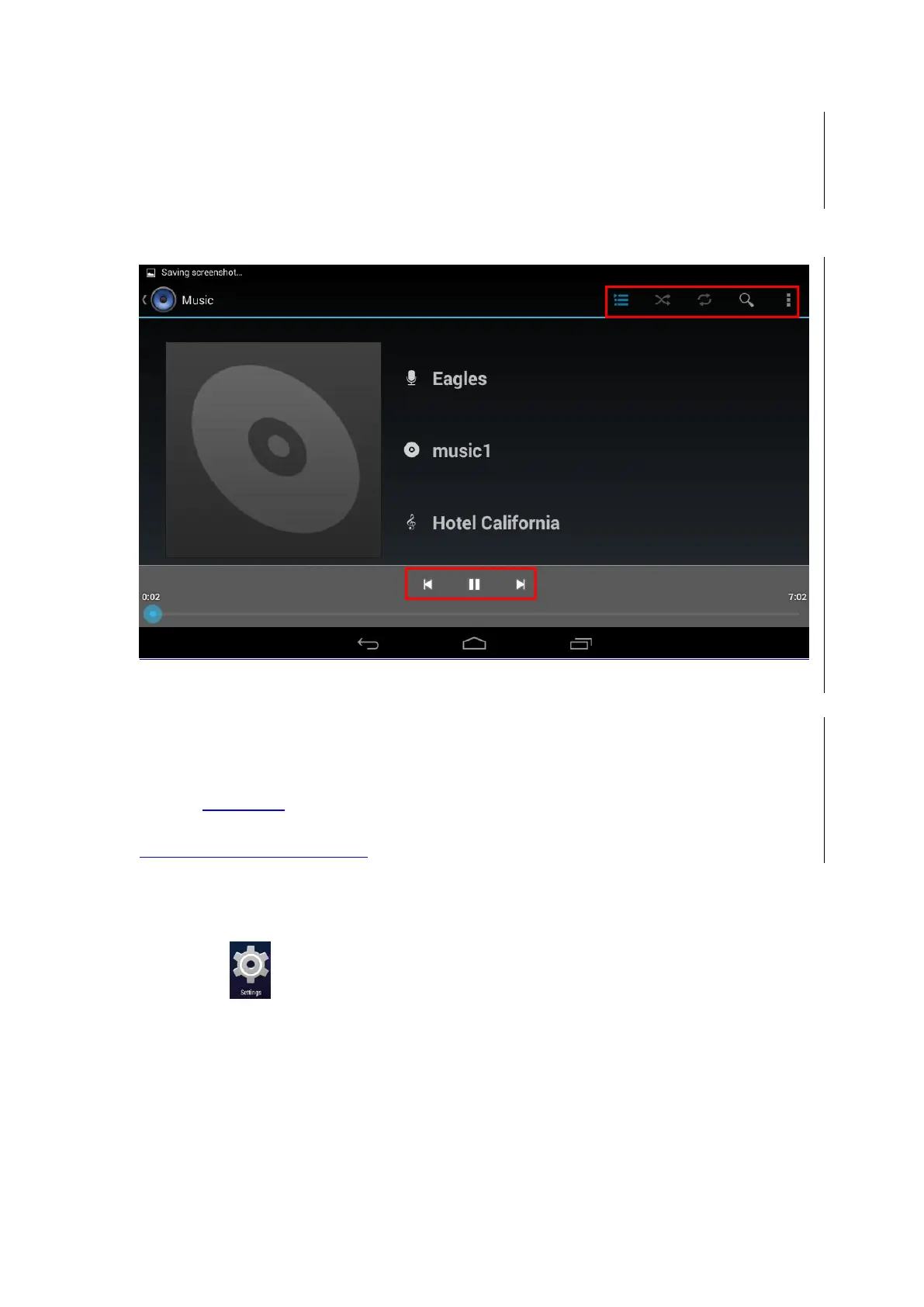22
1. Rank audio files according to Artists;
2. Rank audio files according to Albums;
3. Rank audio files according to Songs;
4. Automatically set the Playlists;
5. The Song is Now Playing.
When you have ranked all audio files in proper order, please click the song you want and play it:
A: From the Left to the Right: Play in order, Loop Playback, Search and Menu Options;
B: From the Left to the Right: Previous Song, Pause (Play) and Next Song.
Pls go to file manager to find details
Settings
Click the Icon to enter the Setting Interface:
