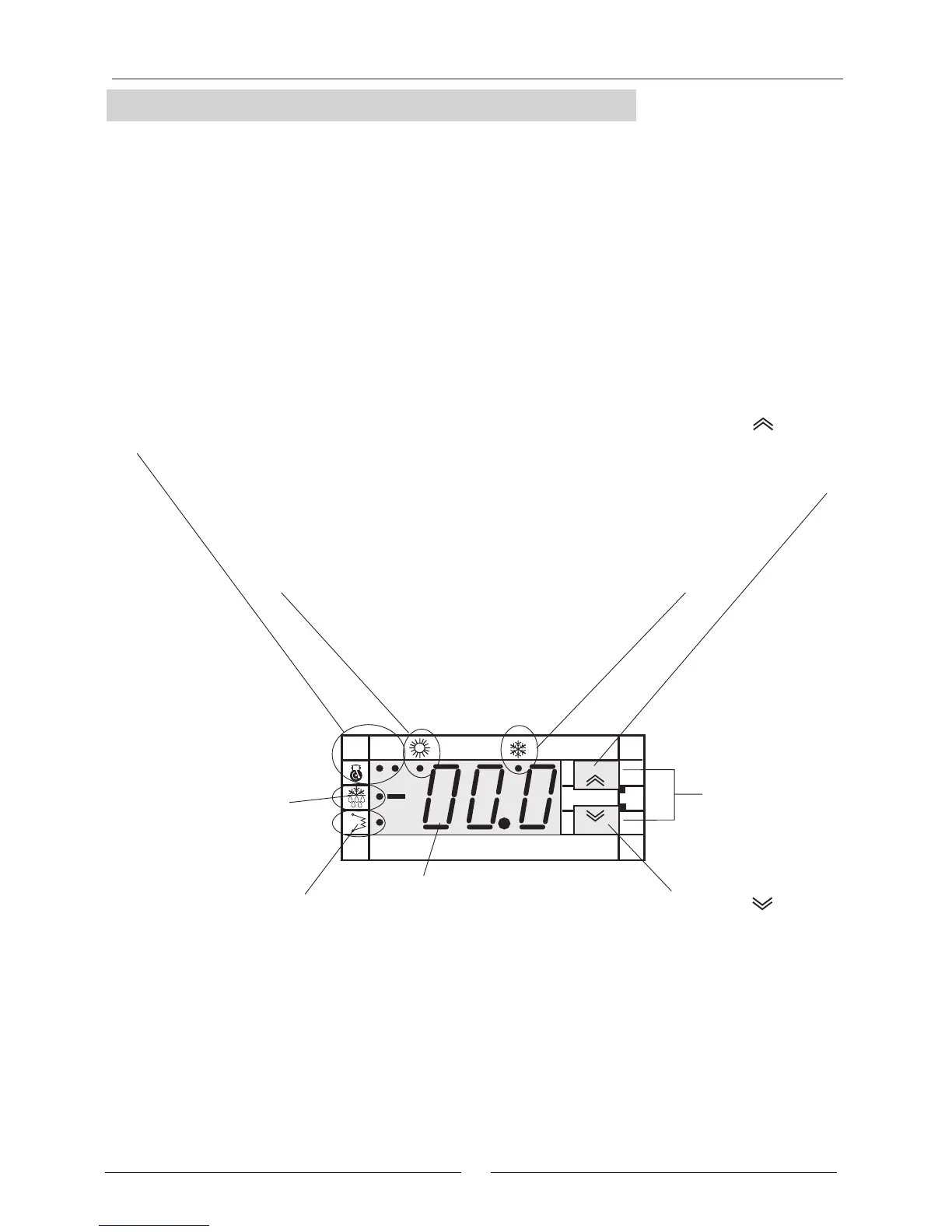3
THE KEYPAD INCORPORATED AT THE UNIT, MODEL Climatic
®
200
Climatic
®
200
set
mode
on off
12
COMPRESSOR LED
When this LED is continually lit, it indicates that the compressor
is operating (in heating or cooling mode, depending on the
operating mode selected); however, when it flashes, this
indicates that pausing is taking place, delaying
the compressor start.
LED 1: Compressor 1 circuit 1
LED 2: Compressor 2 circuit 1
MODE - ON / OFF
BUTTON
Pressing both buttons
at the same time, gets
to the menu level.
They also move one
level up or down in the
menu.
DEFROST LED
LED ON: The defrosting is in
progress.
LED OFF: If defrosting is
disabled or has been completed.
LED BLINK: If timing is in
progress (defrost interval).
ELECTRICAL HEATER LED
When this LED is continually lit it indicates that
the internal anti-freeze electrical heater is on;
if the led is off, the internal anti-freeze is off.
COOLING MODE LED
When this LED is continually lit
it indicates that the unit is
operating in cooling mode.
When none of these two leds
COOLING/HEATING are lit, it
indicates that the operating mode
selected is STAND-BY.
COOLING MODE LED / HEATING MODE LED
READING DISPLAY
READING DISPLAY
This is a 3-digit display, the inlet water temperature is shown in degrees (default), ºC (when shows decimal point).
The following can also be displayed:
- Values of all parameters controlled by the equipment.
- Cooling set point, cooling
differential temperature.
- Heating set point (heat pump units) and heating differential temperature.
- Outlet water temperature (as security).
- Inlet water temperature (regulation).
- Piping temperature/pression.
- Alarm codes.
-
The status of all machine functions (operating hours, delay time etc).
MODE / UP BUTTON
Selects the operating mode between the following:
Stand-by / Cool / Heat
In menu mode, this button acts as a scroll up or up
key (increasing value).
HEATING MODE LED
When this LED is continually lit
it indicates that the unit is
operating in heating mode.
ON - OFF / DOWN BUTTON
Turn the unit ON and OFF. Press also once to reset all manually
reset alarms not currently active; all the alarm events per hour
will also be reset even if the alarms are not active.
In menu mode, this key acts as a scroll down or down key
(decreasing value).
