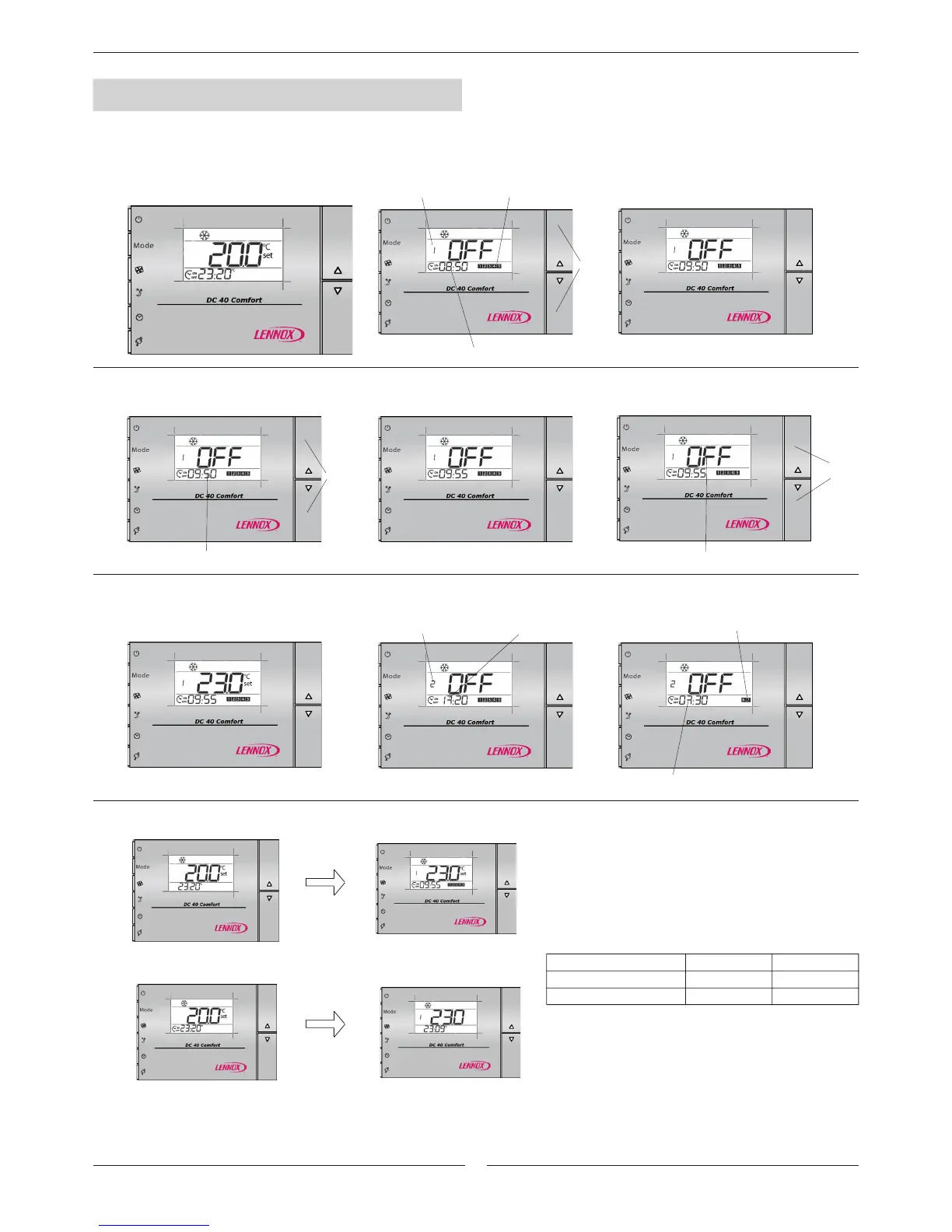7
22ºC
25ºC
OFF
OFF
DESCRIPTION OF CONTROLS
CONFIGURATION
NOTE: You must set the DC40 clock before programming time bands.
Time bands programs keep current operating mode (if it was in cool mode, it keeps working in cool mode; if it was in auto
matic mode, it keeps working in automatic mode, etc.).
EXAMPLE IN SUMMER
a) Enter time bands menu. b) Set 1
ST
time band for weekday start hour. c) Accept.
d) Set 1
ST
time band of weekday start minutes. e) Accept. f) Set 1
ST
time band of weekday set point (on/off/tem-
perature).
g) Accept. h) Repeat steps b-c-d-e-f-g to programme 2
nd
time
band for weekdays.
i) Repeat steps b-c-d-e-f-g-h to programme the two
time bands for weekends.
Weekdays
Time band 1
ashing
Flashing
Flashing
Flashing
Time band 2
Weekend
Flashing
ACTIVATION
DEACTIVATION
3 sec.
Weekdays
Hour
8:00 (Time band 1)
18:00 (Time band 2)
Weekend