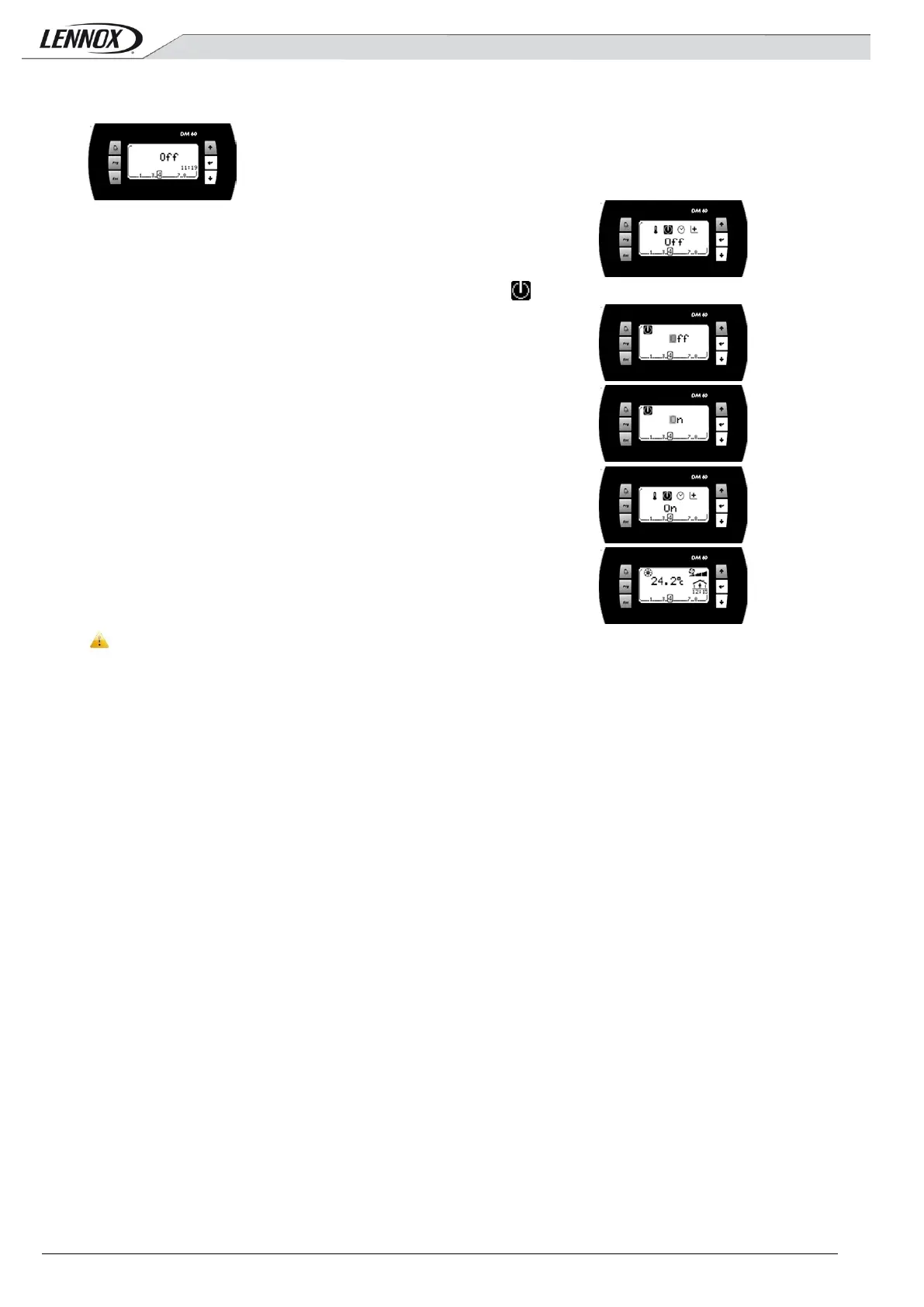DC60-DM60-ROOFTOP-IOM-1310-E - 13 -
2.1.2 How to Start Unit ?
Press ‘Prg’ to activate the setup menu
If necessary, press several times ‘Up’ or ‘Down’ to blacken the icon
Press ‘Enter’ to confirm your choice
Press ‘Up’ or ‘Down’ to change the state ‘Off’ to ‘On’
Press ‘Enter’ to confirm your choice
Press ‘Esc’ to return to the main screen
The units can not be powered On/Off by the DM60 if the service display DS60 is connected.
