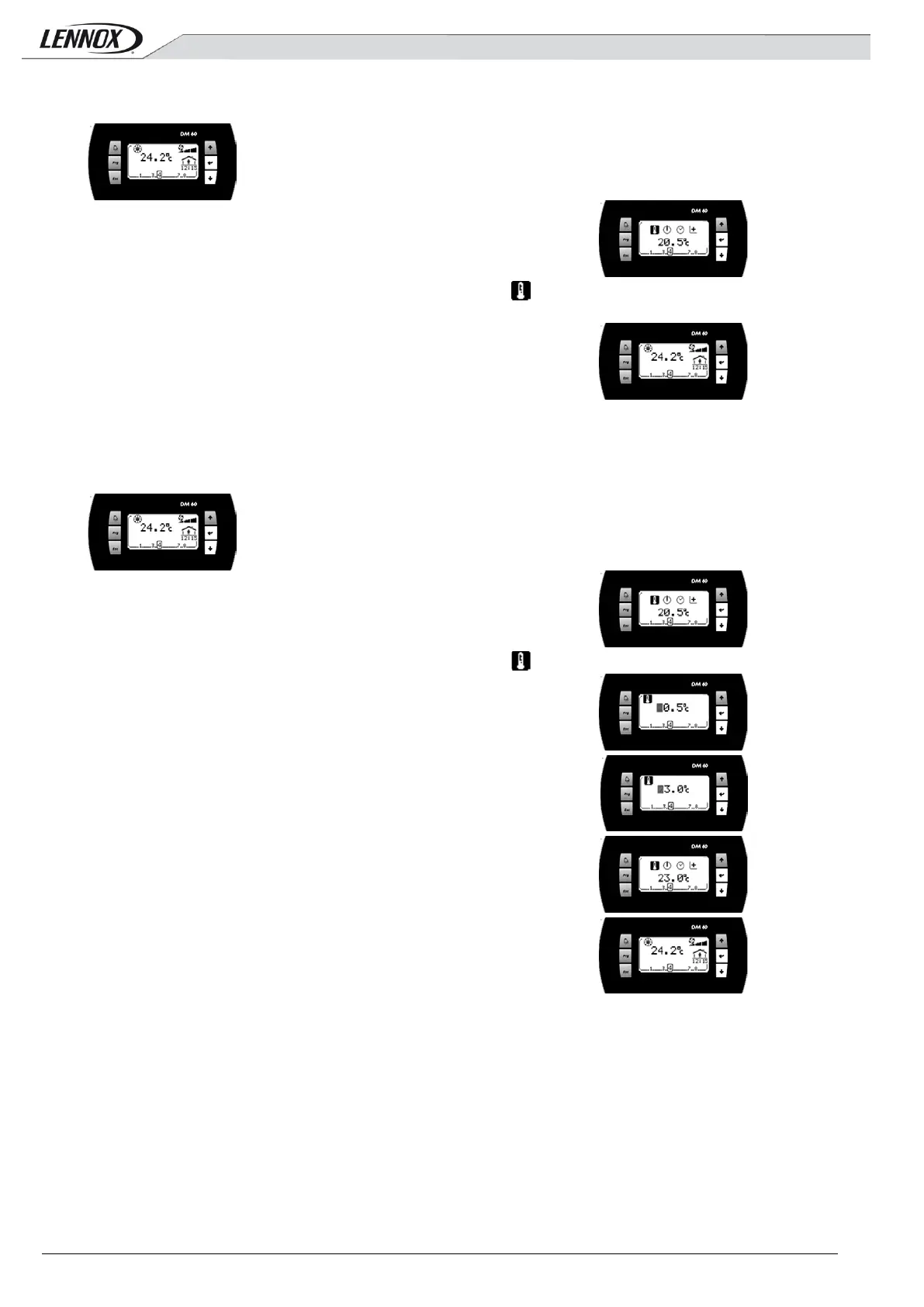DC60-DM60-ROOFTOP-IOM-1310-E - 14 -
2.1.3 How to See the Value of the Current Setpoint Temperature ?
Press ‘Prg’ to activate the setup menu
If necessary, press several times ‘Up’ or ‘Down’ to blacken the icon
The value displayed is the temperature setpoint.
Press ‘Esc’ to return to the main screen
2.1.4
How to Modify the Value of the Current Setpoint Temperature ?
Press ‘Prg’ to activate the setup menu
If necessary, press several times ‘Up’ or ‘Down’ to blacken the icon
Press ‘Enter’ to confirm your choice
Press ‘Up’ or ‘Down’ to change the value
Press ‘Enter’ to confirm your choice
Press ‘Esc’ to return to the main screen
