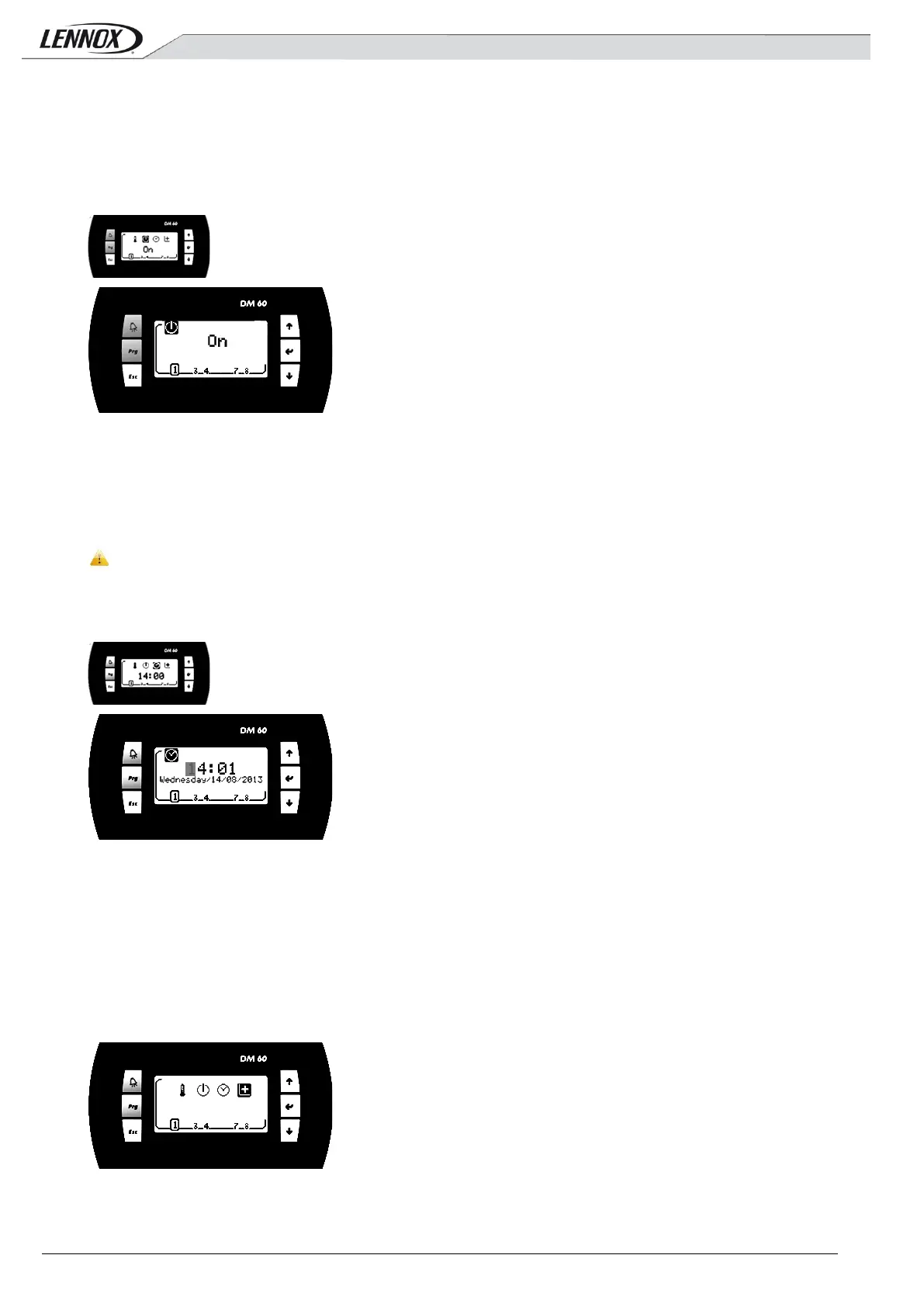DC60-DM60-ROOFTOP-IOM-1310-E - 18 -
Button 'Up Arrow': Increases the set-point value.
Button 'Enter': Valid the changes then return to Setup menus of the unit.
Button 'Down Arrow': Decreases the set-point value.
2.2.7
Setting; On/Off Unit
View/edit, status of Off/On of the unit.
Button 'Alarm': Go to Alarm list.
Button 'Esc': Return to Setup menus of the unit.
Button 'Up Arrow': Reverses the state.
Button 'Enter': Valid the changes then return to Setup menus of the unit.
Button 'Down Arrow': Reverses the state.
The units can not be powered On/Off by the DM60 if the service display DS60 is connected.
2.2.8
Setting; Clock of Climatic™
View/edit, hour, minute, day of month, month and year of the clock Climatic™.
Button 'Alarm': Go to Alarm list.
Button 'Esc': Return to Setup menus of the unit.
Button 'Up Arrow': Increases the selected value.
Button 'Enter': Valid the changes and puts you to the next field.
Button 'Down Arrow': Decreases the selected value.
2.2.9
Access to the Setup Menus Plus
