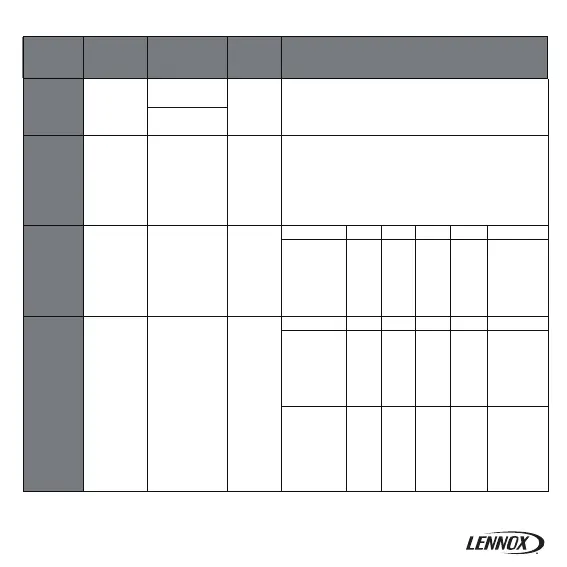28
Settings to
turn on/off
operating
indicator
01
Select "On" and the operating indicator will show the
ON/OFF state of the indoor unit.
Select "Off" and the operating indicator will always
be off regardless if the indoor unit is on or off.
C9
1
Static
pressure
setting of
indoor unit
03/04/05/06/07
/08/09/FF
H-DUCT
3
4
,
FAPU :
00/01/~/19/
01
The indoor unit sets the selected corresponding
static pressure.
Refer to the indoor unit for specific static pressure
values. FF: initial value is based on the
indoor unit data read by the wired controller.
C10
1
Set the time
delay to
stop the
fan of the
indoor unit.
00/01/02/03
/FF
00
Value
Represents
4
Min
8
Min
12
Min
16
Min
the dial
switches in
the main
PCB of the
C11
1
Indoor unit
cold draft
prevention
temperature
settings
00/01/02/03
/FF
00
Common
Indoor Unit
15°C/
59°F
20°C/
68°F
24°C/
75°F
26°C/
79°F
the dial
switches in
the main
PCB of the
FAPU
14°C/
57°F
12°C/
54°F
16°C/
61°F
18°C/
64°F
the dial
switches in
the main
PCB of the
indoor unit
01: On
00: Off
Remarks
Default
Value
Select
Parameters
Parameter
Content
Parameter
Code
C8
