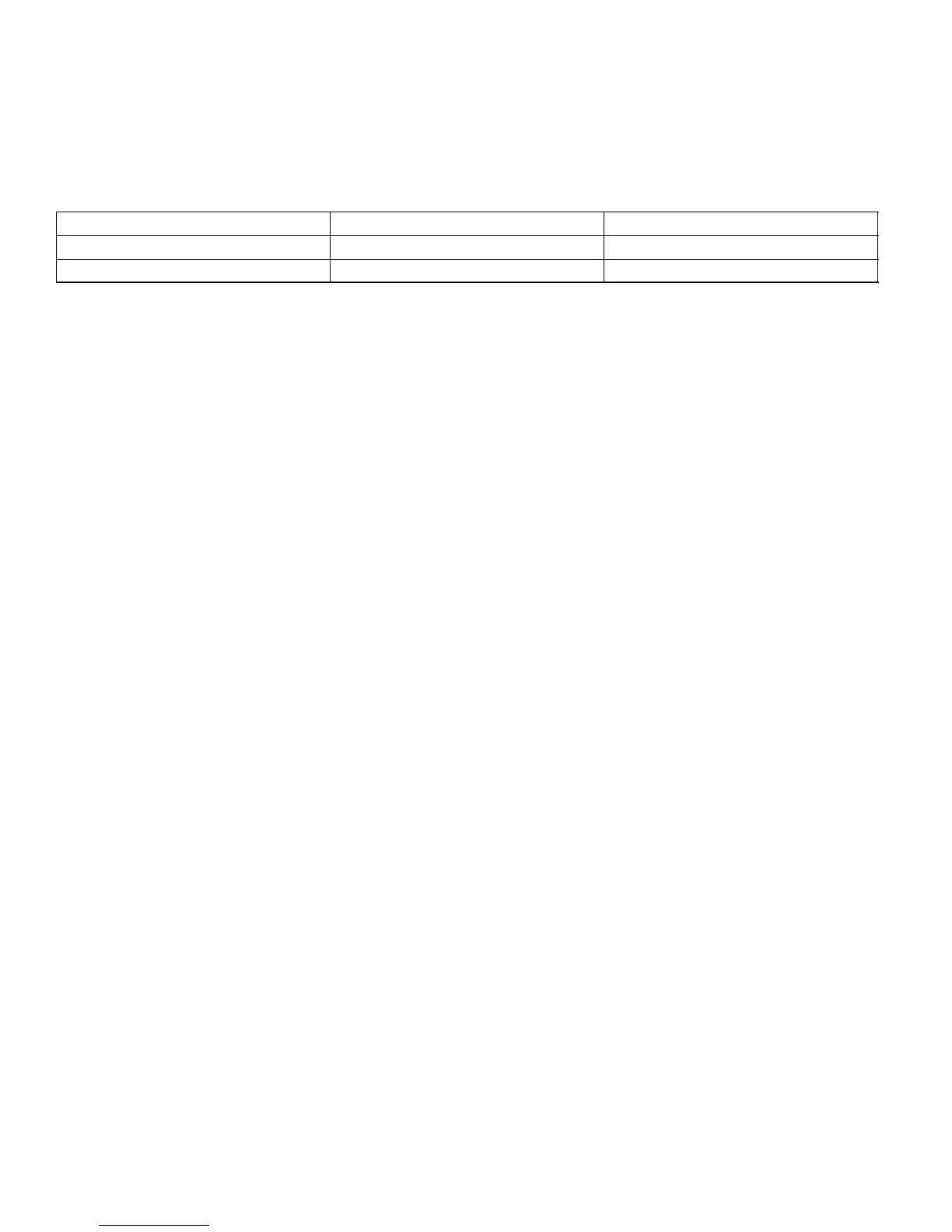HEAT PUMP
Page 20
505023M 08/11
Pressure Switch Checkout
The high pressure switch is a normally closed (N.C.) autoreset high pressure switch located in the compressor discharge
line or on the suction valve service port. The switch is factory set to open when operating pressures rise and close when the
pressure drops (see table 8). The intent of the switch is to protect the outdoor unit from abnormally high operating pressures
during mild weather heating days. The green pressure LED comes on when the HP pressure switch is closed indicated
normal condensing pressures.
Table 8. High Pressure Switch Operation
Refrigerant Open on pressure rise (psig) Close on pressure fall (psig)
HFC−22 375 275
HFC−410A 550 425
1. Connect refrigerant gauges to the outdoor unit vapor line.
2. Establish a compressor heating demand and allow system to begin operating (see heat pump heating checkout section
for details). Note that the green pressure switch LED comes on.
3. Allow system to operate several minutes so refrigerant pressures can balance.
4. Momentarily block the return air opening and observe the high pressure gauge. When hot gas line pressure reaches
the open on" pressure (see table 8) and the green pressure switch LED turns off, an error code will be set in the zone
control system, DIAGs 1 and 4 will turn on, and outdoor unit will stage down and turn off if the switch does not close
within 90 seconds. Afterwards, backup heat will be used to satisfy the demand.
5. Remove the restriction. When hot gas pressure drops below the close on" pressure, the green pressure switch LED
will turn on and all DIAGs should turn off.
