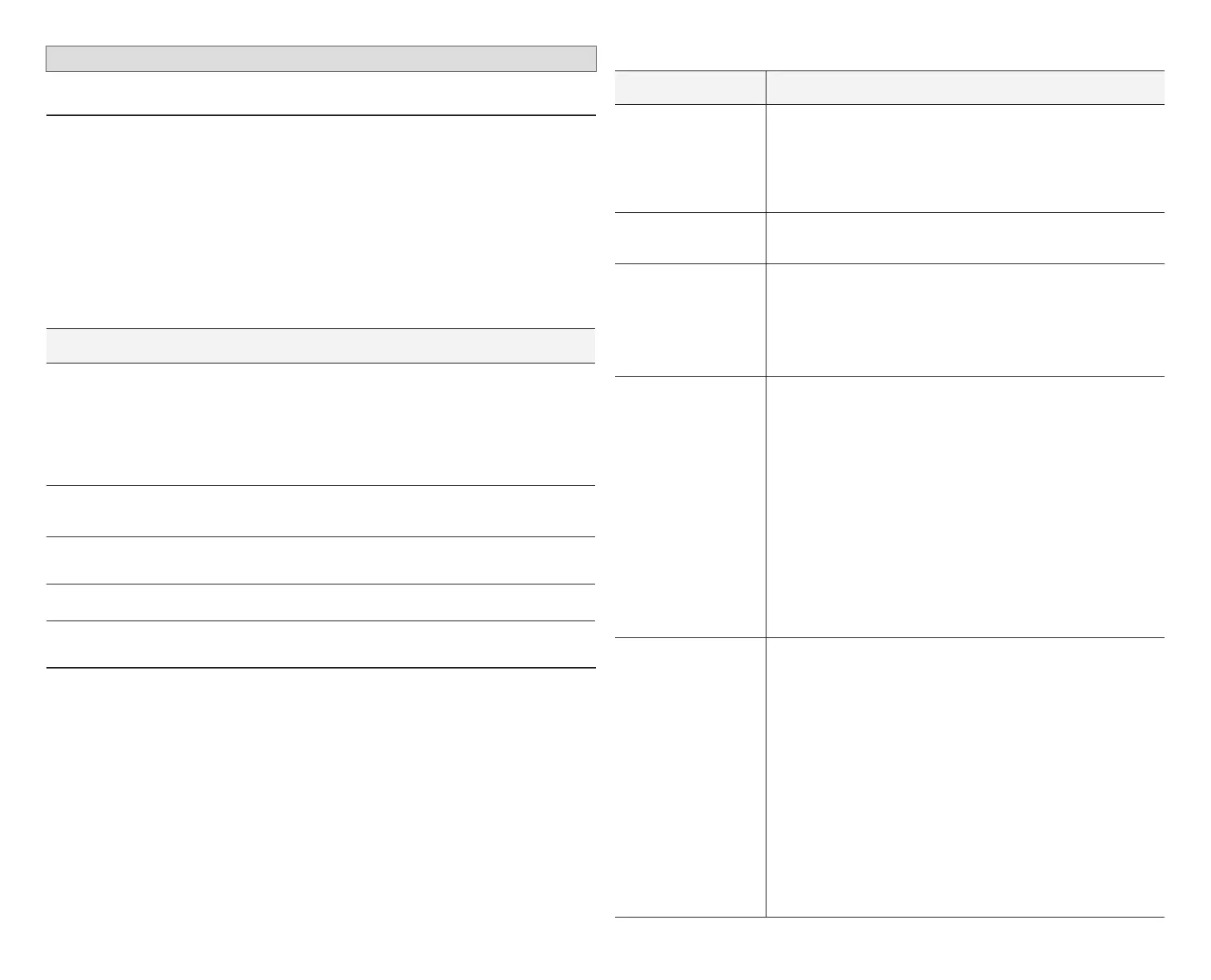20
Zoning Parameters
Zoning Control Parameters
1. Select Menu.
2. Select Settings.
3. Select dealer control center,
4. Select equipment.
5. Select zoning control.
6. Located and modied any setting related to zoning. See below for list of
parameters available for modication.
Table 22. Zoning Control Parameters
Parameter Description
About
This provides information on unit code, language supported, equipment
type name, control software revision, control model number, control
serial number, control hardware revision, protocol revision number,
device product level, 24VAC average power consumption, 24VAC peak
power consumption, compatible devices list, application code memory
size, micro-controller part number, max number of zones, supported
damper types, number of damper positions, zone temp sensor 1, zone
temp sensor 2, zone temp sensor 3 and zone temp sensor 4.
Equipment
Name
A unique name can be assigned to this component. Name can be up to
29 characters. Name can consist of letters, numbers, special characters
and spaces.
Zones 1 through
4 Temp Reading
Calibration
Allows adjustment to temperature reading displayed on zone
thermostat.
Reset Zoning
Control
Any installer modications under the zoning control tab will be reset
back to the factory defaults if the reset zoning control option is used.
Zoning Control Parameters Listed Under Smart Hub
1. Select Menu.
2. Select Settings.
3. Select dealer control center,
4. Select equipment.
5. Select smart hub.
6. Located and modied any setting related to zoning. See below for list of
parameters available for modication.
Table 23. Smart Hub Parameters
Parameter Description
About
This screen provides information concerning language supported,
equipment type name, control software revision, model, control
mode number, control serial number, control hardware revision,
protocol revision number, device product level, 24VAC average
power consumption, 24VAC peak power consumption, compatible
devices list, application code memory size and micro-controller part
number.
Equipment Name
A unique name can be assigned to this component. Name can be
up to 29 characters. Name can consist of letters, numbers, special
characters and spaces. Default name is subnet controller.
HP Heating
Lockout Time
The HP could not get a zone to progress 0.5 degrees towards the
set point in 120 minutes (Alert Code 40 - Minor alert). System will
switch to secondary heat source. (Electric heat or furnace in dual
fuel applications). Transition back to Heat Pump normal operation
when termination setting times out.
Range is 60 to 240 minutes. Default is 60 minutes. Adjustments are
in increments of 30 minutes.
Zone 1 through
4 Continuous
Blower CFM
The maximum airow CFM is the factory default value for each
particular unit.
The per zone CFM value is the equal division of the number of
zones into the maximum airow default CFM.
These values will be veried and/or adjusted in the procedure listed
on pages 9-10 “Mapping the System”.
Zones requesting the fan ON are only allowed while no other zone
demand is present. The thermostat will sum all the zone continuous
blower CFM requirements and send the command only after
positioning the dampers and waiting for the damper close delay
period to expire (30 seconds) Continuous blower demands are the
lowest priority demands, all other conditioning demands will over-
ride the continuous blower demand.
The minimum CFM is 250 CFM for 3-ton, 380 for 4-ton or 450 CFM
for 5-ton to the maximum .
Adjustment are in 5 CFM increments.
Zone 1 through 4
Cooling CFM
The maximum airow CFM is the factory default value for each
particular unit.
The per zone CFM value is the equal division of the number of
zones into the maximum airow default CFM.
These values will be veried and/or adjusted in the procedure
starting in “Mapping the Design” on page 9.
The maximum airow and per zone CFM is achieved by selecting
adequate air volume to maintain the design DAT within the 7°
operating range of the target air temperature value and the proper
indoor blower power percentage during the test procedures “Sizing
the System” on page 10 and “Testing the Zones” on page
11.
iHarmony minimum CFM may exceed proper delta T operating
ranges.
The minimum CFM is 250 CFM for 3-ton, 380 for 4-ton or 450 CFM
for 5-ton to the maximum .
Adjustment are in 5 CFM increments.
