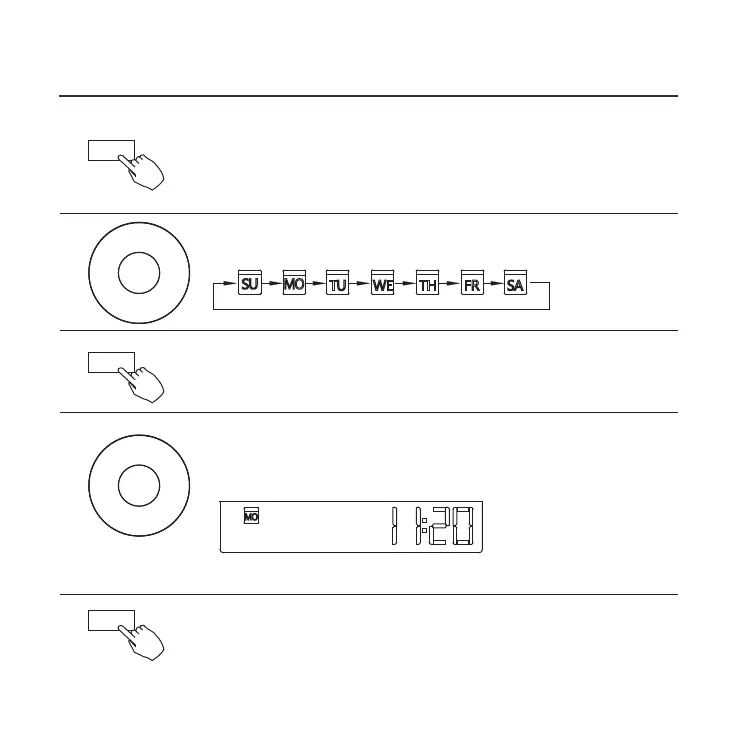9. PREPARATORY OPERATION
Press TIMER for 3s or more. The timer displays ashes.
Press + or − to set the current time. Press repeatedly to
adjust the current time in 1 minute increments.
Press and hold to adjust the current time.
ex.Monday AM 11:20
1
2
3
4
5
Press + or − to set the date. The selected date ashes.
Date setting is complete and the time setting is ready
after pressing TIMER or if nothing is pressed in 10
seconds.
The setting is complete after pressing TIMER or if no
button is pressed for 10 seconds.
Set the current day and time
22
Timer
-
+
Timer
-
+
Timer
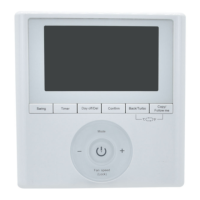