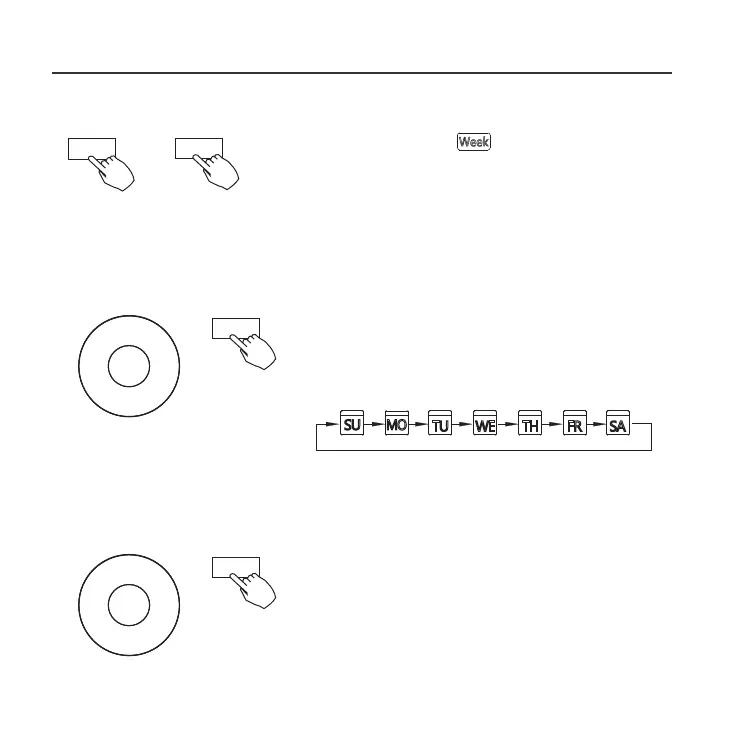12. WEEKLY TIMER
Weekly timer setting
1
Press Timer to select the and press Conrm.
Press + or − to select the day of the week
and then press CONFIRM.
2
Day of the week setting
Press + and − to select the setting time.
The setting time, mode, temperature and
fan speed appear on the LCD. Press
CONFIRM to enter the setting time process.
ON timer setting of timer setting 1
3
32
Timer
Conrm
-
+
Conrm
-
+
Conrm
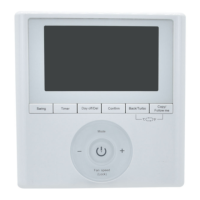