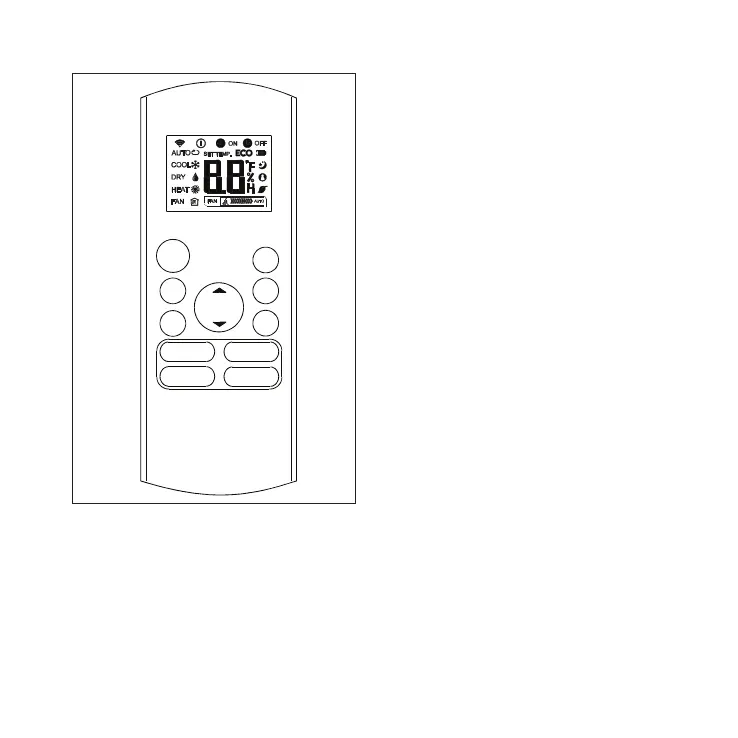MODE
FAN
TEM P
SL EEP
SWI NG DI RECT
LED FOLLOW
ME
TURBO SELF
CLEAN
ON/OFF
SI LENCE
FP
TI ME R
ON
TI ME R
OFF
• Mode button. Press to scroll
through the operation modes:
Auto → Cool → Dry → Heat → Fan.
• Fan speed. Press to scroll through
the fan speeds: Auto → Low → Med
→ High.
• Sleep button. Press to activate
“night-mode”. This will automatically
increase (cooling) or decrease
(heating) the setpoint 2°F (1°C)
per hour for the rst two hours. The
modied setpoint will be set for ve
hours. After seven total hours the
indoor unit will shut-off. The system
will remain off until the “On” button on
the wireless remote is pressed.
• Turbo button. (Not available on all
indoor unit models) Press to active
turbo mode. In cooling mode only, the
indoor unit will ramp up to reach the
setpoint more quickly. After reaching
the setpoint or after 30 minutes, the
indoor unit will resume the previous
operating conditions.
• Self Clean button. Press to activate
self cleaning mode. In cooling or
dry mode only, the indoor unit will
temporarily change operation to allow
condensate on the indoor unit coil to
evaporate, and then will return to the
previous operating conditions.
• Down arrow button. Press to
decrease the temperature setpoint or
scroll through settings options.
• Silence button. Press and release
to activate quiet mode operation. The
indoor unit will change operation to
provide the quietest sound possible.