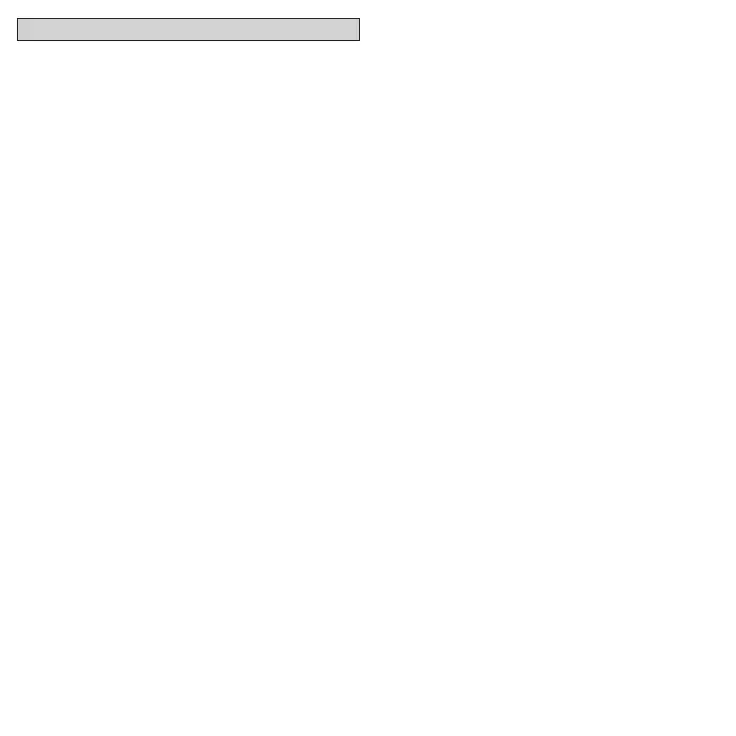11
Setup
Set the Current Day and Time
1. Press and hold the Timer button for 3 sec-
onds.
2. Use the + and - buttons to select the day. The
selected day will ash.
3. Press the Timer button to complete the date
setting.
4. Use the + and - buttons to set the current time.
NOTE – the controller uses a 24-hour clock.
5. Press the Timer button to complete the time
setting.
Select Fahrenheit or Celsius for display
Press and hold the Back/Turbo button and the
Copy/Follow me button simultaneously for 3 sec-
onds to toggle between displaying degrees Fahr-
enheit or degrees Celsius.
To Set Room Temperature Sensor Location
Press the Copy/Follow me button to toggle be-
tween having the room temperature sensed by
the indoor unit or by the controller. NOTE - The
Follow me indicator will display on the screen
when the room temp is being sensed by the con-
troller.
Key Pad Tone (beep)
1. Press and hold the Swing button and the Tim-
er button simultaneously for 3 seconds to turn
off the key pad tone.
2. Press and hold the Swing button and the Tim-
er button simultaneously for 3 seconds again
to turn on the key pad tone.
