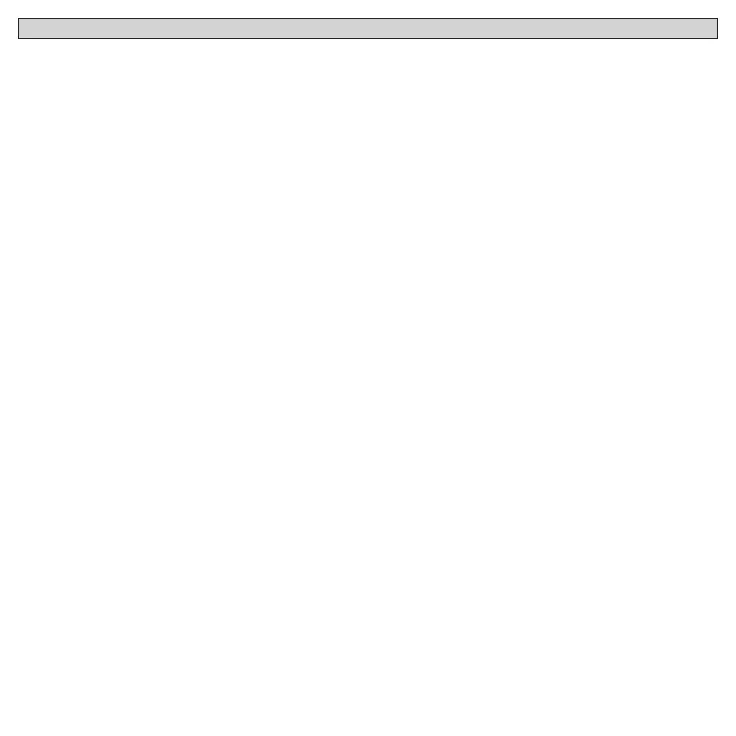13
Timer and Schedules
Use the Timer button to setup Weekly schedules
or to setup timed operation for the indoor unit.
Timers are used to schedule On/Off operation
only. Schedules are used to change operational
settings for dened periods of time (events).
Setup Timed Operation Start Time
1. Press the Timer button until Day On is high-
lighted.
2. Press the Conrm button.
3. Use the + and - buttons to set the time to start
operation.
4. Press the Conrm button.
Setup Timed Operation Stop Time
1. Press the Timer button until Day Off is high-
lighted.
2. Press the Conrm button.
3. Use the + and - buttons to set the time to stop
operation.
4. Press the Conrm button.
Setup Timed Operation Start and Stop Time
1. Press the Timer button until Day On/Off is
highlighted.
2. Press the Conrm button.
3. Use the + and - buttons to set the time to start
operation.
4. Press the Conrm button
5. Use the + and - buttons to set the time to stop
operation.
6. Press the Conrm button.
Create Schedules (up to 8 events per day)
1. Press the Timer button until Week is high-
lighted.
2. Press the Conrm button.
3. Use the + and - buttons to select the day of the
week to setup the scheduled events.
4. Press the Conrm button.
5. Setup the rst event of the schedule.
Create and Setup Scheduled Events (up to 8
events per day)
1. After selecting the scheduled day.
2. Use the + and - buttons to set the start time of
the event. The display will show the event’s
start time, mode, set point and fan speed.
3. Press the Conrm button to conrm the start
time and move to the operation mode selec-
tion.
4. Use the + and - buttons to select the opera-
tion mode for the event.
5. Press the Conrm button to conrm the op-
eration mode and move to the set point se-
lection.
6. Use the + and - buttons to set the set point
for the event.
7. Press the Conrm button to conrm the set-
point and move to the fan speed selection.
Not available when operation mode is set to
Fan or Off.
8. Use the + and - buttons to select the fan
speed for the event.
9. Press the Conrm button to conrm the fan
speed and complete the settings for this
event. Not available when operation mode is
