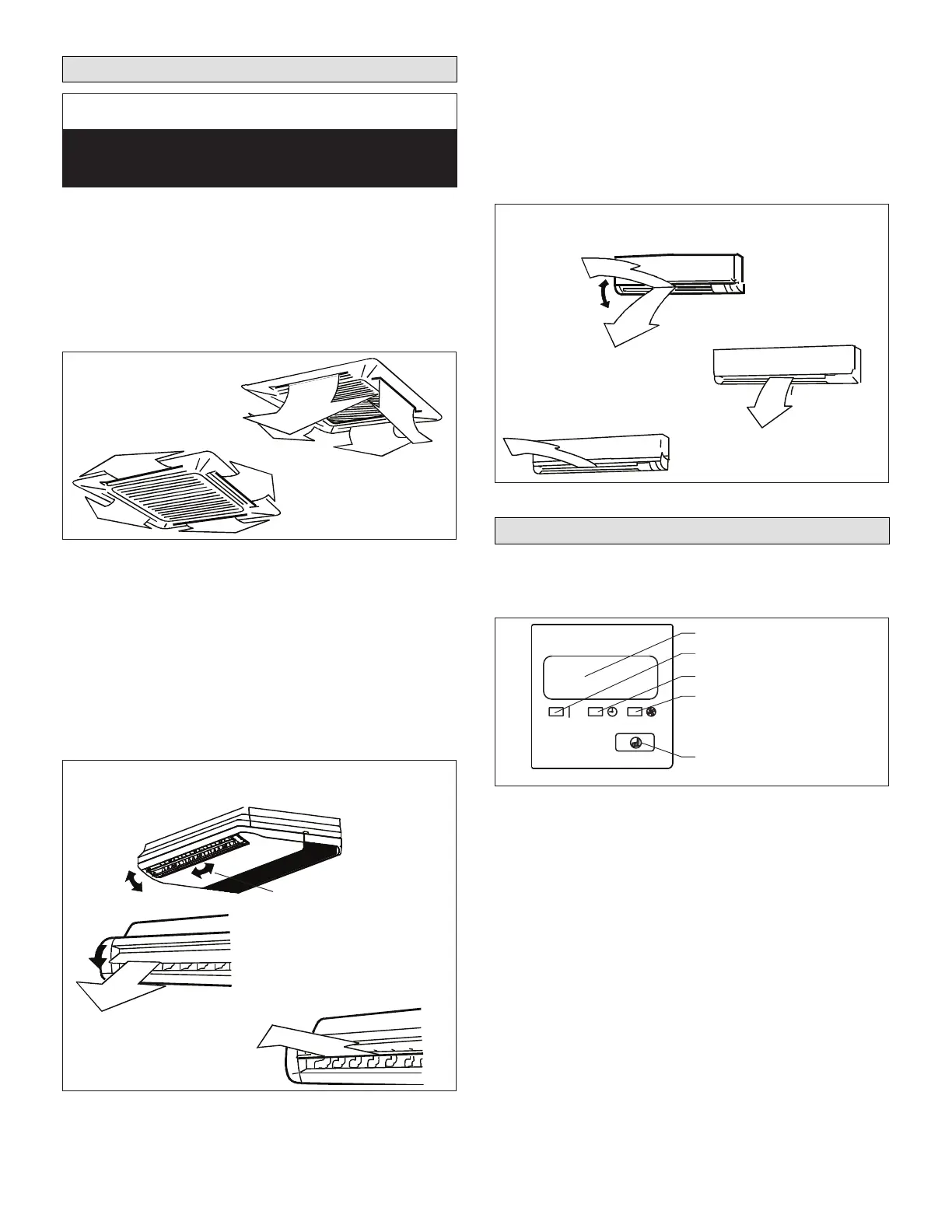3
Louver Adjustment
IMPORTANT
DO NOT adjust the louvers by hand. Louvers are
adjustable only by using the wired controller or wireless
remote control.
M22 and M33C Ceiling-Mounted Cassettes
Use the wired or wireless remote control to set the position
of the discharge air louvers. The louvers may be set to
automatically swing. The horizontal louvers will swing
outward to downward. You may also set the louvers so
that they are stationary in a single position. It is always
recom mended to direct the horizontal discharge air louvers
downward during heating and outward dur ing cooling.
Heating operation
Adjust louvers downward.
Cooling operation
Adjust louvers outward.
Figure 2. Ceiling Mount Cassettes
MCFB Ceiling- and MFMA Floor-Mounted Units
Use the wired or wireless remote control to set the position
of the discharge air louvers. The louvers may be set to
automatically swing. In this setting, horizontal louvers will
swing outward to downward and vertical louvers can be
manually adjusted left to right.
You may also set the louvers so that they are stationary in
a single position. It is always recom mended to direct the
horizontal discharge air louvers downward during heating
and outward dur ing cooling.
Heating operation
Set horizontal louvers downward.
Cooling operation
Set horizontal louvers outward.
Horizontal Auto-Swing Operation
Sets louvers to pivot up and down automatically.
Vertical louvers can be manually
adjusted left to right.
Figure 3. Ceiling or Floor Mounted Units
MWMC and 3WMC Wall-Mounted Units
Use the wired controller or the wireless remote control to
set the position of the discharge air louvers. The louvers
may be set to automatically swing between the outward
and downward positions, OR you may set the louvers so
that they are stationary in a single position. It is always
recommended to direct the ho rizontal discharge air louvers
downward during heating and outward during cooling.
Heating operation
Set horizontal louvers downward.
Cooling operation
Set horizontal louvers outward.
Auto-swing operation
Sets louvers to pivot up and down automatically.
Figure 4. Wall Mounted Units
MFMA Manual Operation
The oor console’s display panel can be used to operate
the unit in case the remote control has been misplaced or
either the batteries are missing of expedite.
Infrared receiver
Timer indicator
PRE-DEF
(pre-heating/defrost)
indicator
Operation indicator
Manual button
Figure 5. Display Panel
• MANUAL Button: This button selects the mode in the
following order: AUTO, FORCED COOL, OFF.
• FORCED COOL Mode: In FORCED COOL mode,
the operation light ashes. The system will then turn
to AUTO after it has cooled with a high fan speed for
30 minutes. The remote control is disabled during this
operation.
• OFF Mode: When the panel is turned OFF, the unit
turns off and the remote control is re-enabled.
