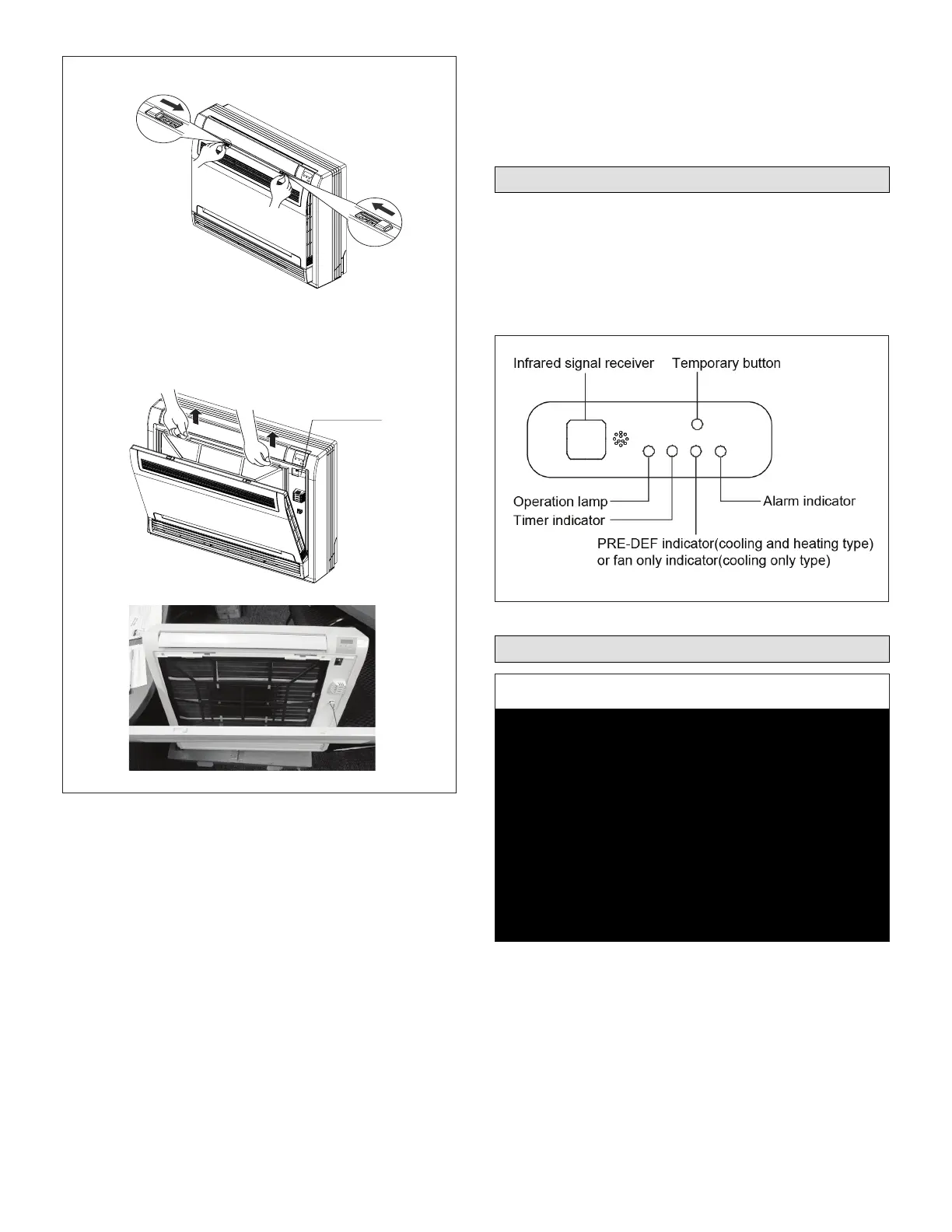5
1. Open the front panel.
2. Remove the air filter.
Press the claws on the right and left sides of
the air filter down slightly, then pull upward.
Air Outlet
Selection Switch
Figure 7. MFMA Typical Filter Removal
Preparing Unit for Prolonged Idle Periods
The unit must be prepared before lengthy periods of
inactivity:
• Set the controller so the indoor unit operates in the fan
only mode for 8 to 12 hours.
• Thoroughly clean and replace return air lters.
• Use a clean, dry cloth to wipe cabinets.
• Turn the unit OFF at the wired controller or wireless re-
mote control; then, disconnect power to the unit.
• Remove batteries from the wireless remote control.
Returning the Unit to Operation after Pro longed
Idle Periods
If the unit has been inactive for an extended period of time,
it must be prepared for operation:
• Properly clean and replace return air lters.
• Use a clean, dry cloth to wipe unit front panels.
• Insert batteries into the wireless remote control.
• If power was disconnected, reconnect power to the
unit for at least 12 hours before returning the unit to
operation.
Console LEDs Display
• DEF/ Fan light comes on during defrost or when the
fan is in manual mode or the indoor coil is warming up
and is in anti-cold mode.
• Operation lamp is on any time the unit is on
• Alarm light is on if there is an issue. Call your installing
dealer / Contractor to resolve issue.
Figure 8. Console LED Display
Troubleshooting
IMPORTANT
If any of the following conditions exist, immediately
turn the system (indoor and outdoor units) off at the
unit disconnect switch and call a licensed professional
HVAC technician (or equivalent) for repairs:
The system does not receive a signal from the wireless
remote control or wired controller.
The wireless remote control or wired controller indicate
a system malfunction.
Water is leaking into the room from the indoor unit.
The circuit breaker trips or the fuse blows frequently.
Water or some other liquid has been spilled on or
splashed into the indoor unit.
NORMAL OPERATION
If none of the above conditions exist, check the following
items before calling for repairs. This can save you both
time and money. The follow ing are signs of normal system
operation.
System does not operate on command
The indoor fan does not start immediately after the ON/
OFF button on the wireless remote control is pressed.
