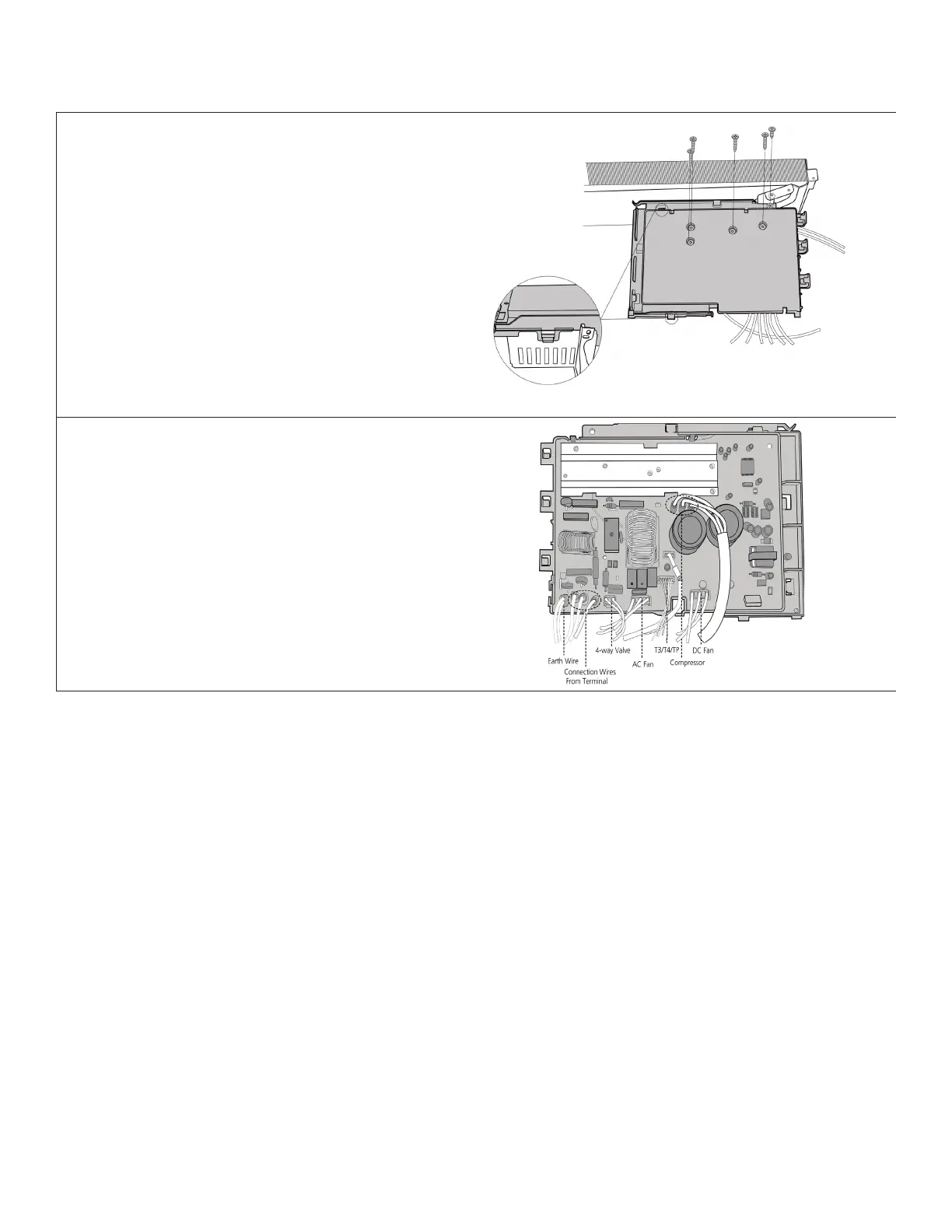42
9.3. Control Board Removal
9.3.1. MCB024S4S-1P and MHB024S4S-1P
1. Remove the ve screws and disconnect the hooks to open the
electronic control box cover.
2. Disconnect the connector for fan motor from the electronic control
board.
3. Remove the connector for the compressor.
4. Pull out the two blue wires connected with the four way valve
5. Pull out connectors of the condenser coil temperature sensor (T3),
outdoor ambient temperature sensor (T4) and discharge temperature
sensor (TP).
6. Disconnect the electronic expansion valve wire.
7. Remove the connector for the DR and reactor
8. Then remove the electronic control board.
