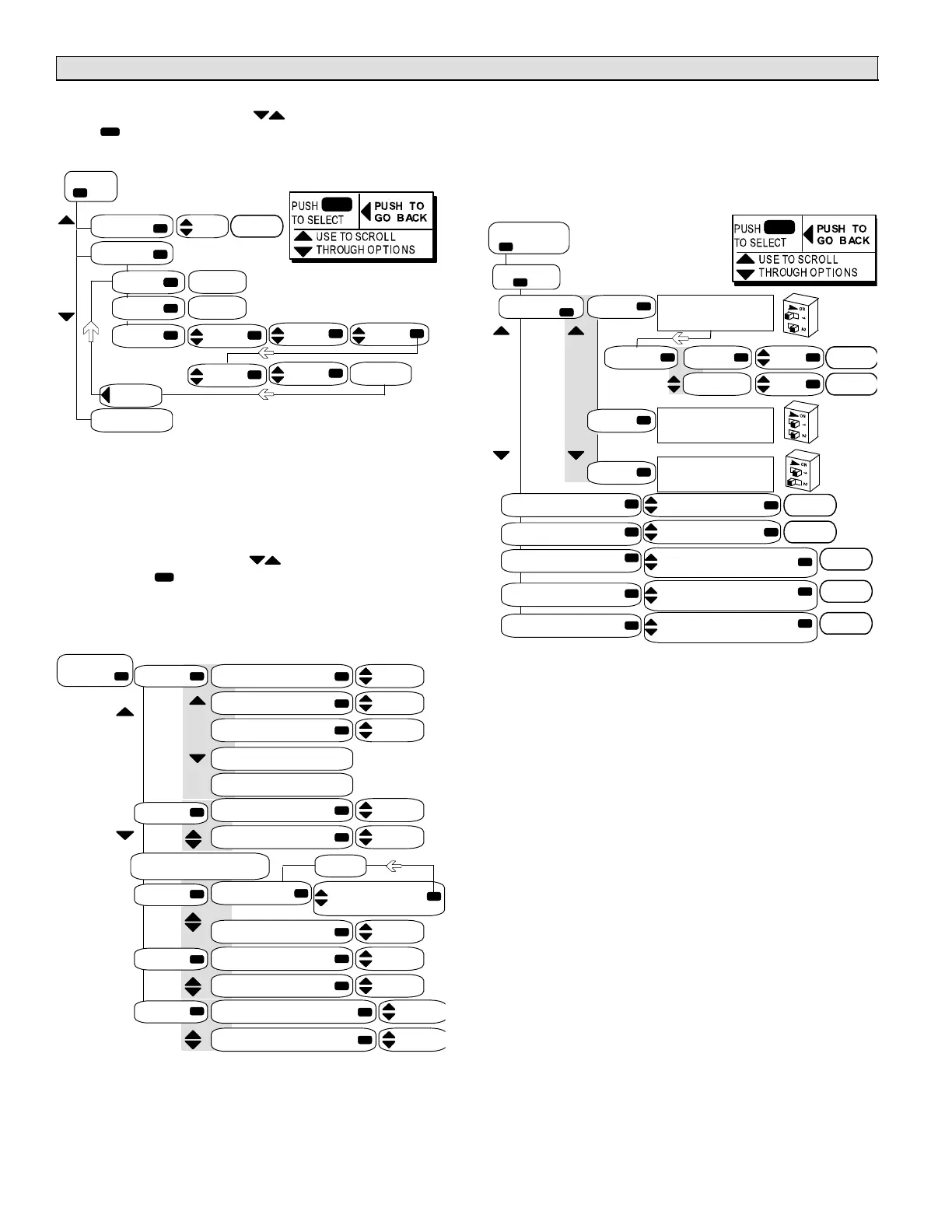Page 14
SETTINGS Menu Interface SETTINGS (Continued)
SETTINGS > UNIT
In the SETTINGS menu, use until UNIT is displayed.
Press
to enter the UNIT menu. View and change the
current settings.
Use arrows to move
UNIT
USE ARROWS
TO ADJUST
DATE AND TIME
UNIT NO. XXX !SET !
DATE/TIME
TIME 15:45:00 DISPLAY TIME
DATE 01.01.00 DISPLAY DATE
SET CLK MTH: 03 DAY:18 YR: 2011
HR: 13 MIN: 33 ! SET !
13:33:07
UNITS F/C
SETTINGS > SETPOINTS > COOLING
HEATING
REHEAT
EXHAUST
IAQ
(Also see SETTINGS > SETPOINTS > DAMPER)
In the SETTINGS menu, use until SETPOINTS is dis-
played. Press to enter the SETPOINTS menu.
View and change the current system setpoints setup in the
M2 unit controller as shown in the following diagrams for
COOLING, HEATING, REHEAT, EXHAUST and IAQ.
Use arrows
REHEAT
WILL NOT
BE VISIBLE
UNLESS IT
WAS
INSTALLED
AT THE
FACTORY.
XX%RH [0−99%]
OR DEHUMIDI−
STAT CONTROL
Use arrows to move
SETPOINTS
(SEPARATE DIA-
GRAM FOLLOWS)
COOLING OCP COOL BU STPT XX.XºF
UNOCP COOL BU STPT XX.XºF
FREE COOLING STPT XX.XºF
COMP TIME OFF DELAY
COOLING OPTION
HEATING OCP HEAT BU STPT XX.XºF
UNOCP HEAT BU STPT XX.XºF
DAMPER ! SET !
REHEAT REHEAT STPT
REHEAT DEADBAND 3%
EXHAUST SMOKE POS 50%
EXHAUST FAN STPT 50%
IAQ DAMPER START OPEN STPT 700PPM
DAMPER FULL OPEN STPT 1200PPM
SETTINGS > SETPOINTS > DAMPER
Use SETTINGS > SETPOINTS > DAMPER as shown in
the following diagram; default settings will be used. You
may adjust those settings to suit the building’s require-
ments. The following diagram shows the DAMPER menu’s
structure and how to make changes.
OFFSET
OAT STPT
Use arrows to move
DAMPER
SEE
FIGURE 4
(PAGE 19)
NOTE: FOR
DETAILS, SEE
ECONOMIZER
SECTION Page 18
SETPOINTS
ECONOMIZER
MODE
TEMP
SET DIP SW1 TO TMP,
PRESS WHEN
READY TO CONTINUE
SET DIP SW1 TO ODE,
PRESS WHEN
READY TO CONTINUE
SET DIP SW1 TO GLO,
PRESS WHEN
READY TO CONTINUE
XXºF ! SET !
CONTROL XXºF ! SET !
Use arrows to move
SEE
FIGURE 4
(PAGE 19)
SUPPLY AIR STPT XX.XºF [44.9 TO 65.3ºF] ! SET !
MIN OCP BLOWER LOW XXX% [0 TO 100%} ! SET !
MIN OCP BLOWER HIGH XXX% [0 TO 100%] OR ! SET !
POTENTIOMETER CONTROL
FAH XX.X% [40.2 TO 70ºF] OR ! SET !
DISABLED
FAC XX.X% [59.9 TO 90.4ºF] OR ! SET !
DISABLED
ENTH
GLOBAL
