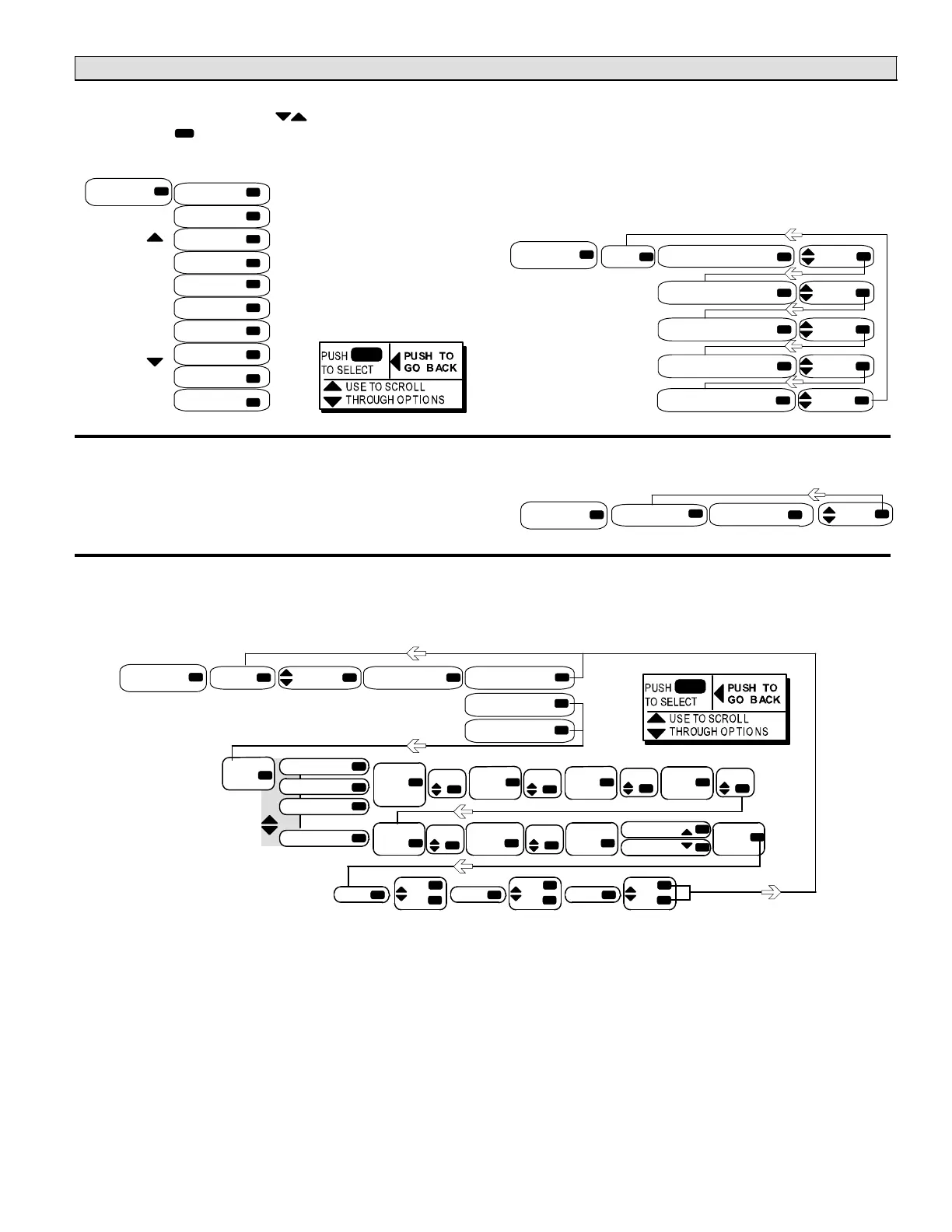Page 15
SETTINGS Menu Interface SETTINGS (Continued)
SETTINGS > CONTROL
In the SETTINGS menu, use until CONTROL is dis-
played. Press to enter the CONTROL menu access/
change system setpoints.
Use arrows to move
LOCAL
THERMOSTAT
L CONN
BACNET
LONTALK
MSAV
REHEAT
SMOKE MODE
GUIDED SETUP
ECTO
CONTROL
SETTINGS > CONTROL > LOCAL
(Used in absence of thermostat or network control)
Select SETTINGS > CONTROL > LOCAL as shown in the
following diagram; default settings will be used. You may
adjust those settings to suit the building’s requirements.
LOCAL RETURN AIR BACKUP YES/NO
OCP HEAT BU STPT XX.XºF
UNOCP HEAT BU STPT XX.XºF
OCP COOL BU STPT XX.XºF
UNOCP COOL BU STPT XX.XºF
CONTROL
SETTINGS > CONTROL > THERMOSTAT SETUP
Hook up to SmartWire thermostat connections. Select
SETTINGS > CONTROL > THERMOSTAT and select
YES as shown in the following diagram.
THERMOSTAT
CONTROL
THERMOSTAT
CONTROL?
YES
NO
SETTINGS > CONTROL (DDC Integration or L CONN [L Connection])
Select SETTINGS > CONTROL > L CONN as shown in the following diagram; default settings will be used. You may adjust
those settings to suit the building’s requirements.
LCONN ADDR:XX CONTROL MODE MONITOR ONLY
REMOTE
ZONE
BACKUP
MODE
OCP
HEAT
BU
STPT
UNOCP
HEAT
BU STPT
OCP
COOL
BU STPT
UNOCP
COOL
BU STPT
START UP
DELAY
OVERRIDE
TIMER
BLOWER
ON
OCP
ALWAYS ON
CYCLES
NET-
WORK
SENSOR
TSTAT
RAT
NONE
CO2
NO
YES
RH TEMP
NO
YES
NO
YES
ZONE
CONTROL
XX.XºF
XX X
XX.XºF
XX.XºF XX.XºF
