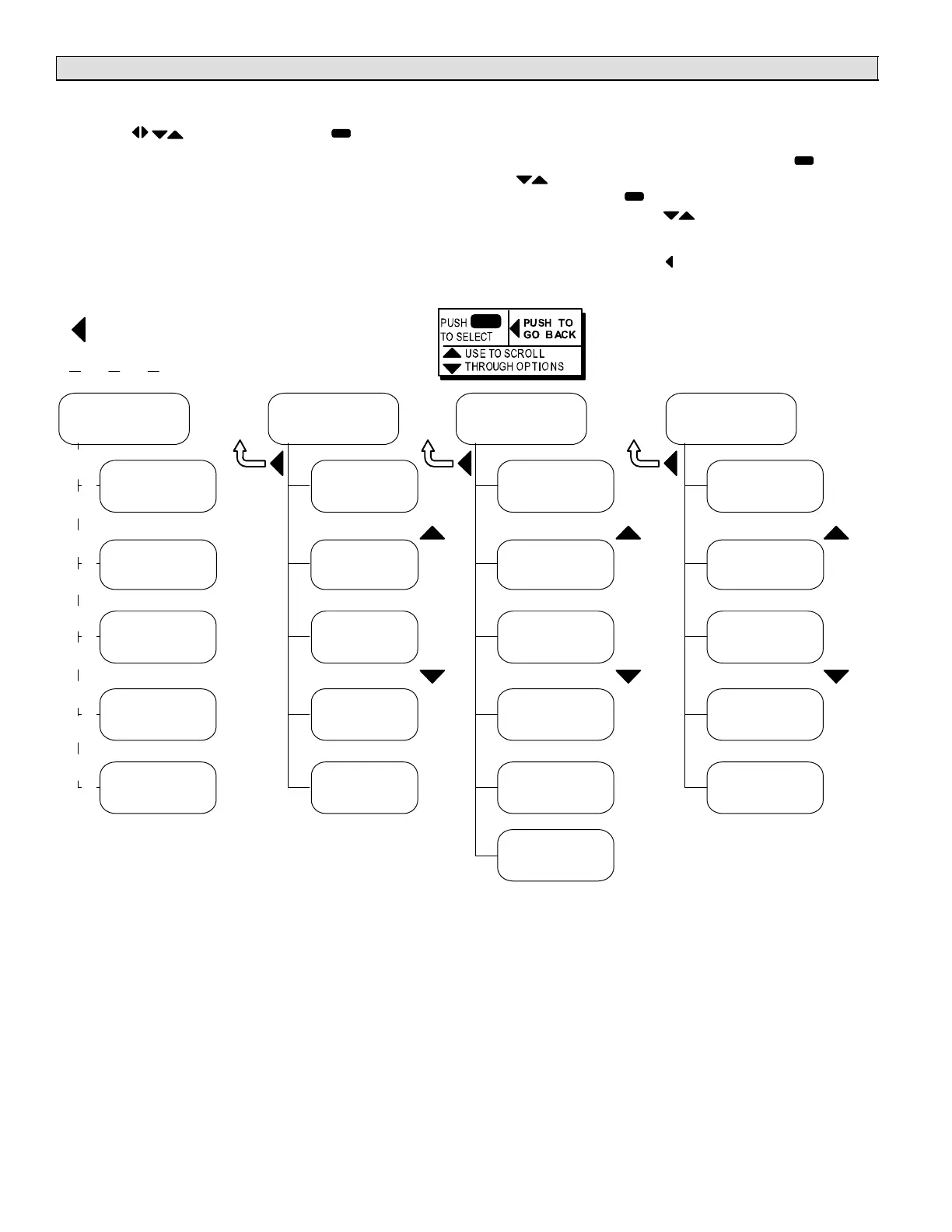Page 4
Startup (continued)
User interface menu
The user interface is accessed through the menu naviga-
tion arrows and the select button . The diagram
in figure 2 shows a high level overview of the main menu
options along with the next level list of selections. The low-
er level options are described later in this manual.
Home" location, DISPLAYWhen the unit is powered
on, one of the features in the DISPLAY column will be
shown (the word ’DISPLAY’ is never shown). What is dis-
played in this home" screen, is dependant on the priority
message present at the time, in priority order of top−to−bot-
tom of the left column in figure 2. For example, if an alarm is
present, that will be displayed until it has been silenced or
cleared.
To access the other three columns, first press and then
use
to scroll between SERVICE, DATA, AND SET-
TINGS. Next, press
to open the SERVICE (or DATA or
SETTINGS) menu. Use until desired item is dis-
played.
To return to DISPLAY, use (if deep in the menu structure,
hold it down; it will step back to display).
ALARM
STATUS
MODE
CALLS
USB
TEST
OFFLINE
IN / OUTPUTS
REPLACE
REPORT
RUNTIMES
HISTORY
SENSORS
NETWORK
FACTORY
STATUS
UNIT
SETPOINTS
CONTROL
OPTIONS
INSTALL
DISPLAY
Dashed line for automatic
displayed messages
SERVICE DATA SETTINGS
Use arrows to move
Use arrows to move
Use arrows to move
NOTE − Use the left button during normal
operation to clear delays (hold 2 seconds)
or reset the controller (5 seconds).
Figure 2. M2 unit controller main interface menu