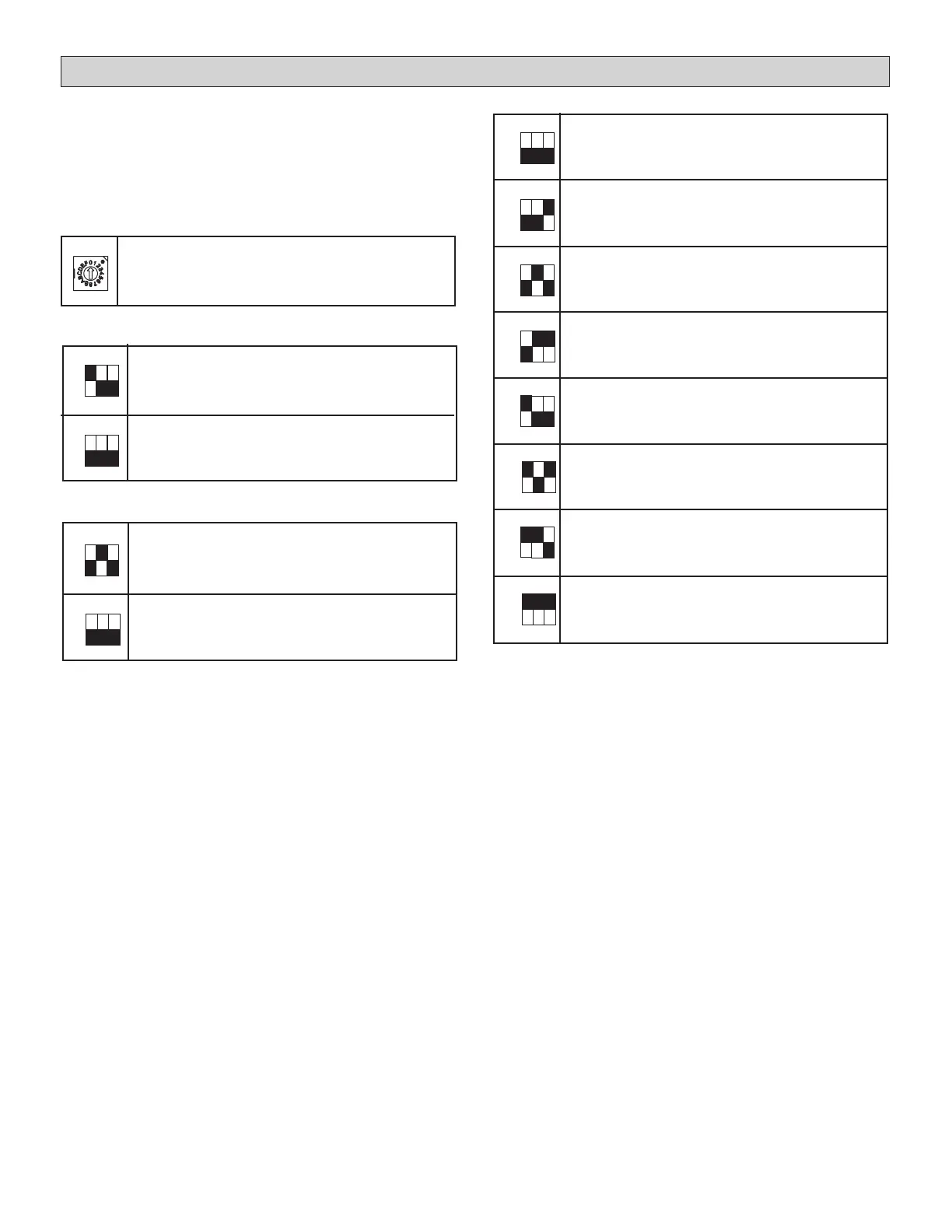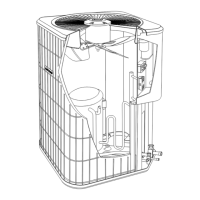30
After the system has been installed, the outdoor unit
will automatically assign addresses to all connected
indoor units. These addresses may be modied
using an optional remote control as part of the
commissioning procedure.
Network Address and Commissioning
.
SW3 Priority Conguration
Outdoor Ambient. Determine mode priority
based on outdoor temperature.
Cooling Priority.
Heating Only.
SW3
ON
1
2
3
ON
1
2
3
ON
1
2
3
ON
1
2
3
VIP Indoor Unit. If no VIP address is
congured, Majority Mode Rules in favor of
quantity of indoor units.
Cooling Only.
ON
1
2
3
System Demand. Majority Mode Rules per
capacity.
(Default factory setting)
ON
1
2
3
Heating Priority.
ON
1
2
3
Reserved
ON
1
2
3
ENC2 Outdoor Unit Network Address Setting
Outdoor network address assignment -- 0-7
ENC2
SW3
SW3
SW3
SW3
.
SW4-1: OFF - Manual Address
(Default factory setting)
SW3
SW3
SW3
SW4-1: ON - Automatic Address
SW4-1 Indoor Unit Address Conguration
ON
1
2
3
SW4
SW4
ON
1
2
3
.
SW4-2: OFF - Cannot clear indoor units
addresses (Factory default)
SW4-2: ON - Clear indoor units addresses
(Reset power to clear indoor unit addresses
and restore SW4-2 to OFF)
SW4-2 Clear Indoor Unit Addresses
SW4
ON
1
2
3
ON
1
2
3
SW2
