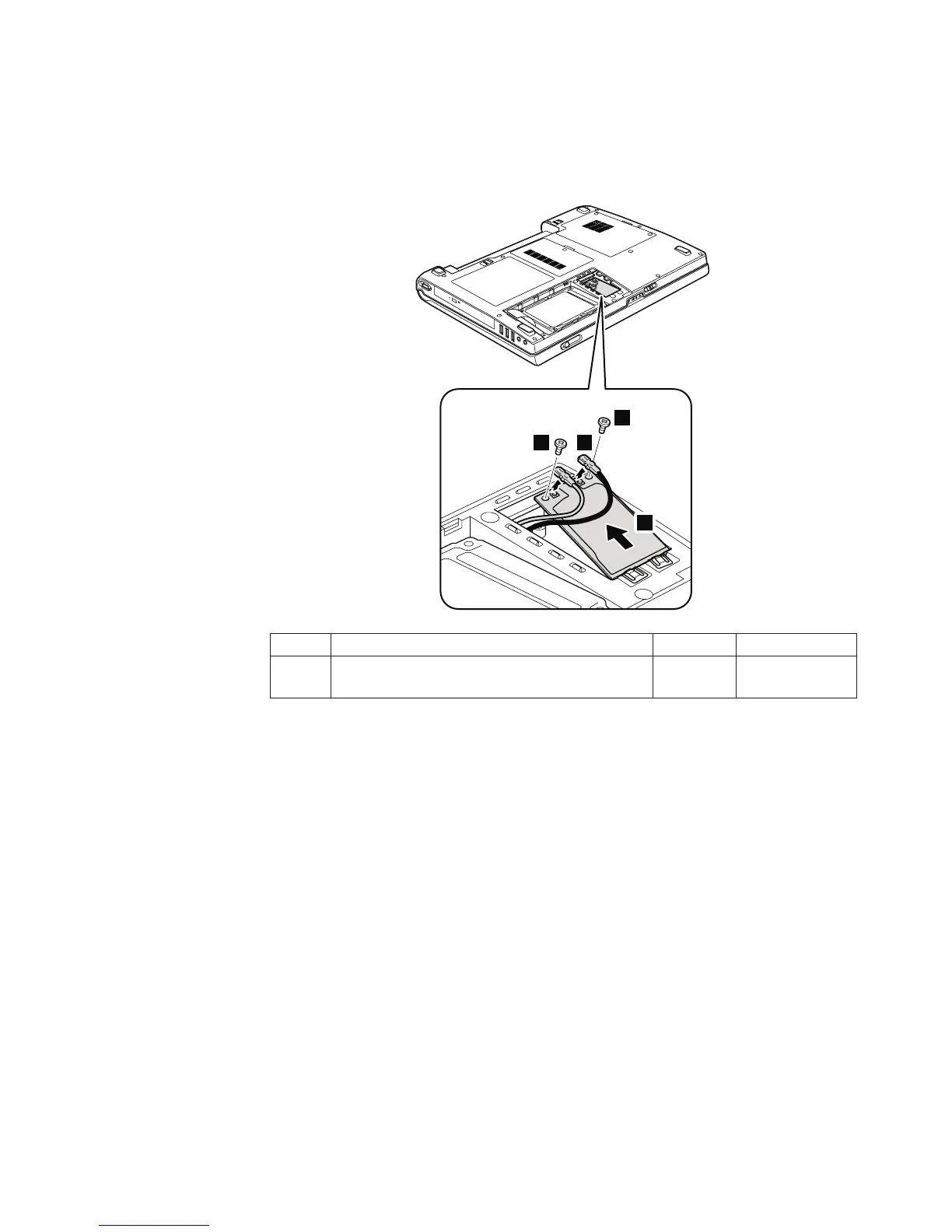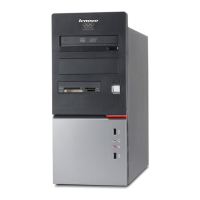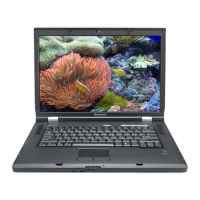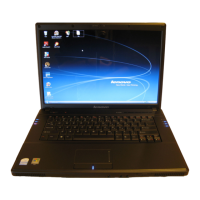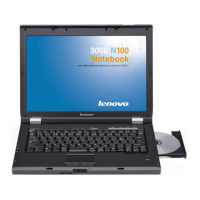1050 PCI Express Mini Card for 802.11 a/b/g wireless LAN
For access, remove these FRUs in order:
v “1010 Battery pack” on page 46
v “1020 Hard disk drive slot cover” on page 47
1
1
2
3
Step Screw (quantity) Color Torque
1 M2 × 4 mm, flat-head, nylon-coated (2) Black 0.245 Nm
(2.5 kgfcm)
In step 2, unplug the jacks by using the removal tool antenna RF connector
(P/N: 08K7159) or pick the connectors with your fingers and gently unplug them
in direction of the arrow.
When installing: Plug the white cable into the jack labeled MAIN on the card,
and the black cable into the jack labeled AUX .
Removing and replacing a FRU
Lenovo 3000 C200 49
