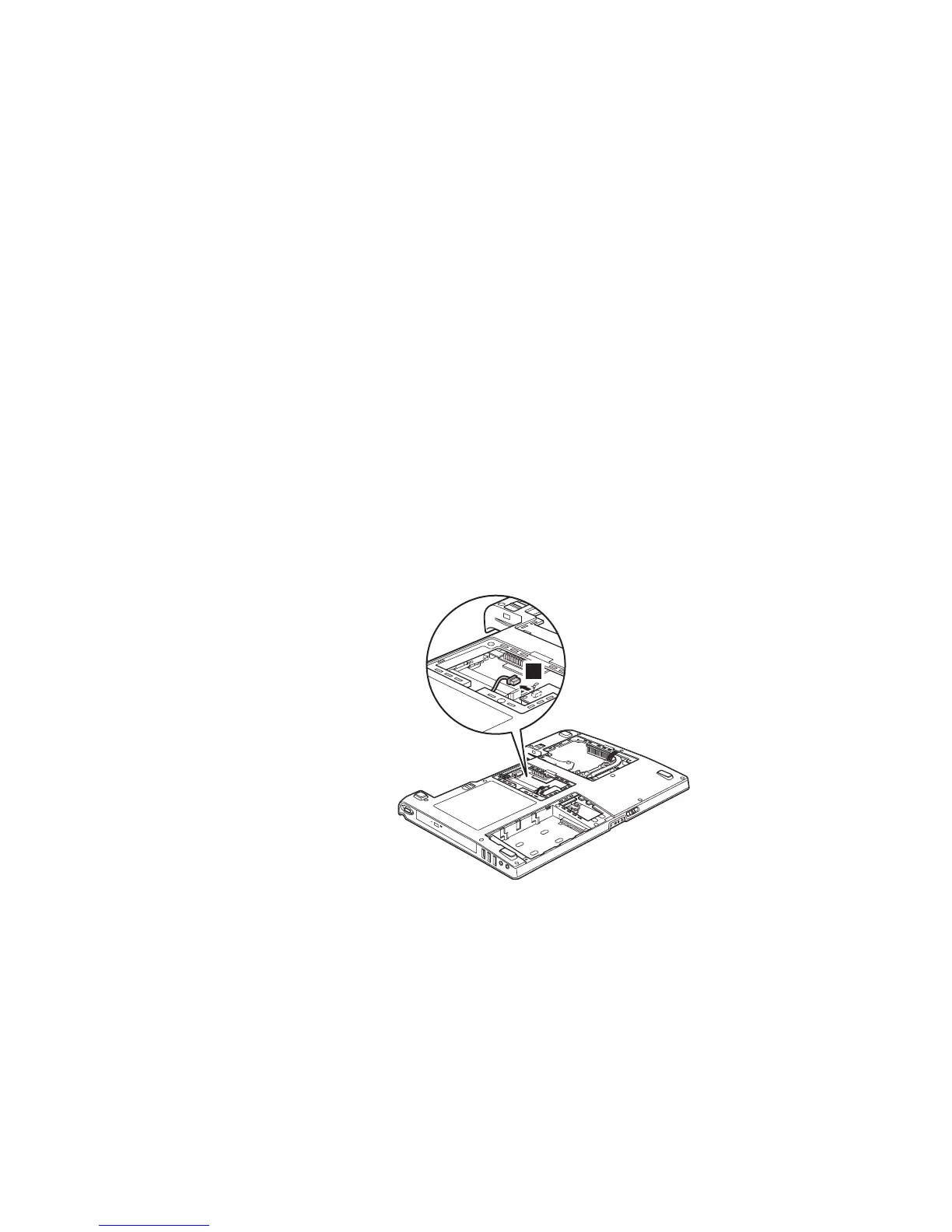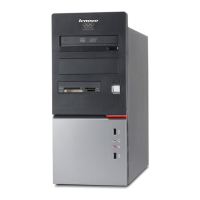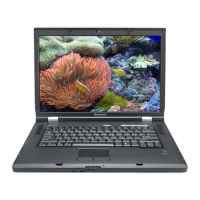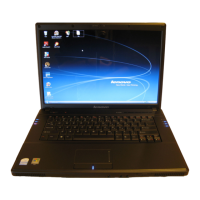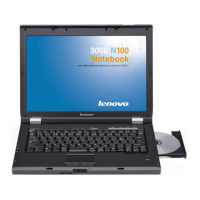1230 System board, MDC, PC Card slot, and bottom cover
assembly (D cover)
For access, remove these FRUs, in order:
v “1010 Battery pack” on page 46
v “1020 Hard disk drive slot cover” on page 47
v “1030 Hard disk drive” on page 47
v “1040 Bluetooth daughter card (BDC)” on page 48
v “1050 PCI Express Mini Card for 802.11 a/b/g wireless LAN” on page 49
v “1060 PCI Express Mini Card for 802.11 a/b/g/n wireless LAN” on page 50
v “1070 DIMM slot cover” on page 51
v “1080 DIMM” on page 52
v “1090 Optical drive” on page 53
v “1110 Fan” on page 55
v “1120 Thermal module” on page 56
v “1130 CPU” on page 58
v “1140 Cover, strip (E cover)” on page 59
v “1150 Keyboard” on page 60
v “1160 Function board” on page 62
v “1170 LCD unit” on page 63
v “1180 Top cover assembly (C cover)” on page 66
v “1190 USB/Audio connector card” on page 69
v “1200 VGA connector card” on page 70
v “1210 LED card” on page 71
Note:
MDC and PC Card slot are attached to the system board.
1
When installing: Make sure that the connectors are attached firmly.
(continued)
Removing and replacing a FRU
72 MT 8922
