3.InstallthethreescrewstosecuretheWIFIcardtothesystemboard.
4.Closethesystemboardshielding.See“Closingthesystemboardshielding”onpage76.
5.Goto“CompletingtheFRUinstallation”onpage109.
Installingacomputerwallmount
Forinformationabouthowtoinstallacomputerwallmount,seethedocumentationthatcamewithyour
computerwallmount.
Note:Wheninstallingacomputerwallmount,makesurethatyouleaveatleasta60mm(2.36inches)space
betweenthewallandyourcomputerforeasyaccesstotheconnectorsontherearI/Oassembly.
CompletingtheFRUinstallation
AfterreplacingFRUs,youneedtoinstallanyremovedparts,replacethecomputercover,andreconnectany
cables,includingtelephonecordsandpowercords.Also,dependingontheFRUthatisreplaced,youmight
needtoconrmtheupdatedinformationintheSetupUtilityprogram.
Chapter9.ReplacingFRUs109

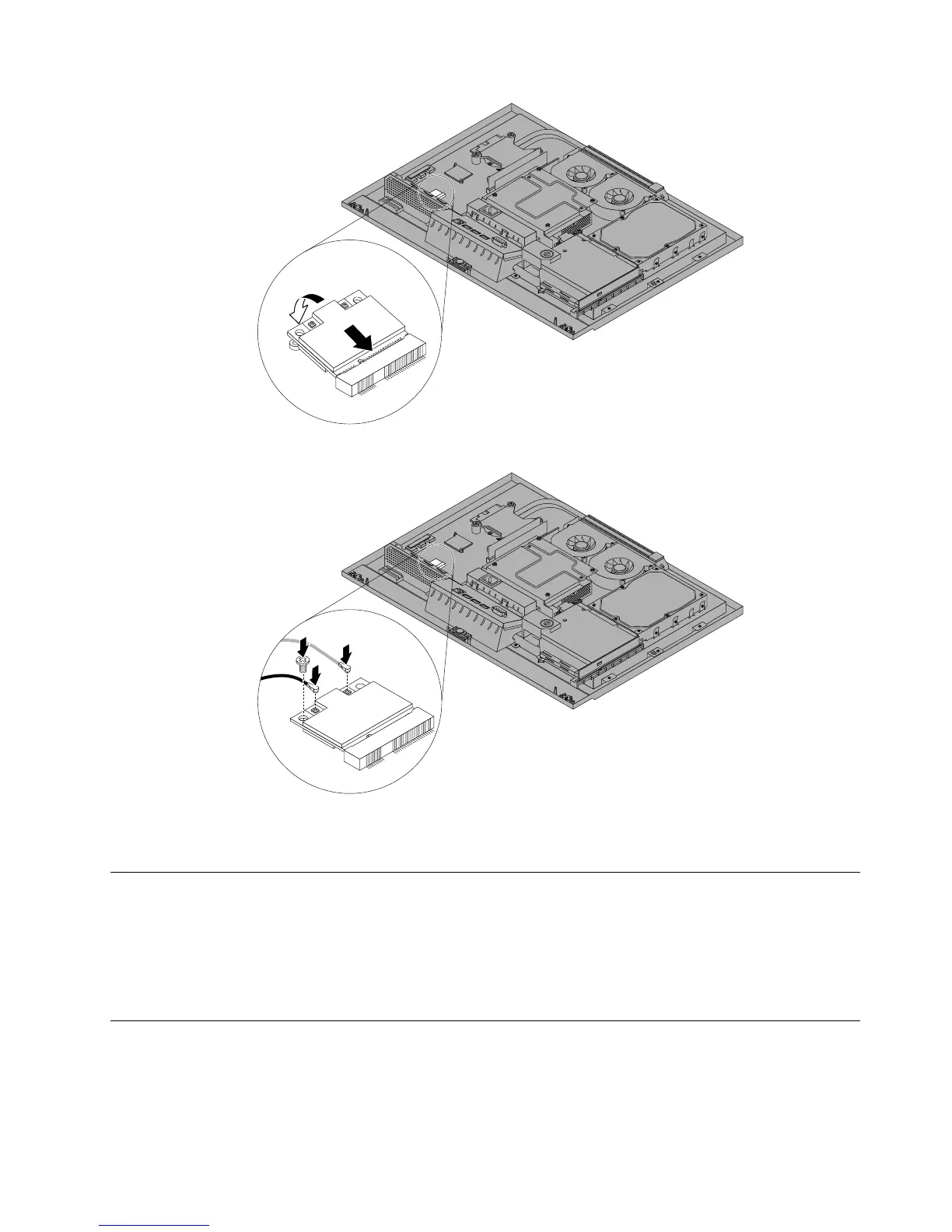 Loading...
Loading...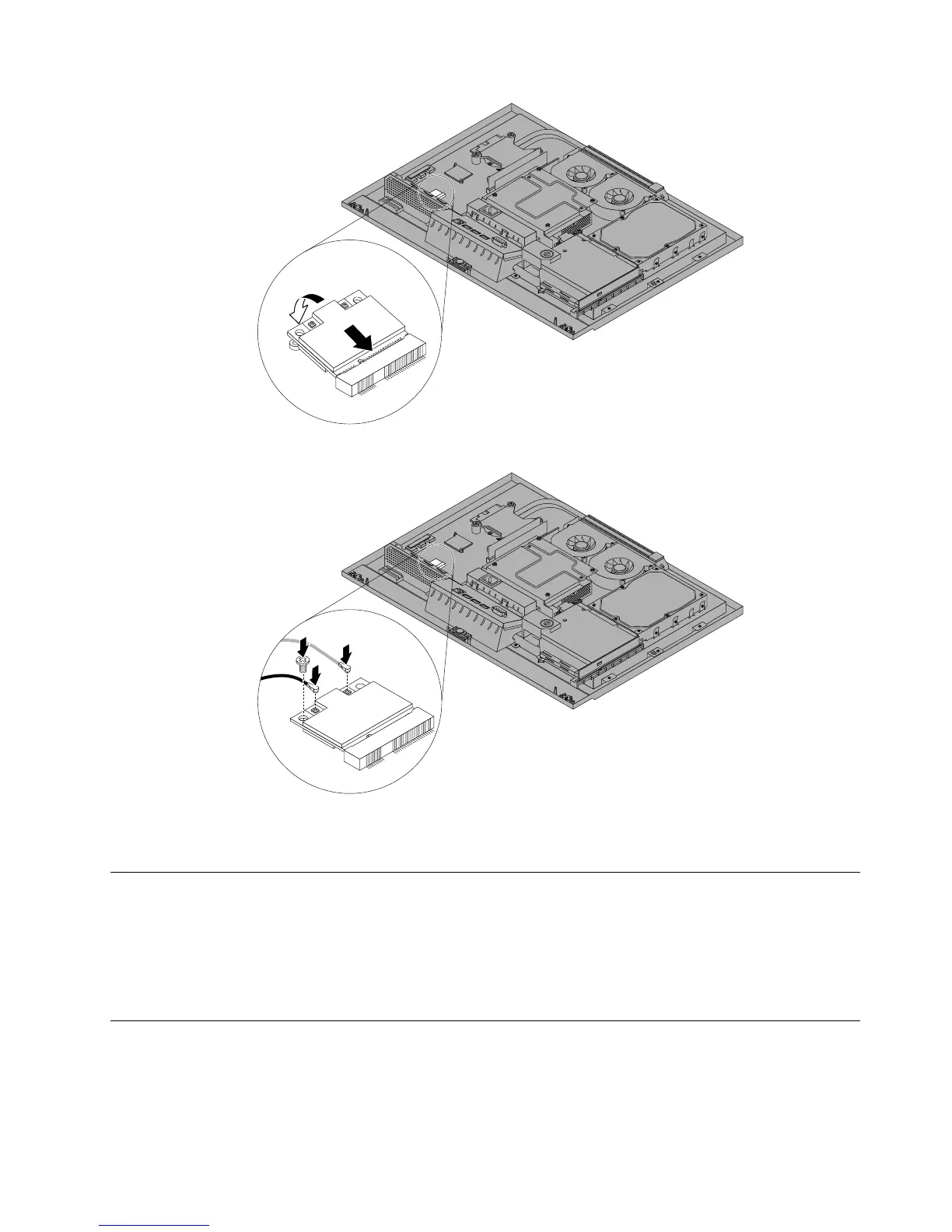
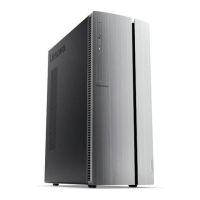








![Preview: Lenovo 90B6 [H50-50 ES]](https://data.easymanua.ls/logo/brand/441/200x200/lenovo.webp)

