Removingthemicroprocessorandheatsinkassembly
Toremovethemicroprocessorandheatsinkassembly,dothefollowing:
1.Turnoffthecomputer.
2.Disconnectallcables,powercords,andexternaloptionsfromyourcomputer.See“Locatingconnectors
ontherearofyourcomputer”onpage68.
3.Placeasoft,cleantowelorclothonthedeskorsurface.Holdthesidesofyourcomputerandgentlylay
itdownsothatthescreenisagainstthesurfaceandthecoverisfacingup.
4.Removethecomputercover.See“Removingthecomputercover”onpage74.
5.Openthesystemboardshielding.See“Openingthesystemboardshielding”onpage75.
6.Locatethemicroprocessorandheatsinkassembly.See“Locatingpartsonthesystemboard”on
page71.
7.Followthissequencetoremovethefourscrewsthatsecuretheheatsinkassemblytothesystemboard:
a.Partiallyremovescrew1,fullyremovescrew2,andthenfullyremovescrew1.
b.Partiallyremovescrew3,fullyremovescrew4,andthenfullyremovescrew3.
8.Carefullylifttheheatsinkassemblyoffthesystemboard.Placetheheatsinkassemblyonitssideon
aclean,atsurface.
9.Releasethemicroprocessorretentionlatch1bypressingdownontheend,movingittotheside,and
releasingittotheopenposition.Openthemicroprocessorbracketframe2byliftingupthetabonthe
topedge.Keepthebracketframeintheopenposition.
Chapter9.ReplacingFRUs89

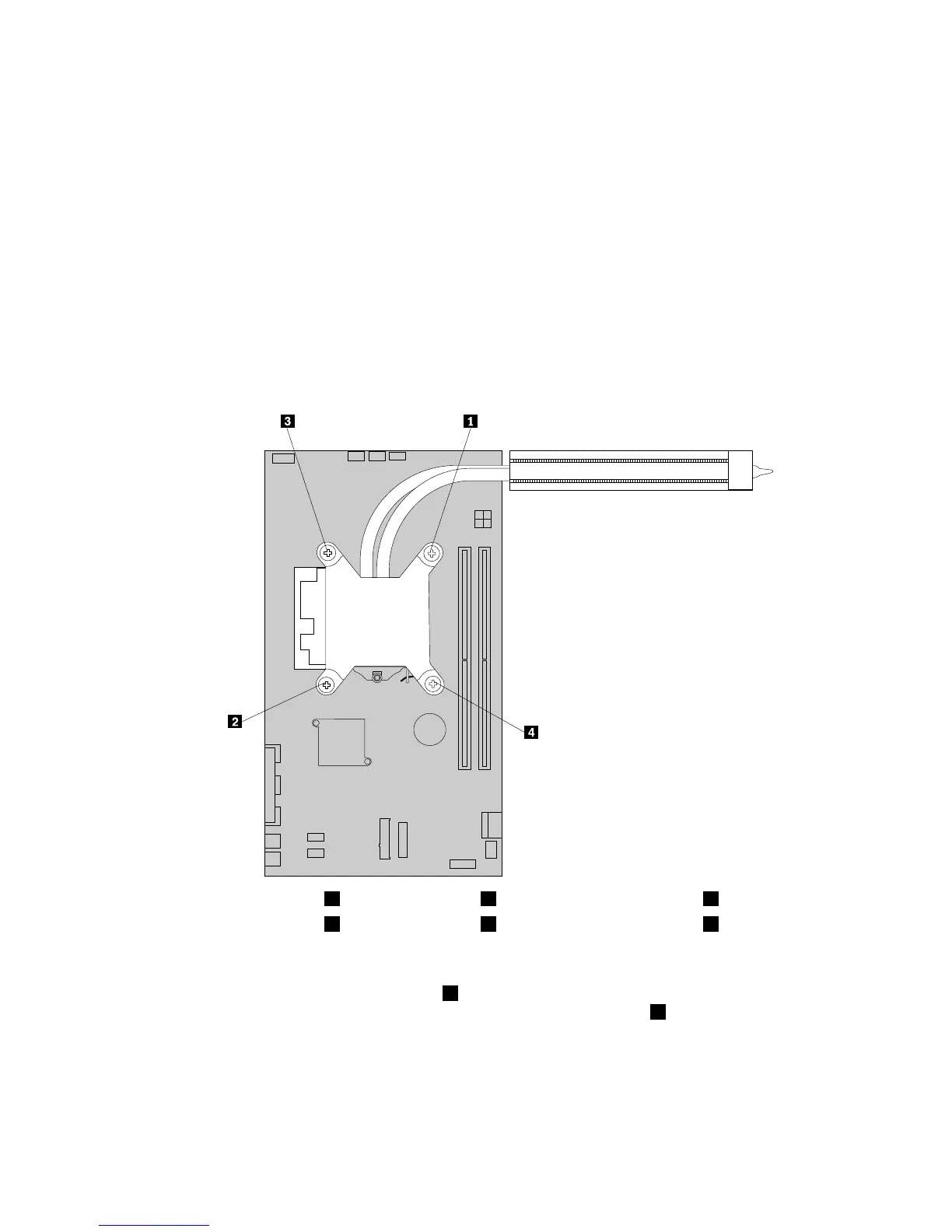 Loading...
Loading...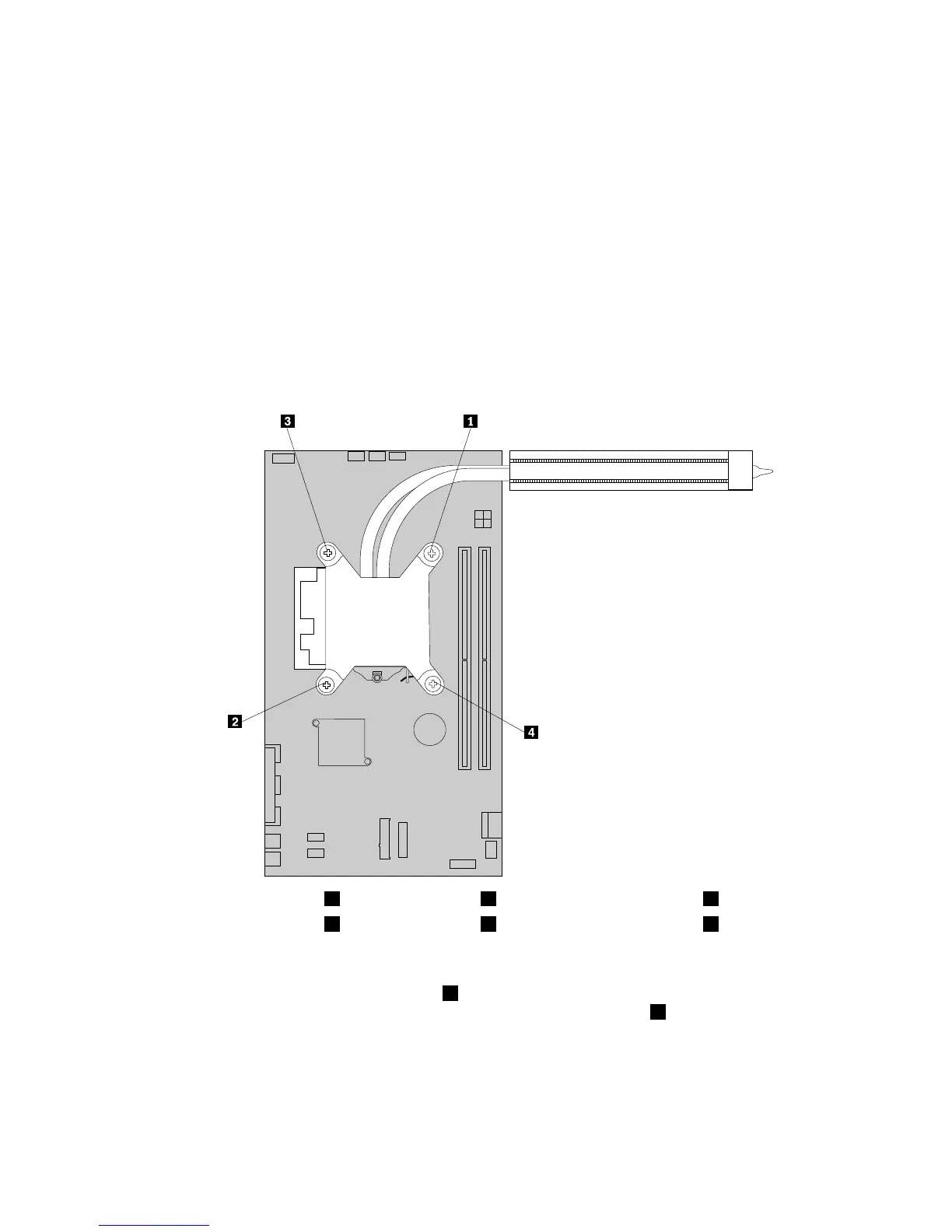
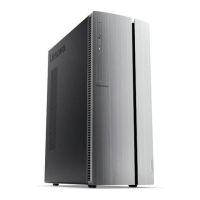








![Preview: Lenovo 90B6 [H50-50 ES]](https://data.easymanua.ls/logo/brand/441/200x200/lenovo.webp)

