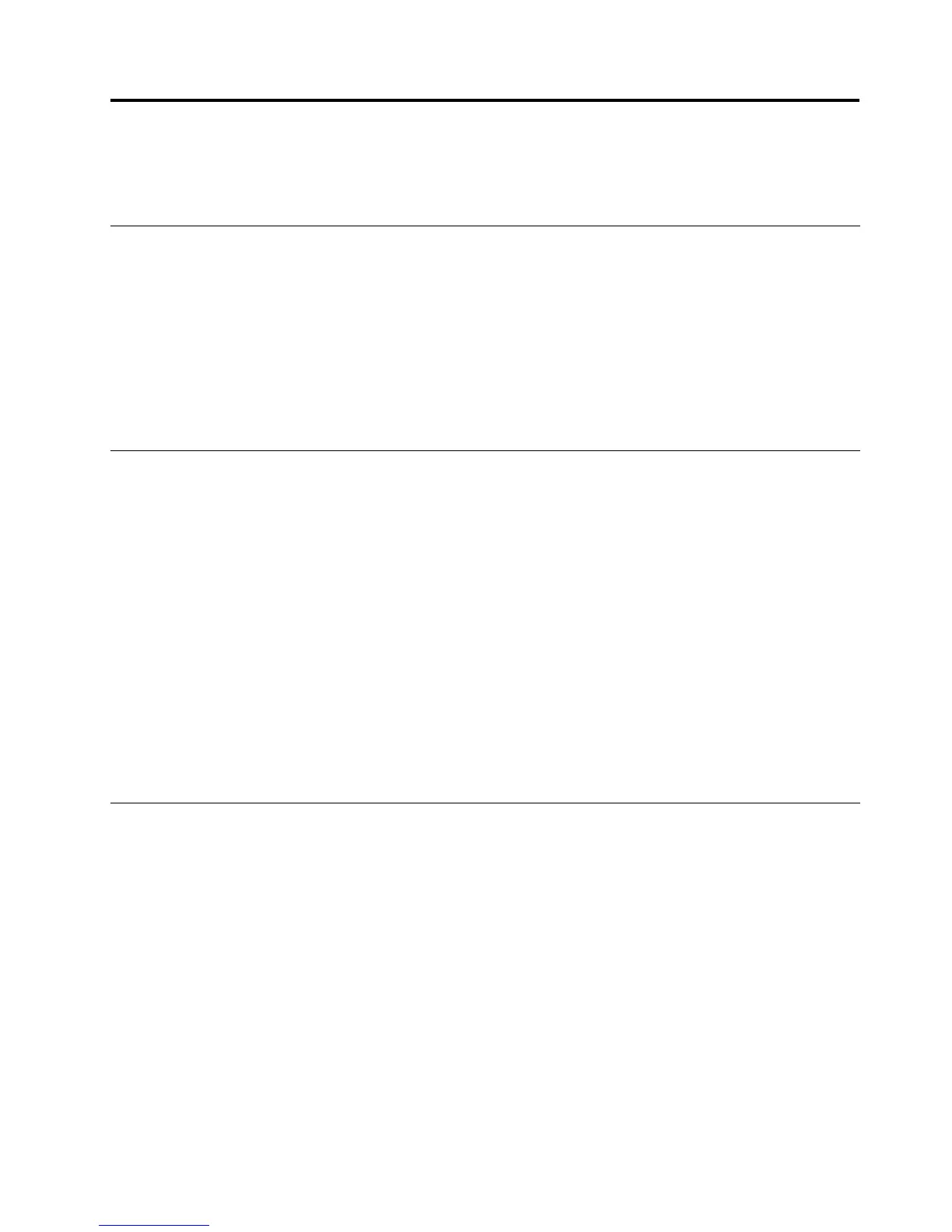Chapter3.Usingthekeyboard
Thischapterprovidesinformationaboutusingthekeyboard.
Enablingordisablingthehotkeys
Toenableordisableyourdesiredhotkeys,dothefollowing:
1.Double-clicktheUSBEnhancedPerformanceKeyboardiconintheWindowsdesktopnotication
area.Thekeyboardcongurationwizardisdisplayed.
2.ClickNextuntilyoureachthepageforyourdesiredhotkeys.
3.Selectthecorrespondingradiobuttontoenableordisablethehotkeys.
4.ClickNextuntilyoureachtheSummarypage.
5.OntheSummarypage,clickFinishtosaveyoursettings.
Enablingordisablingtheon-screendisplay
Bydefault,whenyoupressoneofthemediacontrolcenterkeysorrapidaccesskeys,anon-screendisplay
appearsforafewsecondstoverifyyourselection.Youcanenableordisabletheon-screendisplayto
yourneeds.
Toenableordisabletheon-screendisplay,dothefollowing:
1.Double-clicktheUSBEnhancedPerformanceKeyboardiconintheWindowsdesktopnotication
area.Thekeyboardcongurationwizardisdisplayed.
2.ClickNextuntilyoureachtheOn-ScreenDisplayspage.
3.SelectEnabletheon-screendisplayorDisabletheon-screendisplay.
Note:AfteryouselectEnabletheon-screendisplay,youcancongurethefont,size,andcolorofthe
on-screendisplaytextbyfollowingtheinstructionsonthescreen.
4.ClickNext.
5.ClickFinishtosaveyoursettings.
Customizingtherapidaccesskeys
Therapidaccesskeysarepreprogrammedtolaunchcommonlyusedapplications.Youcancustomizeeach
ofthesevenrapidaccesskeystouseasashortcuttoacomputerprogram,ale,oraWebsite.
Tocustomizetherapidaccesskeys,dothefollowing:
Note:Beforeyoucustomizetherapidaccesskeys,ensurethattherapidaccesskeysareenabled.
1.Double-clicktheUSBEnhancedPerformanceKeyboardiconintheWindowsdesktopnotication
area.Thekeyboardcongurationwizardisdisplayed.
2.ClickNextuntilyoureachtheCustomizeKeyspage.
3.Selecttherapidaccesskeythatyouwanttocustomize.
Note:Ifaprogramhasalreadybeenassignedtoarapidaccesskey,theprogramnameappears
abovethatkeyonthescreen.Ifnoprogramisassignedtoarapidaccesskey,thelabelareaabove
thekeywillbeblank.
©CopyrightLenovo2013
11
