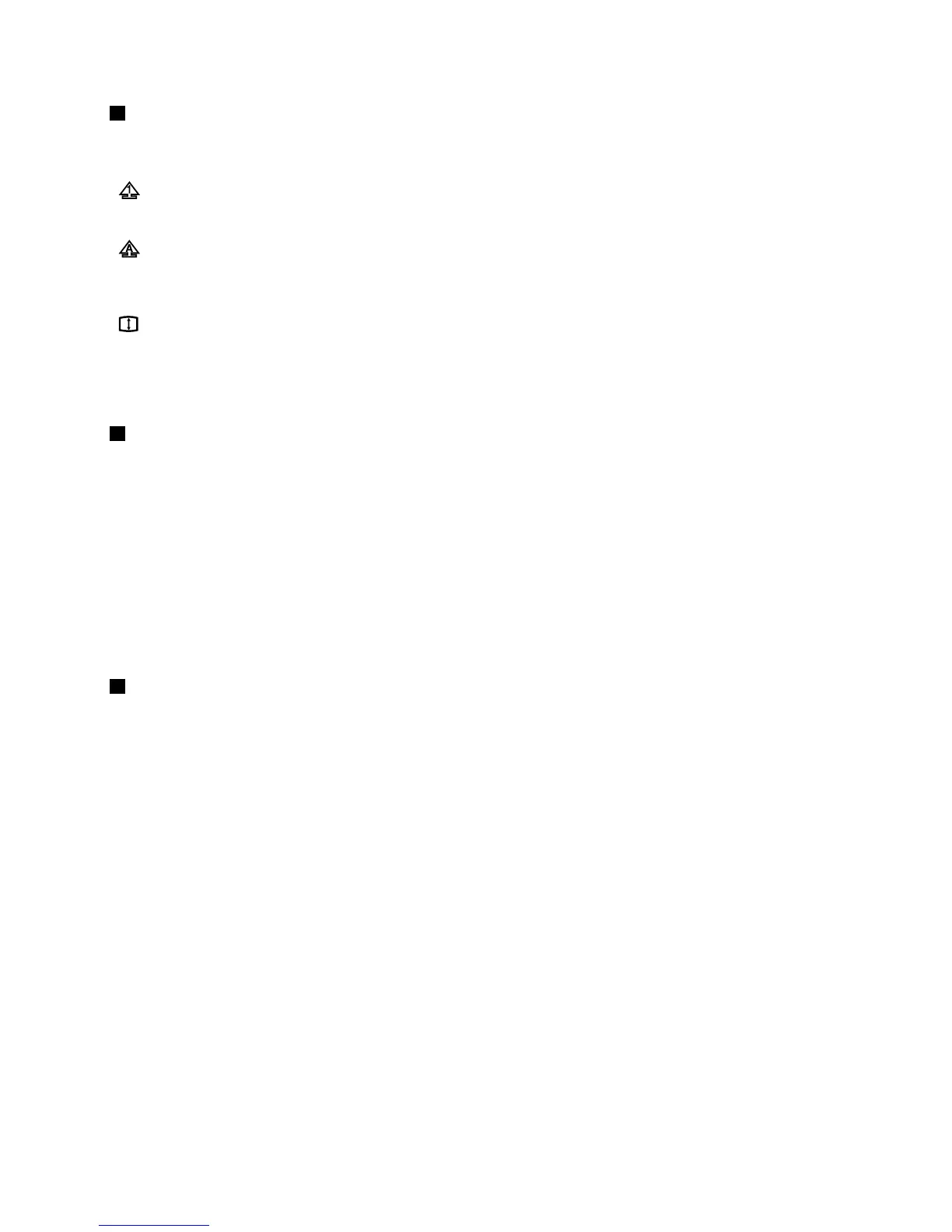4Statusindicators
Thekeyboardhasthefollowingthreestatusindicators:
NumericLockindicator:whentheNumericLockindicatorison,thenumerickeypadonthekeyboard
isenabled.WhentheNumericLockindicatorisoff,thecursorcontrolonthenumerickeypadis
enabled.PresstheNumLockkeytoswitchbackandforthbetweenthesetwomodes.
CapsLockindicator:whentheCapsLockindicatorison,theCapsLockmodeisenabled.Inthis
mode,youcantypeallalphabeticcharacters(A-Z)inuppercasewithoutpressingShift.WhentheCaps
Lockindicatorisoff,theCapsLockmodeisdisabled.PresstheCapsLockkeytoenableordisable
theCapsLockmode.
ScrollLockindicator:whentheScrollLockindicatorison,theScrollLockmodeisenabled.Thearrow
keyscanbeusedasscreen-scrollfunctionkeysandthecursorcannotbemovedwiththearrowkeys.
Notallapplicationprogramssupportthisfunction.WhentheScrollLockindicatorisoff,thearrow
keyscanbeusedforcursorcontrol,notasscreen-scrollfunctionkeys.PresstheScrollLockkeyto
switchbackandforthbetweenthesetwomodes.
5Shortcutkeys
ThekeyboardcomeswithMicrosoftshortcutkeys.OnU.S.Englishkeyboards,theshortcutsarelabeled
onthefrontfaceofthekeysingreen.Onkeyboardsforotherlanguages,theshortcutsarelabeledonthe
frontfaceofthekeysinwhite.
Tousetheshortcutkeys,holdtheCtrlkeyandthenpressashortcutkey.Forexample,onaU.S.English
keyboard,pressCtrl+Pforprintfunction.
Notes:
•Theshortcutsareonlyavailableforcertainlanguagelayouts.
•Somesoftwareapplicationsdonotrespondtotheshortcutkeys.
6Internetnavigationkeys
TheInternetnavigationkeys,locatedneartheTabkeyontheleftsideofthekeyboard,areusedwithyour
Internetbrowser.Theyfunctionliketheforwardandbackarrowsinthebrowserthatmoveyouforwardand
backwardtopagesyouhaveviewedintheorderthatyouopenedthem.
Chapter1.Aboutthekeyboard3
