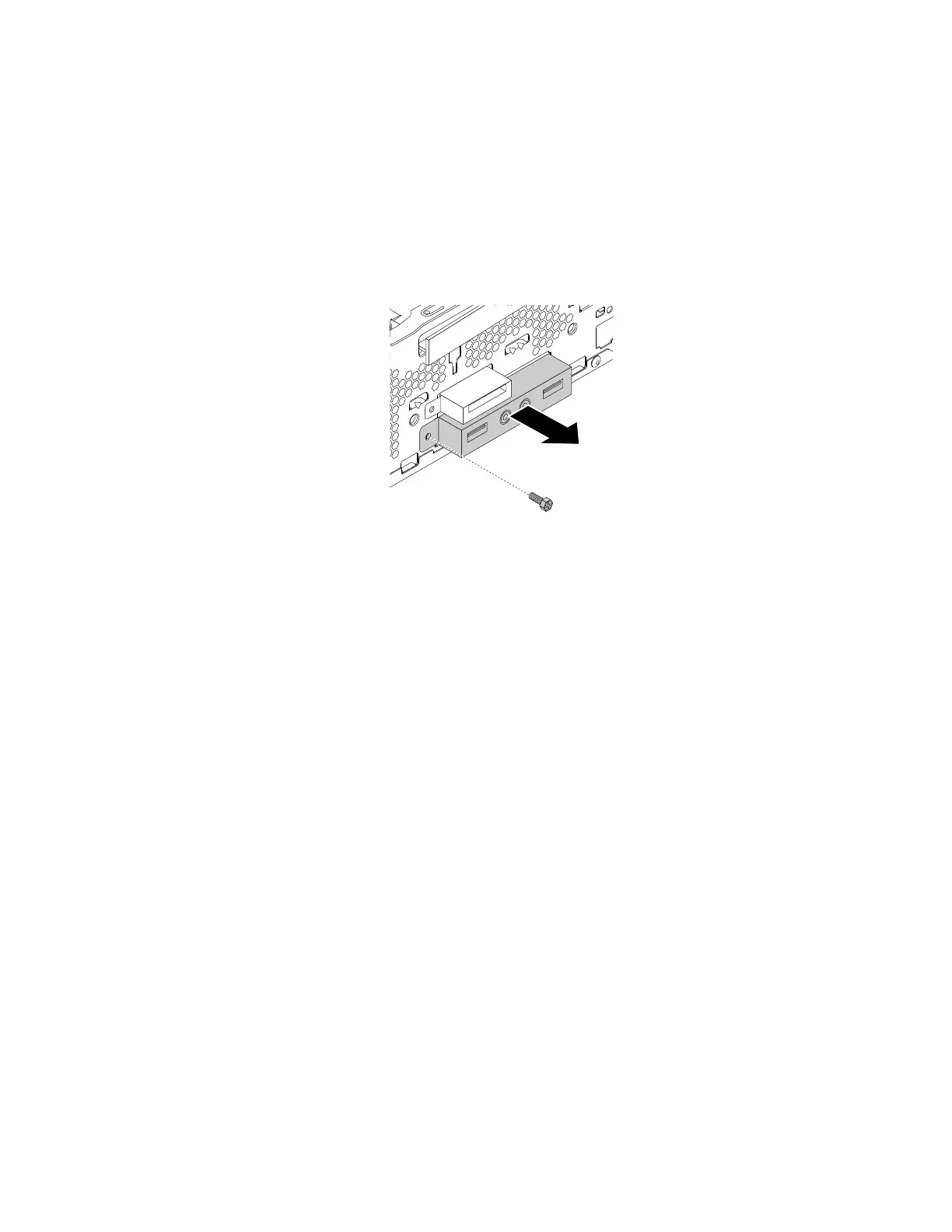6.Removethecardreader.See“Replacingthecardreader”onpage53.
7.LocatethefrontaudioandUSBassembly.See“Computercomponents”onpage30.
8.DisconnectthefrontaudioandUSBassemblycablesfromthesystemboard.See“Partsonthe
systemboard”onpage33.
9.ReleasethefrontaudioandUSBassemblycablesfromthecableclipthatsecuresthecablestothe
chassisandnotethecablerouting.
10.RemovethescrewthatsecuresthefrontaudioandUSBassembly.Thenremovethefrontaudioand
USBassemblyfromthechassis.
Figure15.RemovingthefrontaudioandUSBassembly
11.InstallthefrontaudioandUSBassemblyintothechassisandalignthescrewholeinthebracketwith
thecorrespondingholeinthechassis.
12.Installthescrewtosecuretheassemblytothechassis.
13.ReconnectthefrontaudioandUSBassemblycablestothesystemboard.See“Partsonthesystem
board”onpage33.
14.Reinstallthecardreader.See“Replacingthecardreader”onpage53.
15.Reinstallthestoragedrive.See“Replacingthestoragedrive”onpage51.
16.Reinstalltheopticaldrive.See“Replacingtheopticaldrive”onpage49.
17.Reinstallthefrontbezel.See“Replacingthefrontbezel”onpage48.
Whattodonext:
•Toworkwithanotherpieceofhardware,gototheappropriatesection.
•Tocompletetheinstallationorreplacement,goto“Completingthepartsreplacement”onpage74.
Replacingthesystemfanassembly
Attention:DonotopenyourcomputerorattemptanyrepairbeforereadingandunderstandingtheChapter
1“Readthisfirst:Importantsafetyinformation”onpage1.
ToreplacethefrontaudioandUSBassembly,dothefollowing:
1.Removeanymediafromthedrivesandturnoffallconnecteddevicesandthecomputer.Then,
disconnectallpowercordsfromelectricaloutletsanddisconnectallcablesthatareconnectedtothe
computer.
2.Removethecomputercover.See“Removingthecomputercover”onpage48.
3.Removethefrontbezel.See“Replacingthefrontbezel”onpage48.
4.Removetheopticaldrive.See“Replacingtheopticaldrive”onpage49.
Chapter6.Installingorreplacinghardware55
