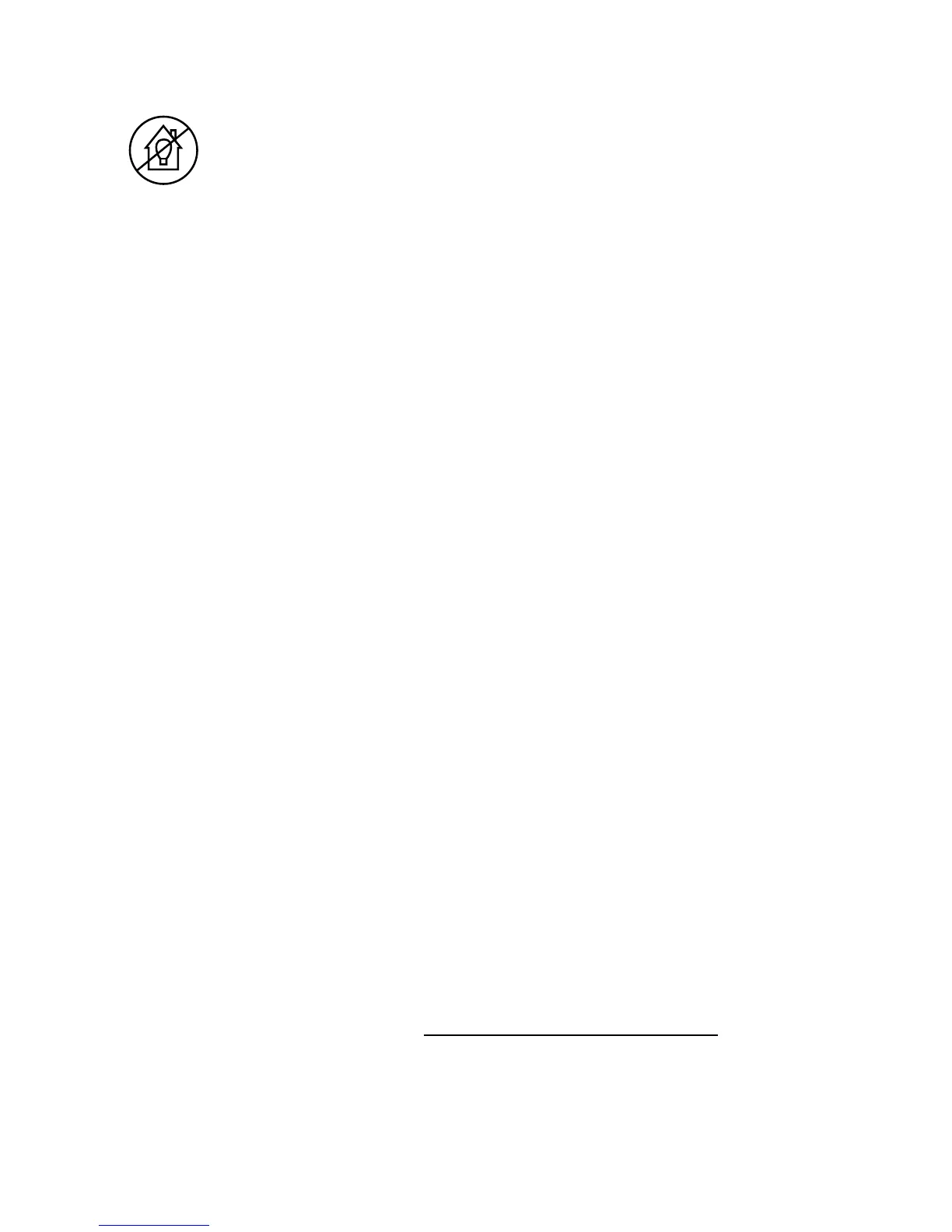Instructions before using your projector
Your Lenovo
®
mini projector is designed for projecting images and playing audio or
video files. Do not use your Lenovo mini projector for home lighting.
For more important information regarding this projector, refer to the Safety, Warranty,
Environment, Recycling Information Guide and Important Product Information Guide. To
access the two guides, refer to “Accessing other manuals”.
Accessing other manuals
• TheSafety, Warranty, Environment, Recycling Information Guide comes with this
manual.
• Theideacentre 610S Quick Start Guide comes with this manual.
• ForthecomputermodelspreinstalledwiththeWindows
®
10 operating system, the
Important Product Information Guide has been preloaded onto your computer. To
access this manual, do the following:
1. Open the Start menu and then click or tap Lenovo Companion.
2. Click or tap Support
→
User Guide.
• ForthecomputermodelsthathavenotbeenpreinstalledwiththeWindows10
operating system, download the Important Product Information Guide. See
“Downloading manuals”.
Downloading manuals
AlllatestelectronicmanualsareavailableontheLenovoSupportWebsite.Toensure
that you have up-to-date information on your computer, download the latest electronic
manualsfromthefollowingWebsite:http://www.lenovo.com/UserManuals
