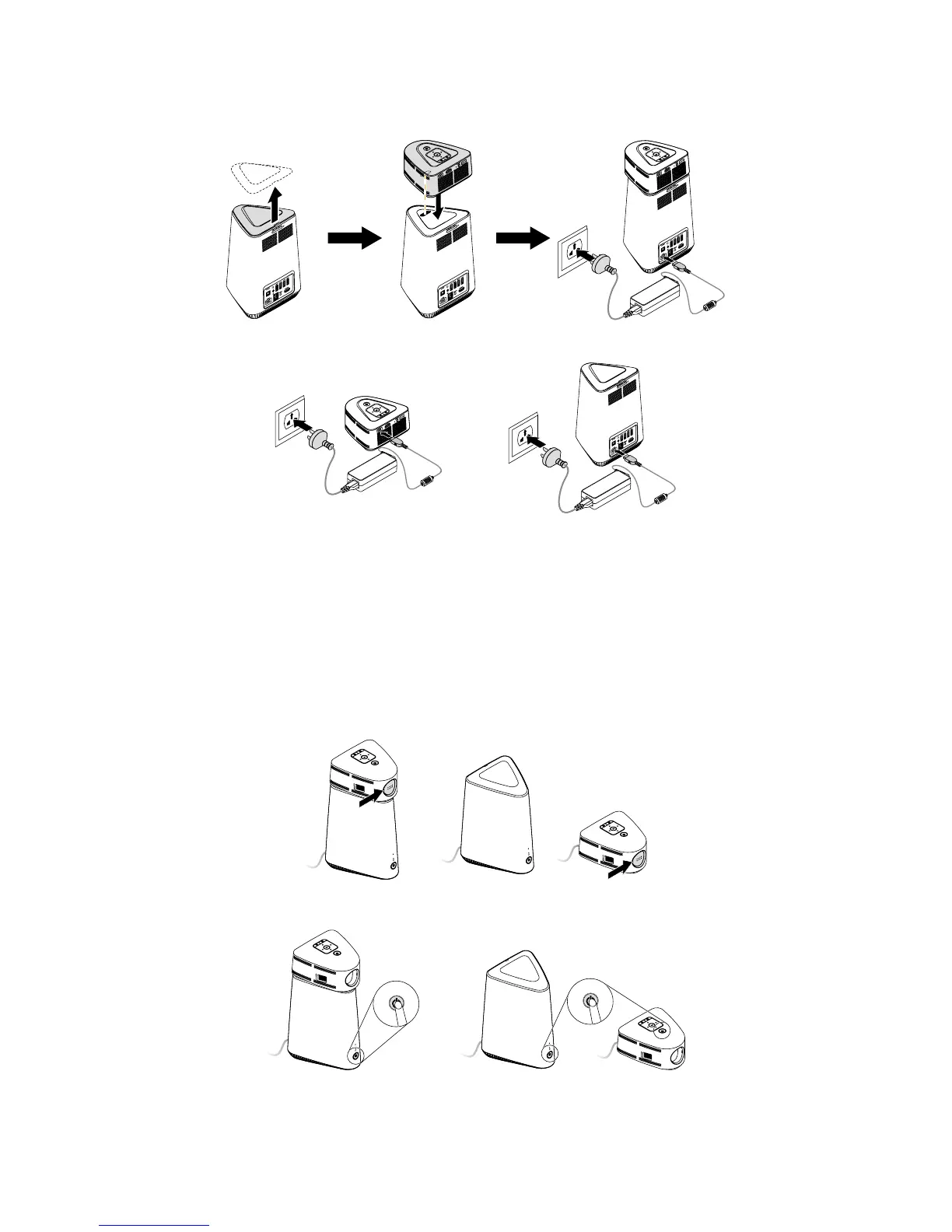Initial setup instructions
1. Connect the power supply to the projector.
or
NOTES:
• Ensurethatyouusethetwopoweradaptersaccordingtotheinstructionsonthe
labels on the power adapters.
• Ifyouareusingthecomputertopowertheprojector,placetheprojectorona
smooth level surface and prevent other people from touching it. If the projector
sustains a substantially large impact, its power supply might be interrupted. It will
take approximately 15 seconds to recover from the interruption.
2. Open the lens cap.
or
3. Turn on the computer and the projector.
or
