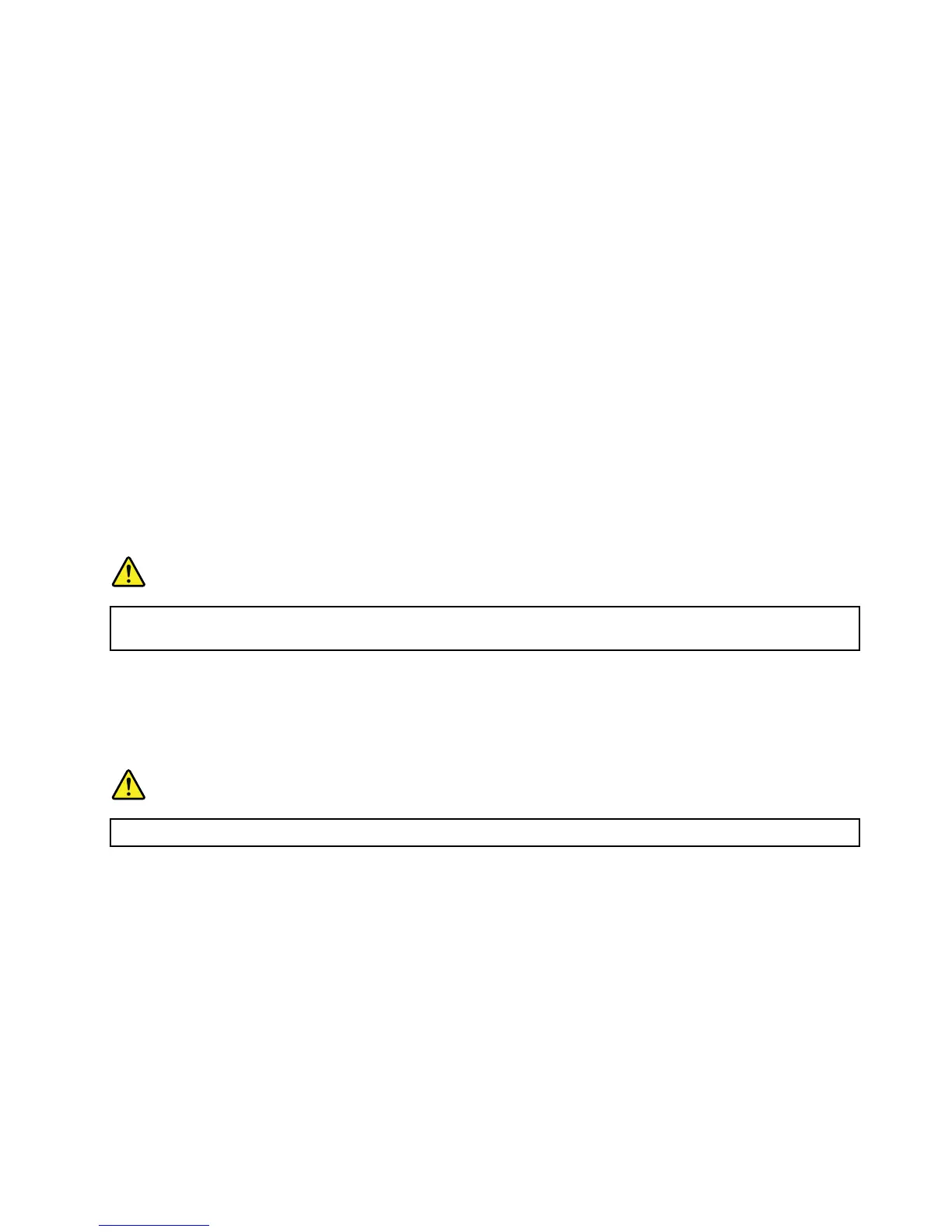washtheaffectedareaswithwaterforatleast15minutes;ifanysymptomsarepresentafter
washing,getmedicalcare.
Usingheadphonesorearphones
CAUTION:
Excessivesoundpressurefromearphonesandheadphonescancausehearingloss.Adjustmentof
theequalizertomaximumincreasestheearphoneandheadphoneoutputvoltageandthesound
pressurelevel.Therefore,toprotectyourhearing,adjusttheequalizertoanappropriatelevel.
Excessiveuseofheadphonesorearphonesforalongperiodoftimeathighvolumecanbedangerousifthe
outputoftheheadphoneorearphoneconnectorsdonotcomplywithspecificationsofEN50332-2.The
headphoneoutputconnectorofyourcomputercomplieswithEN50332-2Subclause7.Thisspecification
limitsthecomputer’smaximumwidebandtrueRMSoutputvoltageto150mV.Tohelpprotectagainst
hearingloss,ensurethattheheadphonesorearphonesyouusealsocomplywithEN50332-2(Clause7
limits)forawidebandcharacteristicvoltageof75mV.UsingheadphonesthatdonotcomplywithEN
50332-2canbedangerousduetoexcessivesoundpressurelevels.
IfyourLenovocomputercamewithheadphonesorearphonesinthepackage,asaset,thecombinationof
theheadphonesorearphonesandthecomputeralreadycomplieswiththespecificationsofEN50332-1.
Ifdifferentheadphonesorearphonesareused,ensurethattheycomplywithEN50332-1(Clause6.5
LimitationValues).UsingheadphonesthatdonotcomplywithEN50332-1canbedangerousdueto
excessivesoundpressurelevels.
Additionalsafetyinformation
DANGER
Plasticbagscanbedangerous.Keepplasticbagsawayfrombabiesandchildrentoavoiddanger
ofsuffocation.
Safetyinstructionsforteachers,parentsandadultsupervisors
ThisChromebookcomputerisintendedforuseasachilddevelopmenttoolprimarilybychildren,6yearsof
ageorabove.Theremustbesupervisionbyanadult.Itisamusttohaveathoroughexplanationtochildren
onsafeandproperhandlingofthecomputer,batterypack,andacpoweradapter.
DANGER
Warning:ChockingHazard—Smallparts.Notsuitableforchildrenunderage3.
•ForITEwithpowersuppliesnotintendedtobehandledbychildren:Aswithallelectricalproducts,
precautionsshouldbeobservedhandlingandusetopreventelectricshock.Theacpoweradaptershould
notbehandledbychildren.
•Thecomputershouldnotbeplacedonthebareskin(lap)ofthechildforlongperiods.Thecomputer
shouldbeplacedonaflatsurface,likedesktop,ifyourchildintendstouseitformorethanafewminutes.
•Thecomputer(includingtheacpoweradapterandthebatterypack,asapplicable)shouldnotbeleft
intherainorsubjectedtoexposuretowater.Ifcleaningisnecessarydonotimmerseitinwater;wipe
cleanwithdampcloth.
•Thecomputer(includingtheacpoweradapterandthebatterypack,asapplicable)shouldnotbe
dropped,crushed(steppedon)orotherwiseabused.
•Anadultshouldcautionhisorherchildaboutthepotentialtriphazardasposedbythecablebetweena
powersourceandthecomputer.
©CopyrightLenovo2016
xiii
