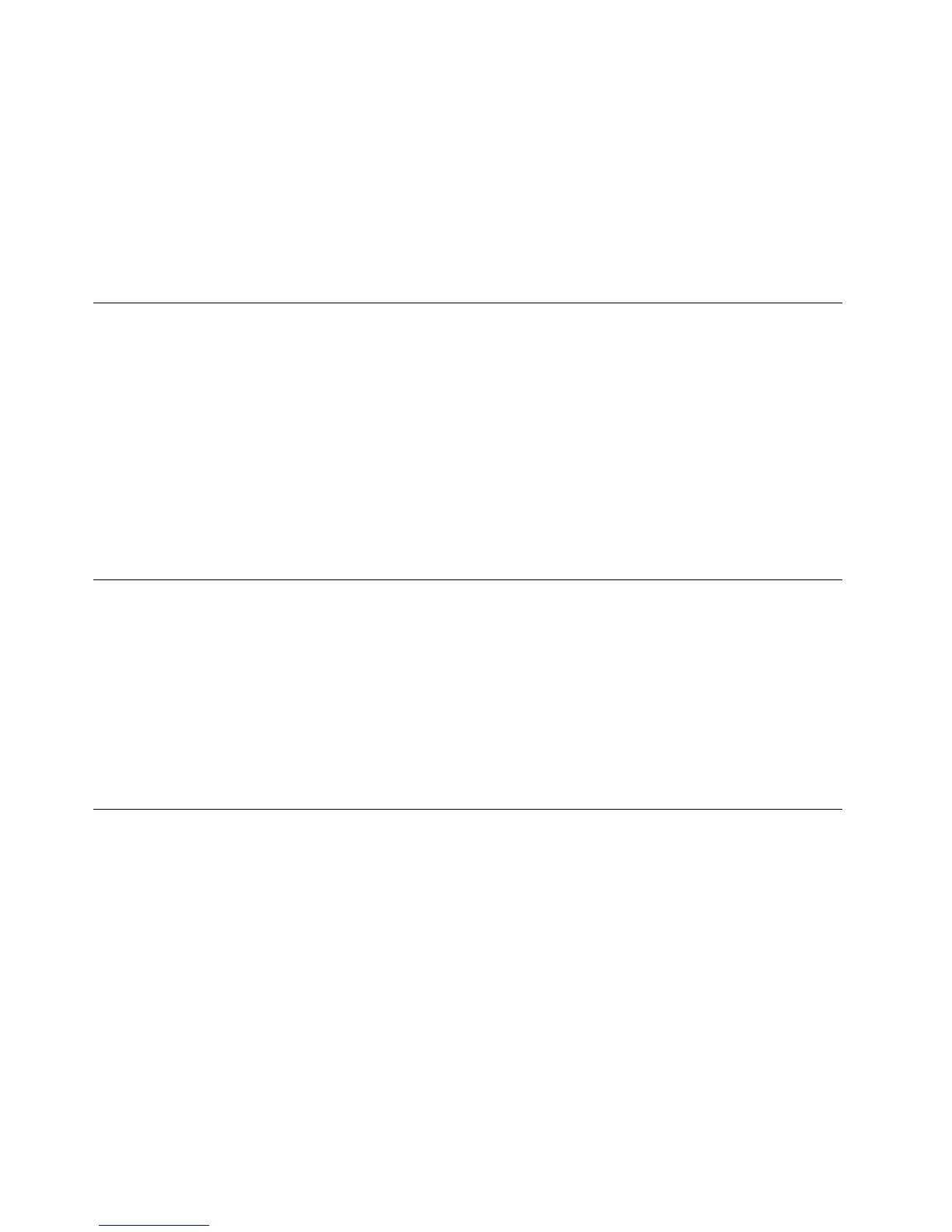Step2.Selectyourlocallanguageandkeyboardwhenprompted.
Step3.Setupconnectiontoyourwirelessrouter(orawirelessLAN)thathasInternetaccess.
Note:Thisstepcannotbeskipped.YoumusthaveanInternetconnectionwhenstartingyour
Chromebookforthefirsttime.
Step4.SigninwithyourGoogleAccount.Ifyoudon’thaveaGoogleAccount,selectCreateaGoogle
Accountandfollowtheon-screeninstructionstocreateone.
You’renowyourChromebook’sowner.Toverifythis,referto“CheckaChromebook’sowner”onpage3.
SigninwithaGoogleAccountotherthantheowner’s
Asthedeviceowner,youmayshareyourChromebookwithotherpeople.TheycanusetheirGoogle
AccountstosigninanduseyourChromebook.
Step1.StarttheChromebookbyliftinguptheLCDcover.
Step2.Ontheloginscreen,clickAddUsers.
Step3.TypetheGoogleAccountusernameandpasswordtosignin.
Note:AnInternetconnectionisrequiredwhensigninginforthefirsttime.
IfyoucannotsigninwithyourGoogleAccount,youraccountmayberestrictedbytheChromebookowner.
Fordetails,referto“ControlwhocanuseyourChromebook”onpage3.
Browseasaguest
YoumayshareyourChromebookwithpeoplewhodonothaveaGoogleAccount.Theycanuseyour
Chromebookwithaspecialguestaccount.
Note:Someoperationssuchasinstallingappsaredisabledifyouloginasaguest.
Step1.StarttheChromebookbyliftinguptheLCDcover.
Step2.Ontheloginscreen,clickBrowseasGuest.
Note:Ifyoucannotsignin,guestbrowsingmaybedisabledbytheChromebookowner.
Createasupervisedaccount
YoumayneedtocreateasupervisedaccountforyourchildtouseyourChromebook.Asthemanagerofa
supervisedaccount,youhavetheabilitytoreviewandcontroltheiruseoftheInternet.
Step1.StarttheChromebookbyliftinguptheLCDcover.
Step2.Ontheloginscreen,clickthe...iconandthenclickAddsuperviseduser.
Note:YoucanonlycreateasupervisedaccountwhenyourChromebookisconnectedtothe
Internet.
Step3.Selectthemanagerofthesuperviseduserandprovideyourpassword.
Step4.Createthenameandpasswordforthesuperviseduser.
Tochangerestrictionsettingsforthesuperviseduser,gotowww.chrome.com/manage.
2UserGuide
