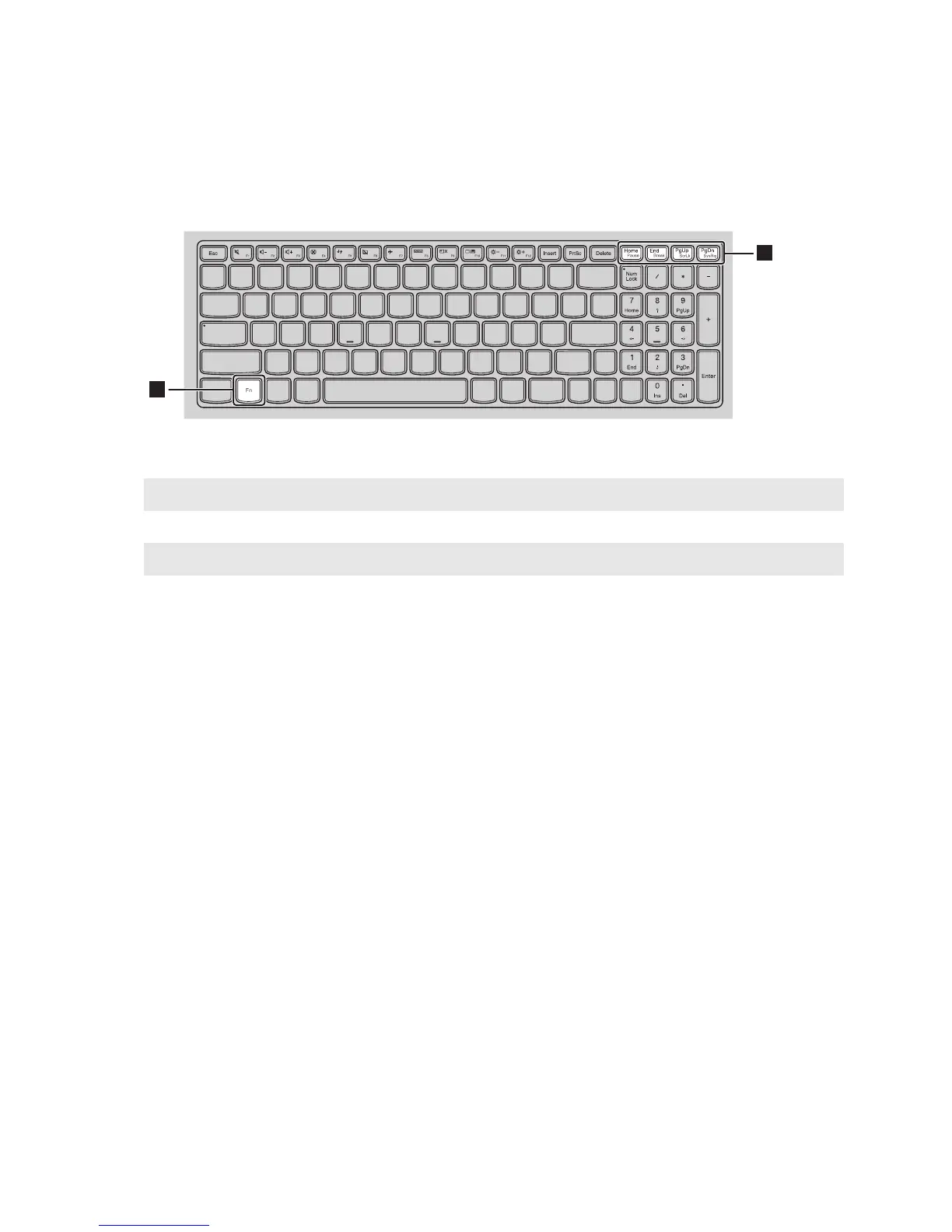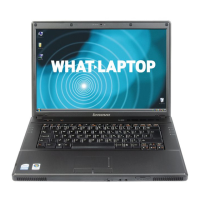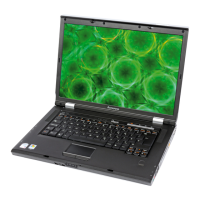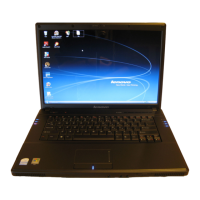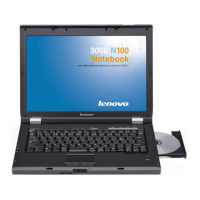Chapter 1. Getting to know your computer
5
Lenovo G50-30/G50-45/G50-70/G50-70m/Z50-70
The following describes the features of each function key.
Fn + Home: Activates the pause function.
Fn + End: Activates the break function.
Fn + PgUp: Enables/disables the scroll lock.
Fn + PgDn: Activates the system request.