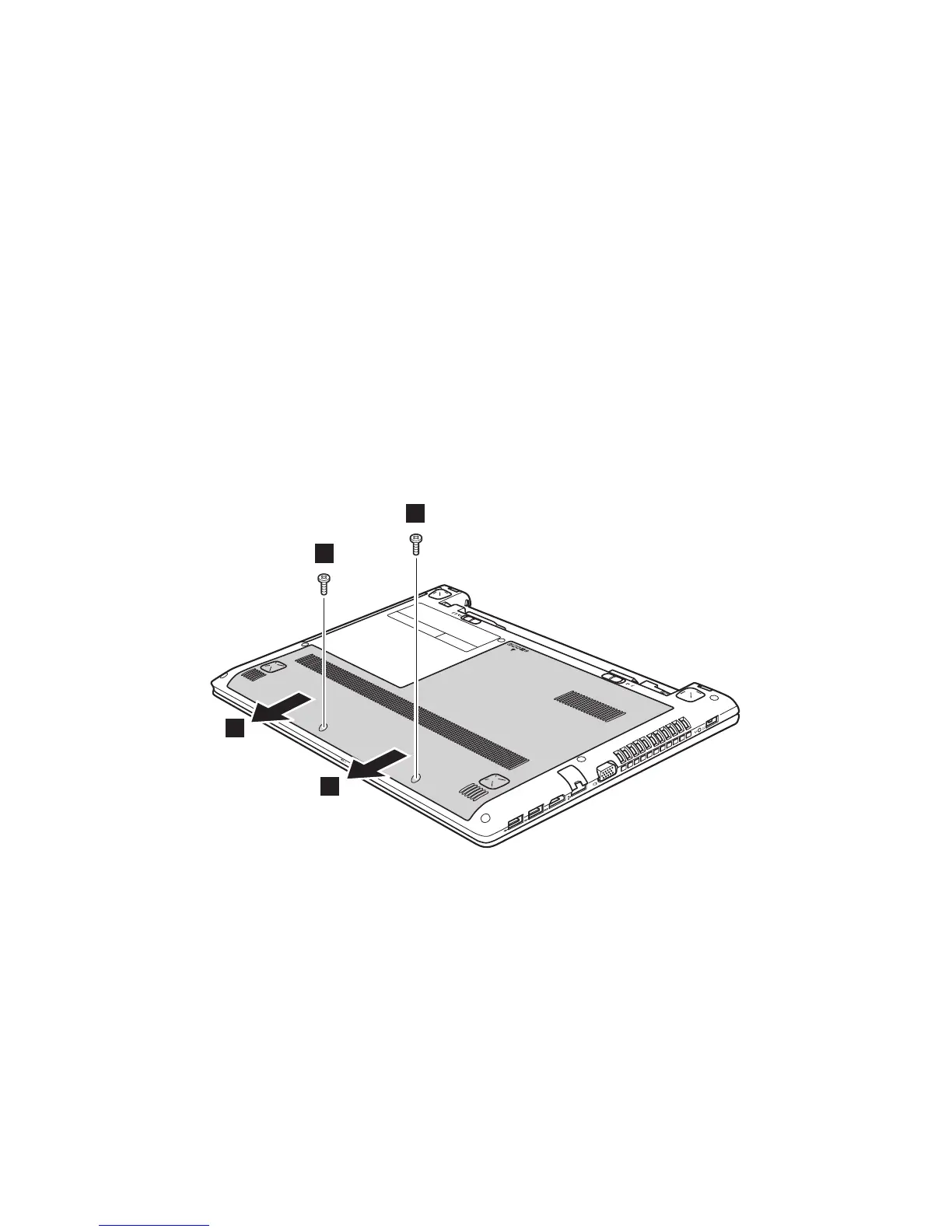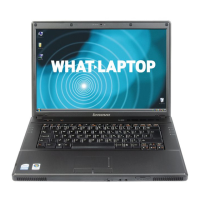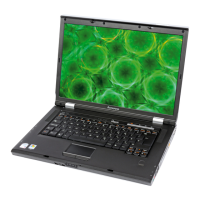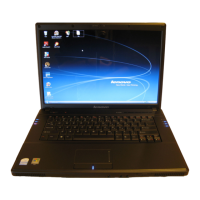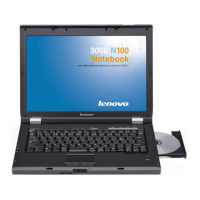Appendix A. CRU instructions
31
To replace the hard disk drive, do the following:
1
Turn off the computer. Disconnect the AC power adapter and all cables
from the computer.
2
Close the computer display an d turn the computer over.
3
Remove the battery pack.
4
Remove the Optical drive/Hard disk drive/Memory/Central processing
unit /Mini PCI Express Card slot compartment cover.
a.Remove the screws that secure the compartment cover .
b.Remove the compartment cover .
Lenovo G40-30/G40-45/G40-70/G40-70m/Z40-70
a