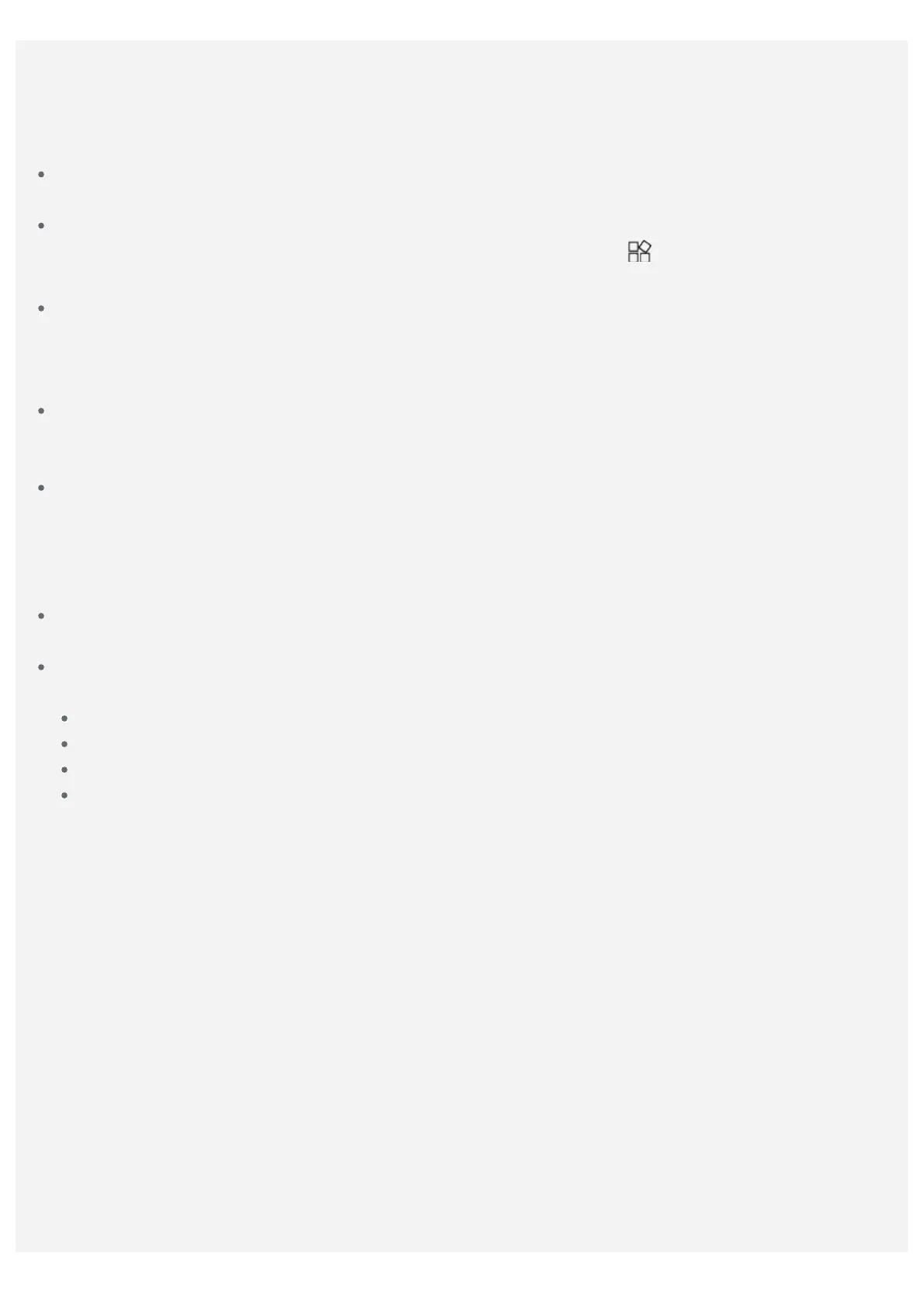Note: Your device's features and the home screen may be different depending on your
location, language, carrier, and device model.
You can customize your home screen at any time.
Home screen
On the default home screen, there is a Google Search bar and some useful apps.
Add a widget to a home screen
Press and hold anywhere on the home screen except the icons. Tap
, press and hold the widget
you want to add, drag to where you want to place it, and then release it.
Change the wallpaper
Press and hold anywhere on the home screen except the icons, tap Wallpapers, and then choose
your preferred wallpaper.
Go to Settings > Display > Wallpaper and choose your preferred wallpaper.
Move an app to another screen
Press and hold the app that you want to move, drag to where you want to place it, and then release
it.
Uninstall an app
1. Press and hold the app that you want to uninstall.
2. Drag the app to "Uninstall" and release it.
3. Tap OK.
Note: Some of the system apps cannot be uninstalled.
Find apps
Swipe up from the bottom of your screen to the top.
View recent apps
Swipe up from the bottom of your screen. Then you can do the following:
Tap an app window to open it.
Swipe an app window up to close it.
Swipe an app window down to lock it.
Tap "Clear all" to stop running all the apps.
Screen buttons
There is one button at the bottom of the screen.
Swipe up from the bottom to return to the default home screen.
