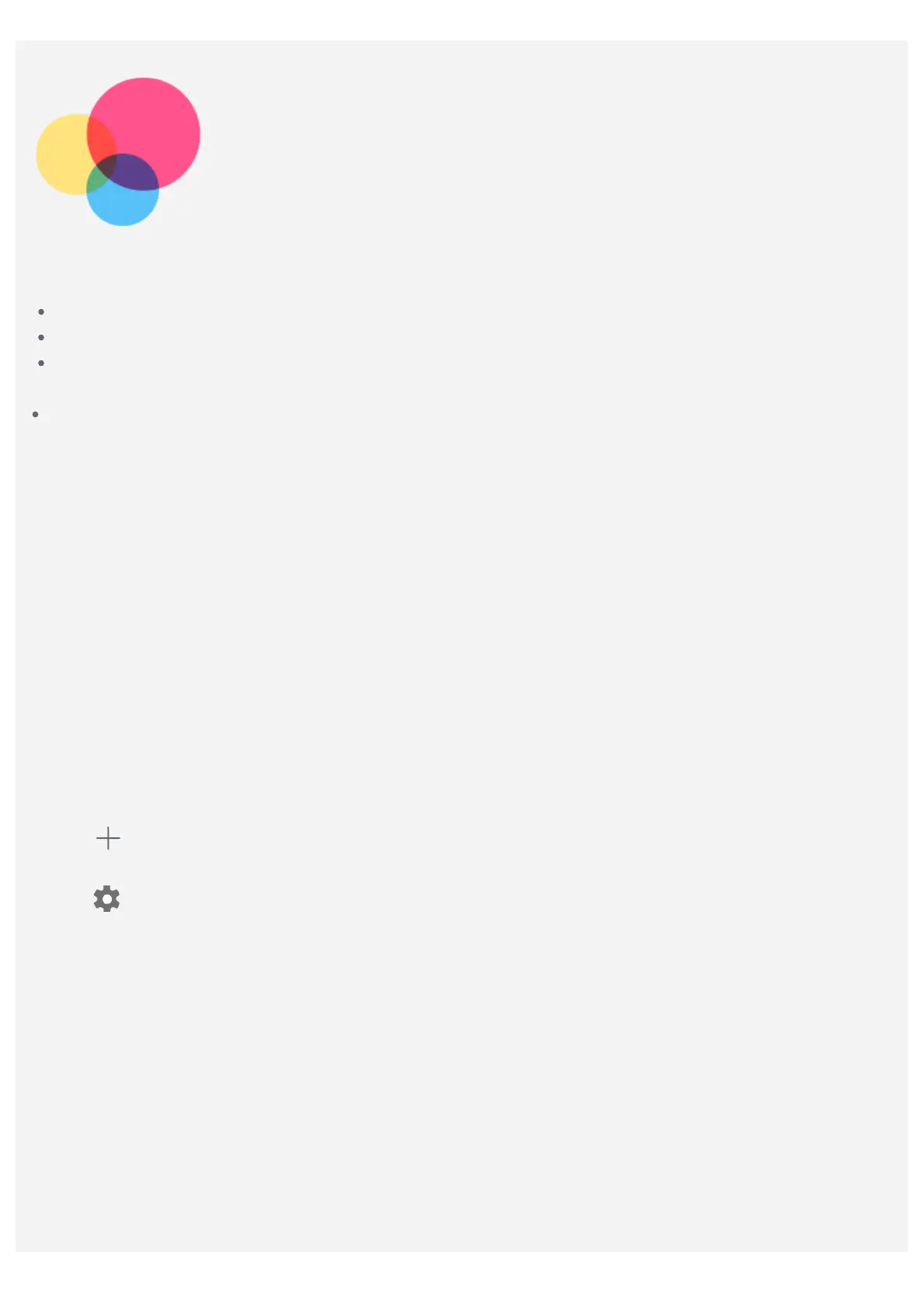Network
You need to set up a wireless network before connecting to the Internet.
Set up a WLAN network.
*Set up a mobile network.
Set up a VPN network.
You can also share your mobile network with others.
*Set up a hotspot.
Setting up a WLAN network
Go to Settings > Network & Internet. Turn on the WLAN switch and tap a WLAN hotspot in the list to
connect to the Internet. When you are connecting to a secure hotspot, you need to enter your login
name and password to connect.
*Setting up a mobile network
Go to Settings > Network & Internet > Mobile network.
Note: You need a valid SIM card with a data service. If you don't have a SIM card, contact your
carrier.
Setting up a VPN network
VPNs are used within organizations to allow you to communicate private information securely over a
non-private network. You may need to configure a VPN, for example, to access your work email. Ask
the network's administrator for the settings necessary to configure a VPN for your network.
1. Go to Settings > Network & Internet > VPN.
2. Tap
to edit the VPN profile, including the server name, type, and server address, IPSec
identifier, username, password, then tap SAVE.
3. Tap
to edit or delete the VPN.
*Setting up a hotspot
You can use personal hotspot to share an Internet connection with a computer or other device.
Go to Settings > Network & Internet > Hospot & Tethering and do the following:
Tap Wi-Fi hotspot to configure the hotspot.
You can also use Bluetooth tethering or USB tethering.
Note: Tell your friends the Network name and password, and then they can connect to your
mobile network.
