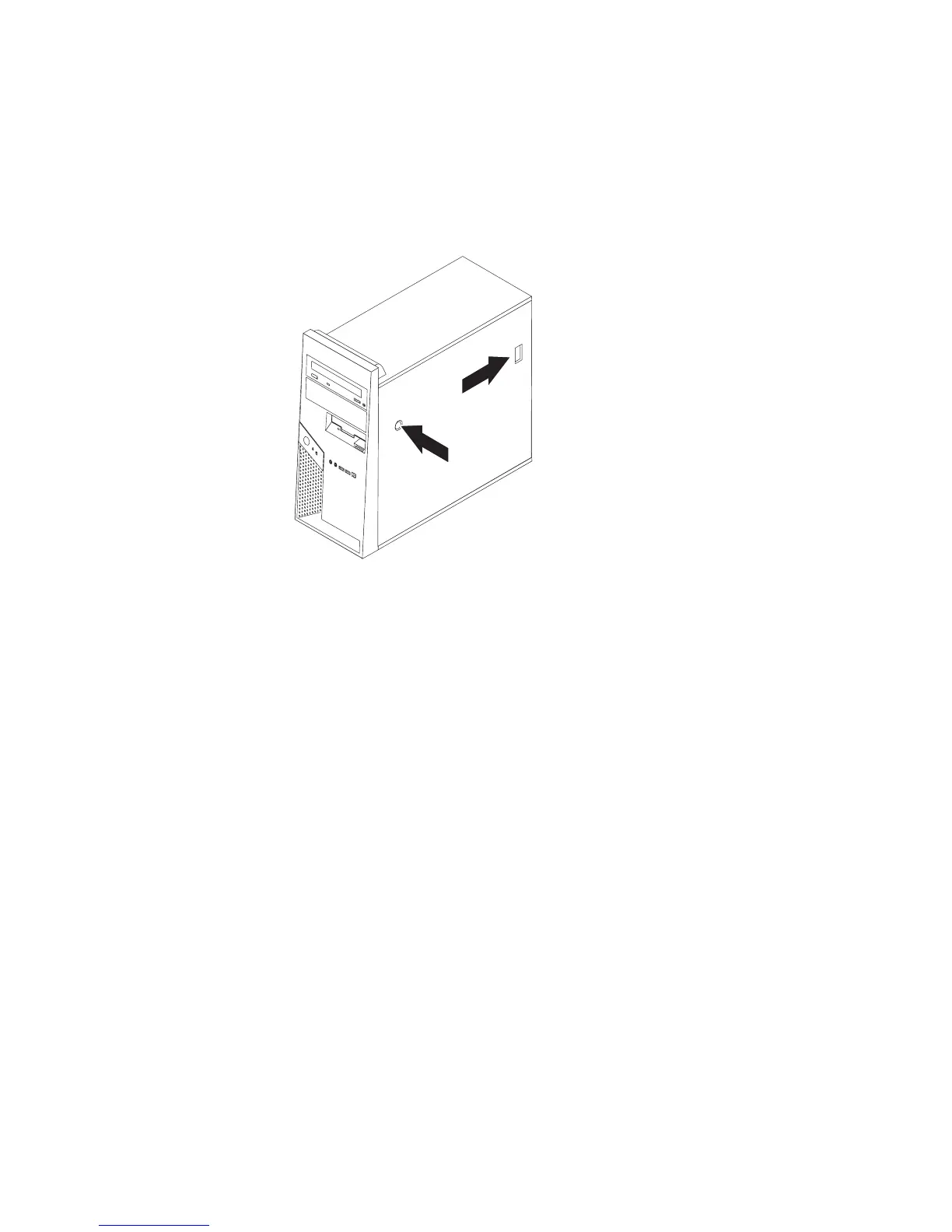2. Haal alle stekkers uit het stopcontact.
3. Ontkoppel alle kabels die op de computer zijn aangesloten. Dit geldt voor net-
snoeren, I/O-kabels en alle andere op de computer aangesloten kabels.
4. Verwijder eventueel aanwezige sloten, bijvoorbeeld een hangslot, waarmee de
computerkap is vastgezet.
5. Druk op de ontgrendelknop voor de kap die zich rechts op de kap bevindt,
schuif de kap naar achteren en neem hem weg.
Hoofdstuk 3. Opties installeren 21