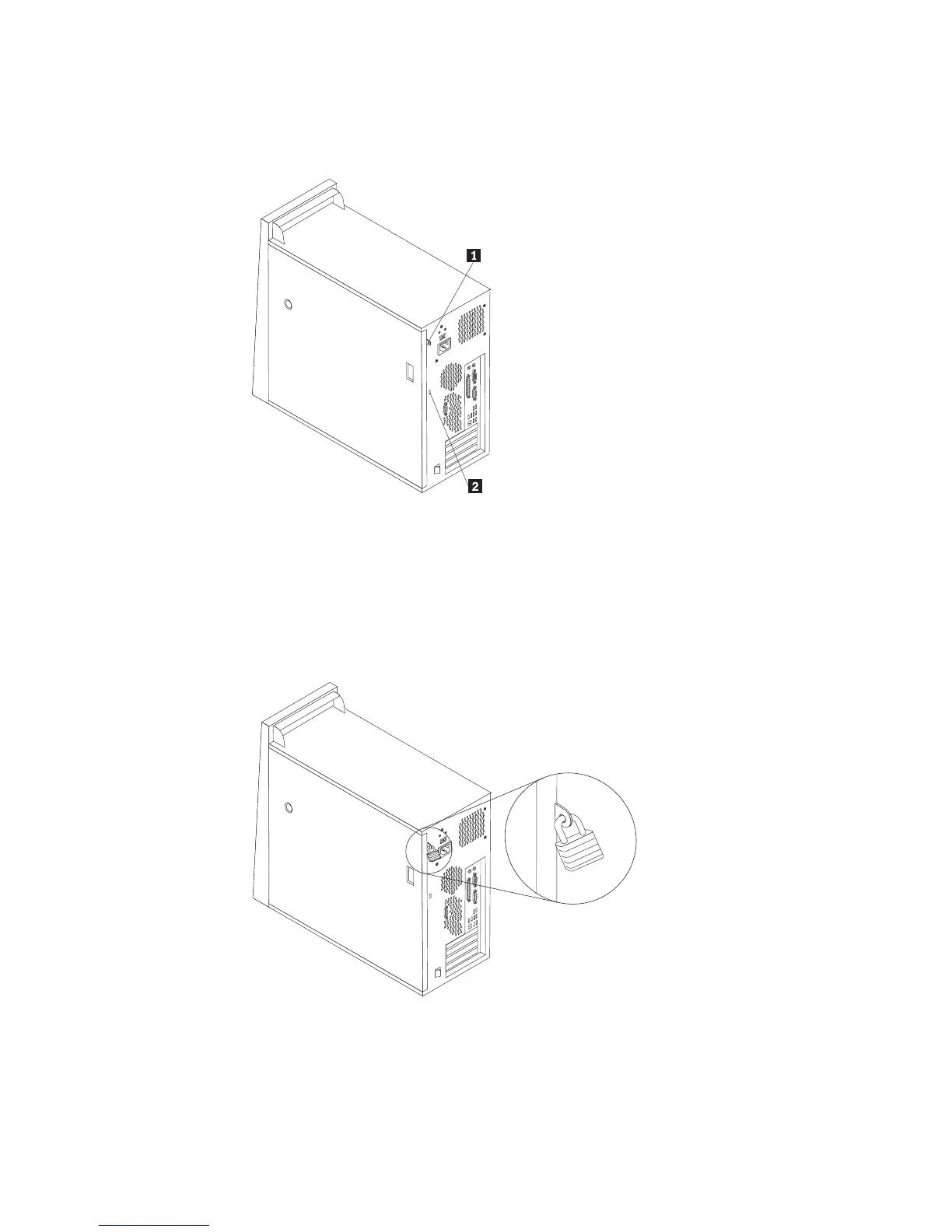Beveiligingssloten
In onderstaande afbeelding ziet u waar de beveiligingssloten aan de achterkant
van de computer zich precies bevinden.
1 Oog voor hangslot
2 Geïntegreerd kabelslot
Hangslot
De computer is uitgerust met een oog voor een hangslot. Met een dergelijk slot
kan worden voorkomen dat de kap wordt verwijderd.
32 Handboek voor de gebruiker
