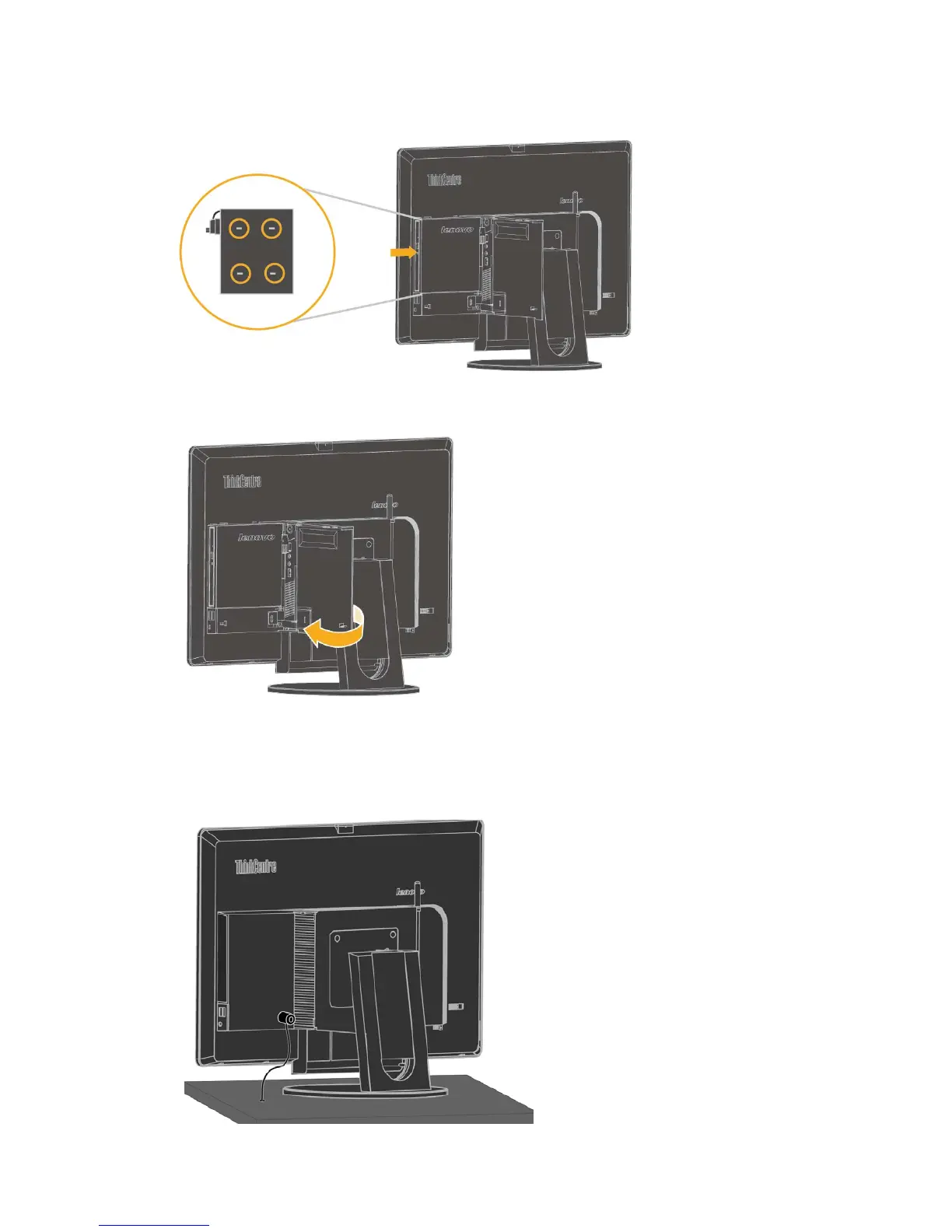4. Insert the four hooks into the corresponding holes in the optical drive bay as shown. Then, move the optical
drive rightward a bit to make the four hooks secured by the holes.
5. Pivot the optical drive bay cover as shown to the closed position.
Part 5: Install the Kensington-style cable lock.
Note: The Kensington-style cable lock is available only on some models.
With the key of the Kensington-style cable lock, attach the lock to the security-lock slot on the rear panel of your
computer as shown. The lock secures your monitor to a desk, table, or other non-permanent fixture. It also locks
the 3-in-1 cable so that the Tiny cannot be removed from the monitor.
8
ThinkCentre Tiny-in-One 23 User Guide
